Launcher中最主要的就是获取所有应用列表的入口以及图标,一般获取的方法有两种:
PackageInfo
ResolveInfo
运行获取所有APP的Launcher并且允许进行点击事件,进入到应用
下面通过这两种方法获取到所有应用的列表:
建立基本数据:
PakageMod.java
public class PakageMod {
public String pakageName;
public String appName;
public Drawable icon;
public PakageMod() {
super();
}
public PakageMod(String pakageName, String appName, Drawable icon) {
super();
this.pakageName = pakageName;
this.appName = appName;
this.icon = icon;
}
}
public class DemoGridAdapter extends BaseAdapter {
private LayoutInflater inflater;
private List<PakageMod> datas;
public DemoGridAdapter(Context context, List<PakageMod> datas) {
super();
inflater = LayoutInflater.from(context);
this.datas = datas;
}
@Override
public int getCount() {
return datas.size();
}
@Override
public Object getItem(int position) {
return null;
}
@Override
public long getItemId(int position) {
return position;
}
@Override
public View getView(int position, View convertView, ViewGroup parent) {
ViewHolder holder;
if (convertView == null) {
// 使用View的对象itemView与R.layout.item关联
convertView = inflater.inflate(R.layout.apps, null);
holder = new ViewHolder();
holder.icon = (ImageView) convertView.findViewById(R.id.apps_image);
holder.label = (TextView) convertView
.findViewById(R.id.apps_textview);
convertView.setTag(holder);
} else {
holder = (ViewHolder) convertView.getTag();
}
holder.icon.setImageDrawable(datas.get(position).icon);
holder.label.setText(datas.get(position).appName);
return convertView;
}
class ViewHolder {
private ImageView icon;
private TextView label;
}
}
<?xml version="1.0" encoding="utf-8"?>
<LinearLayout xmlns:android="http://schemas.android.com/apk/res/android"
android:layout_width="fill_parent"
android:layout_height="fill_parent"
android:gravity="center"
android:orientation="vertical" >
<ImageView
android:id="@+id/apps_image"
android:layout_width="48dip"
android:layout_height="48dip"
android:icon="@drawable/ic_launcher" />
<TextView
android:id="@+id/apps_textview"
android:layout_width="wrap_content"
android:layout_height="wrap_content"
android:maxEms="5"
android:maxLines="1"
android:text="good" />
</LinearLayout>下面在Activity中获取到列表并显示到GridView中,并点击进入应用;
使用PackageInfo
public class PackageInfoDemo extends Activity {
private GridView gridview;
private PackageManager pManager;
private List<PakageMod> datas;
private String tag = "MainActivity";
@Override
protected void onCreate(Bundle savedInstanceState) {
super.onCreate(savedInstanceState);
this.setContentView(R.layout.activity_main);
// 取得gridview
gridview = (GridView) findViewById(R.id.gridview);
// 获取图片、应用名、包名
pManager = PackageInfoDemo.this.getPackageManager();
List<PackageInfo> appList = getAllApps(PackageInfoDemo.this);
datas = new ArrayList<PakageMod>();
for (int i = 0; i < appList.size(); i++) {
PackageInfo pinfo = appList.get(i);
PakageMod shareItem = new PakageMod();
// 设置图片
shareItem.icon = pManager.getApplicationIcon(pinfo.applicationInfo);
// 设置应用程序名字
shareItem.appName = pManager.getApplicationLabel(
pinfo.applicationInfo).toString();
// 设置应用程序的包名
shareItem.pakageName = pinfo.applicationInfo.packageName;
datas.add(shareItem);
}
gridview.setAdapter(new baseAdapter(this, datas));
// 点击应用图标时,做出响应
gridview.setOnItemClickListener(new ClickListener());
}
public static List<PackageInfo> getAllApps(Context context) {
List<PackageInfo> apps = new ArrayList<PackageInfo>();
PackageManager pManager = context.getPackageManager();
// 获取手机内所有应用
List<PackageInfo> packlist = pManager.getInstalledPackages(0);
for (int i = 0; i < packlist.size(); i++) {
PackageInfo pak = (PackageInfo) packlist.get(i);
// if()里的值如果<=0则为自己装的程序,否则为系统工程自带
if ((pak.applicationInfo.flags & pak.applicationInfo.FLAG_SYSTEM) <= 0) {
// 添加自己已经安装的应用程序
// apps.add(pak);
}
apps.add(pak);
}
return apps;
}
private class ClickListener implements OnItemClickListener {
@Override
public void onItemClick(AdapterView<?> arg0, View arg1, int position,
long arg3) {
Intent intent = new Intent();
intent = PackageInfoDemo.this.getPackageManager()
.getLaunchIntentForPackage(datas.get(position).pakageName);
startActivity(intent);
}
}
}使用ResolveInfo
public class ResolveInfoDemo extends Activity {
private GridView gridview;
private PackageManager pManager;
private List<PakageMod> datas;
private String tag = "ResolveInfoDemo";
@Override
protected void onCreate(Bundle savedInstanceState) {
// TODO Auto-generated method stub
super.onCreate(savedInstanceState);
this.setContentView(R.layout.activity_main);
// 取得gridview
gridview = (GridView) findViewById(R.id.gridview);
// 获取图片、应用名、包名
pManager = this.getPackageManager();
datas = new GetAllApps(this).getDatas();
gridview.setAdapter(new DemoGridAdapter(this, datas));
gridview.setOnItemClickListener(new ClickListener());
}
// 当用户点击应用程序图标时,将对这个类做出响应
private class ClickListener implements OnItemClickListener {
@Override
public void onItemClick(AdapterView<?> adapterView, View view, int arg2,
long arg3) {
Intent intent = new Intent();
intent = getPackageManager().getLaunchIntentForPackage(
datas.get(arg2).pakageName);
startActivity(intent);
}
}
}
GetAllApps.java
public class GetAllApps {
private Context mContext;
private PackageManager packageManager;
private int mIconDpi;
private String tag = "GetAllApps";
private List<PakageMod> datas = new ArrayList<PakageMod>();
public GetAllApps(Context mContext){
this.mContext = mContext;
ActivityManager activityManager =
(ActivityManager) mContext.getSystemService(Context.ACTIVITY_SERVICE);
packageManager = mContext.getPackageManager();
mIconDpi = activityManager.getLauncherLargeIconDensity();
}
public void loadAllAppsByBatch() {
List<ResolveInfo> apps = null;
Intent mainIntent = new Intent(Intent.ACTION_MAIN, null);
mainIntent.addCategory(Intent.CATEGORY_LAUNCHER);
apps = packageManager.queryIntentActivities(mainIntent, 0);
for (int i = 0; i < apps.size(); i++) {
String packageName = apps.get(i).activityInfo.applicationInfo.packageName;
String title = apps.get(i).loadLabel(packageManager).toString();
Drawable icon = null;
if(title == null){
title = apps.get(i).activityInfo.name;
}
ActivityInfo info = apps.get(i).activityInfo;
icon = getFullResIcon(info);
datas.add(new PakageMod(packageName,title,icon));
}
}
public Drawable getFullResIcon(ActivityInfo info) {
Resources resources;
try {
resources = packageManager.getResourcesForApplication(
info.applicationInfo);
} catch (PackageManager.NameNotFoundException e) {
resources = null;
}
if (resources != null) {
int iconId = info.getIconResource();
if (iconId != 0) {
return getFullResIcon(resources, iconId);
}
}
return getFullResDefaultActivityIcon();
}
public Drawable getFullResDefaultActivityIcon() {
return getFullResIcon(Resources.getSystem(),
android.R.mipmap.sym_def_app_icon);
}
public Drawable getFullResIcon(Resources resources, int iconId) {
Drawable d;
try {
// requires API level 15 (current min is 14):
d = resources.getDrawableForDensity(iconId, mIconDpi);
} catch (Resources.NotFoundException e) {
d = null;
}
return (d != null) ? d : getFullResDefaultActivityIcon();
}
public List<PakageMod> getDatas() {
loadAllAppsByBatch();
return datas;
}
}
这里getDrawableForDensity需要是15版本以上的SDK支持,所有低版本的Launcher不可以使用;
本博文使用的两种方法都不需要配置任何权限;
Android4.2的Launcher中使用ResolveInfo进行获取所用的应用列表,这里的ResolveInfo的Demo也是从Launcher源码中抄出来的;
或许还有第3种方法.......待续;
本文来自于CSDN博客,转载请联系作者;
注明出处http://blog.csdn.net/dreamintheworld/article/details/39718581








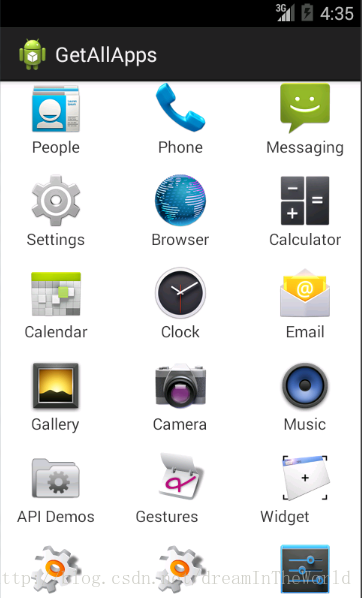














 1013
1013











 被折叠的 条评论
为什么被折叠?
被折叠的 条评论
为什么被折叠?








