关于项目
官方文档地址:
https://help.aliyun.com/document_detail/32008.html?spm=5176.doc31960.6.660.6Ate8V
项目介绍
这里将OSS的上传做成一个jar包,跟系统里的其他服务独立开来,其他项目可直接拿去用。
项目的执行流程:
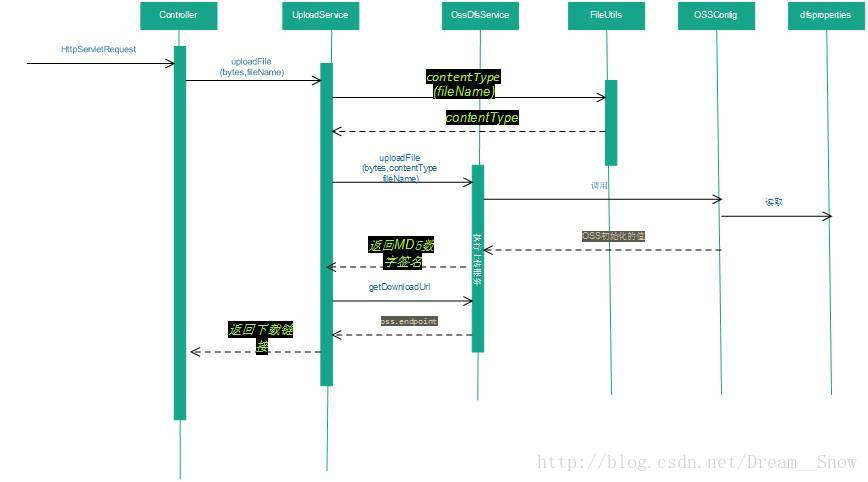
项目的源码文件地址:
项目源代码地址:https://github.com/Howie1995/AliOSS
打包成jar
对应工程文件被直接打包成了Jar包文件,懒得自己写的同学点击这里,可以直接拿去用。
路径问题
jar包是一个单独文件,将配置文件打包进jar包的话读取方式和日常的输入流文件读取有些许不同:
//***反斜杠表示根目录,绝对路径
private static final String CONFIG_PROPERTIES = "/dfs.properties";
public static String getConfigResource(String key) throws IOException{
Properties properties = new Properties();
// 方法3:
/*BufferedReader br = new BufferedReader(
new InputStreamReader(ClassLoader.getSystemResourceAsStream(CONFIG_PROPERTIES)));*/
//方法2:读取jar包内文件
InputStream in = SystemConfig.class.getResourceAsStream(CONFIG_PROPERTIES);
/*//方法1:
InputStream is = this.getClass().getResourceAsStream(CONFIG_PROPERTIES);
BufferedReader br = new BufferedReader(new InputStreamReader(is));*/
properties.load(in);
String value = properties.getProperty(key);
//编码转换
value = new String(value.getBytes("ISO-8859-1"),"UTF-8");
in.close();
return value;
}Maven下打包
用maven命令打包,在pom文件添加如下代码:
<build>
<plugins>
<plugin>
<artifactId>maven-compiler-plugin</artifactId>
<version>2.3.2</version>
<configuration>
<source>1.8</source>
<target>1.8</target>
</configuration>
</plugin>
<!-- 配置生成源码包 -->
<plugin>
<groupId>org.apache.maven.plugins</groupId>
<artifactId>maven-source-plugin</artifactId>
<version>3.0.1</version>
<executions>
<execution>
<id>attach-sources</id>
<goals>
<goal>jar</goal>
</goals>
</execution>
</executions>
</plugin>
</plugins>
</build>前端直接上传
以前的项目是直接在前端上传的,所以一起看了下!阿里也是支持这种方式,方式和AWS没有太大区别,可以说如出一辙了,为了安全起见,后端要做的就是根据前端发起的请求返回一个STS凭证,里面包含了上传文件需要的一系列参数;
@Override
public STSDTO getSTSToken() throws ServerException, ClientException {
// TODO Auto-generated method stub
STSDTO stsDto = new STSDTO();//存储信息的DTO,字段同下面的字段
//可以写在properties配置文件中自己读取,方便变更
String REGION_CN_SHANGHAI = "******";//OSS服务所在地区,例如:cn-shanghai
String accessKeyId = "** your accessKeyId **";
String accessKeySecret = "** your accessKeySecret **";
String roleArn = "** your roleArn :在OSS控制台获取**";
long durationSeconds = 900;//设置超时连接的时限
String roleSessionName = "mandy-001";//和前端约定的信号
ProtocolType protocolType = ProtocolType.HTTPS;
IClientProfile profile = DefaultProfile.getProfile(REGION_CN_SHANGHAI, accessKeyId, accessKeySecret);
DefaultAcsClient client = new DefaultAcsClient(profile);
// 创建一个 AssumeRoleRequest 并设置请求参数
final AssumeRoleRequest request = new AssumeRoleRequest();
request.setVersion("2015-04-01");
request.setMethod(MethodType.POST);
request.setProtocol(protocolType);
request.setRoleArn(roleArn);
request.setRoleSessionName(roleSessionName);
request.setPolicy(null);
request.setDurationSeconds(durationSeconds);
// 发起请求,并得到response
final AssumeRoleResponse response = client.getAcsResponse(request);
stsDto.setStatus("200");
stsDto.setAccessKeyId(response.getCredentials().getAccessKeyId());
stsDto.setAccessKeySecret(response.getCredentials().getAccessKeySecret());
stsDto.setSecurityToken(response.getCredentials().getSecurityToken());
stsDto.setExpiration(response.getCredentials().getExpiration());
return stsDto;
}request的处理
关于对request的处理,找到一篇比较好的博文:https://yq.aliyun.com/articles/45248,分享一下
不过还是选择用了更简单的方法:
@RequestMapping(value="uploadFileByAliOSS",method = RequestMethod.POST)
public JsonResult uplaodFileByAliOSS(HttpServletRequest request){
//实例化uploadService
uploadService = uploadService==null?new UploadService():uploadService;
//从request中获取到传输文件的fileName、ContentType和byte流3个参数
//1、获取contentType
String contentType = request.getContentType();
//2、转换成byte[]
byte[] bytes = null;
MultipartHttpServletRequest multipartRequest = (MultipartHttpServletRequest) request;
Map<String,MultipartFile> fileMap = multipartRequest.getFileMap();
if(fileMap.isEmpty()){
//文件为空,返回
return new JsonResult(Message.M4003);
}
for(String key:fileMap.keySet()){
MultipartFile file = fileMap.get(key);
if(file != null){
if(file.isEmpty()){
return new JsonResult(JsonResult.FAIL_STATUS,"文件大小不能为0KB,请重新选择");
}
try {
bytes = file.getBytes();
} catch (IOException e) {
// TODO Auto-generated catch block
e.printStackTrace();
}
}
}
//3、获取fileName(原文件名)
Iterator<String> itr = multipartRequest.getFileNames();
CommonsMultipartFile multipartFile = null;
String fileName = null;
while(itr.hasNext()){
String str = itr.next();
multipartFile = (CommonsMultipartFile)multipartRequest.getFile(str);
fileName = multipartFile.getOriginalFilename(); //原文件名
}
//String url = uploadService.uploadFile(bytes,contentType,fileName);
String url = uploadService.uploadFile(bytes, fileName);//文件链接
return new JsonResult(Message.M2000, "操作成功", url);
}





















 876
876











 被折叠的 条评论
为什么被折叠?
被折叠的 条评论
为什么被折叠?








