依赖安装
pip install JPype1 rpy2 julia pyppeteer
julia
using Pkg
Pkg.add("PyCall")
Pkg.build("PyCall")
exit()
目录结构
- 📁 src
- 📁 c
- 📄 main.c
- 📁 java
- 📁 org
- 📁 example
- 📁 demo
- 📄 CryptoUtil.java
- 📁 demo
- 📁 example
- 📁 org
- 📁 js
- 📄 main.html
- 📁 julia
- 📄 main.jl
- 📁 r
- 📄 main.r
- 📁 shell
- 📄 main.sh
- 📁 c
- 📄 main.py
代码
先说这些代码都干啥了,c代码用来数字转大写36进制,java写了RSA加解密,js打印浏览器信息,julia和r都是操作矩阵,shell用来编译c和java,python调用以上几种语言。
也就是说直接在main.py的目录下运行之就能一步到位调用每一个文件的代码。
系统、python等等版本都会在调用shell时获取到,见文末运行结果。
main.c
#include <math.h>
#include <string.h>
#include <stdlib.h>
#define BASE 36
char *to36based(unsigned long num)
{
int len = (int)(ceil(log(num + 1) / log(BASE))) + 1; // 换底公式求出36进制串可见字符数附加一个\0
char *ret = (char *)malloc(sizeof(char) * len); // 开辟内存空间
memset(ret, 0, sizeof(char) * len); // 0值填充
int i = len - 2;
while (num != 0) // 辗转除法
{
char c = (num % BASE);
c += (c < 10 ? '0' : ('A' - 10));
ret[i--] = c;
num = num / BASE;
}
return ret; // 转36进制字符串,输出指针
}
int strDestory(char *pointer)
{
if (pointer != NULL)
{
free(pointer); // 释放指针
}
}
CryptoUtil.java
package org.example.demo;
import javax.crypto.BadPaddingException;
import javax.crypto.Cipher;
import javax.crypto.IllegalBlockSizeException;
import javax.crypto.NoSuchPaddingException;
import java.nio.charset.StandardCharsets;
import java.security.*;
import java.security.interfaces.RSAPublicKey;
import java.security.spec.InvalidKeySpecException;
import java.security.spec.PKCS8EncodedKeySpec;
import java.util.*;
public abstract class CryptoUtil {
private static final String CRYPTO_ALGORITHM = "RSA";
private static final int KEY_SIZE = 1024;
private static final char CHAR_ZERO = '0';
public static KeyPair getKeyPair() throws NoSuchAlgorithmException {
KeyPairGenerator keyPairGenerator = KeyPairGenerator.getInstance(CRYPTO_ALGORITHM);
keyPairGenerator.initialize(KEY_SIZE);
return keyPairGenerator.generateKeyPair();
}
/**
* 加密并Base64编码。
*
* @param content 明文字符串
* @param publicKey 公钥
* @return Base64密文。
*/
public static String encrypt(String content, RSAPublicKey publicKey)
throws NoSuchPaddingException, NoSuchAlgorithmException, InvalidKeyException, IllegalBlockSizeException,
BadPaddingException {
Cipher cipher = Cipher.getInstance(CRYPTO_ALGORITHM);
cipher.init(Cipher.ENCRYPT_MODE, publicKey);
byte[] bytesContent = content.getBytes(StandardCharsets.US_ASCII);
byte[] res = cipher.doFinal(bytesContent);
return java.util.Base64.getEncoder().encodeToString(res);
}
/**
* Base64格式密文转换为明文字符串。
*
* @param content Base64密文
* @param privateKey 私钥
* @return 明文。
*/
public static String decrypt(String content, PrivateKey privateKey)
throws NoSuchPaddingException, NoSuchAlgorithmException, IllegalBlockSizeException, BadPaddingException,
InvalidKeyException {
String ret = null;
Cipher cipher = Cipher.getInstance(CRYPTO_ALGORITHM);
cipher.init(Cipher.DECRYPT_MODE, privateKey);
byte[] bytesContent = java.util.Base64.getDecoder().decode(content.getBytes());
byte[] res = cipher.doFinal(bytesContent);
ret = new String(res);
return ret;
}
public static PrivateKey str2privateKey(String key)
throws NoSuchAlgorithmException, InvalidKeySpecException {
PrivateKey ret = null;
byte[] byteKey = Base64.getDecoder().decode(key);
PKCS8EncodedKeySpec spec = new PKCS8EncodedKeySpec(byteKey);
KeyFactory keyFactory = KeyFactory.getInstance(CRYPTO_ALGORITHM);
ret = keyFactory.generatePrivate(spec);
return ret;
}
}
main.html
<!DOCTYPE html>
<html lang="en">
<!-- body里面什么都没有,但是python要获取body里面的内容,这些内容是js插进去的 -->
<body>
</body>
<script>
document.body.innerHTML = navigator.userAgent; // 动态网页,将浏览器信息插入dom节点
</script>
</html>
main.jl
using PyCall
function label(mat::AbstractMatrix, dims::Int=2)::Matrix
ret::Matrix = zeros(size(mat))
amax = argmax(mat, dims=dims)
for v ∈ amax
ret[v] = 1
end
return mat .* ret
end
main.r
transpose <- function(data,width,height) {
M = matrix(data, nrow = height, ncol = width, byrow = TRUE)
return(t(M))
}
still <- function(data,width,height) {
M = matrix(data, nrow = height, ncol = width, byrow = TRUE)
return(M)
}
main.sh
echo 'encoding utf-8'
cat /proc/version
uname -a
python --version
gcc --version
R --version
julia -v
java --version
echo "Shell script path:" $(cd `dirname $0`; pwd)
pip list
echo "========分界线========"
# 创建二进制文件输出目录
mkdir -p ./target/.classes
# 编译c代码
gcc -shared -o ./target/main.so -fPIC ./src/c/main.c
# 编译java代码
javac @.list -d ./target/.classes -encoding utf-8
cd ./target/.classes
# 制作jar包
jar -cvf ../main.jar .
echo "========分界线========"
main.py
import asyncio
import ctypes
import os
import jpype
import pyppeteer
import rpy2.robjects as robjects
from julia import Julia
# 准备工作
async def main():
browser = await pyppeteer.launch(
headless=False, dumpio=True, autoClose=False,
executablePath="/usr/bin/chromium", # 浏览器安装路径
args=["--no-sandbox", "--disable-infobars"]
) # 声明浏览器
page = await browser.newPage() # 打开新的标签页
abspath = os.path.abspath("./src/js/main.html") # 获取网页绝对路径
await page.goto("file://"+abspath) # 设置网页路径
text = await page.evaluate('() => document.body.innerHTML') # 注入一条js
print(text) # 获取js输出
await browser.close() # 关掉浏览器
if __name__ == "__main__":
java_files = []
for root, _, files in os.walk('src/java', topdown=True):
for file in files:
if file.endswith(".java"): # 查找java文件
java_files.append(os.path.join(root, file))
with open('.list', 'w') as file:
file.write('\n'.join(java_files)) # 写入.list文件供java编译用
# shell
result = os.popen("./src/shell/main.sh") # 调用shell脚本输出环境信息,并编译c和java代码
lines = result.readlines() # 获取shell输出
for line in lines:
print(line, end="") # 把shell输出打印在控制台上,这些line自带换行所以end=""
# c
clib = ctypes.cdll.LoadLibrary("./target/main.so") # 加载刚刚编译好的so库
num = int(10000)
to36based = clib.to36based
strDestory = clib.strDestory
to36based.restype = ctypes.POINTER(ctypes.c_char) #在python中指定c函数返回类型
res = to36based(num) # 转36进制
string = ctypes.cast(res, ctypes.c_char_p).value
string = str(string, encoding='ascii')
print(string, ":", res)
code = strDestory(res) # c没垃圾回收,需要手动把内存释放掉
print(code)
# R
robjects.r.source("./src/r/main.r") # 调用r文件
mat = robjects.r["transpose"]([0, 1, 2, 3, 4, 5], 3, 2)
print(type(mat))
print(mat)
with open("./src/r/main.r", "r") as script: # 直接读取r代码
robjects.r(script.read())
mat = robjects.r["still"]([0, 1, 2, 3, 4, 5], 3, 2)
print(mat)
# JavaScript
asyncio.get_event_loop().run_until_complete(main()) # 调用js
# julia
jl = Julia(compiled_modules=False)
jl.include("./src/julia/main.jl") # 引用julia文件
matrix = [[.2, .4, .1, .5, .2], [.1, .9, .1, .3, .3], [.2, .1, .1, .1, .4]]
label = jl.eval("label") # jl文件中的label函数
res = label(matrix) # 调用并返回
print(res)
# Java
JVM_PATH = jpype.getDefaultJVMPath()
dirs = os.path.join(os.path.abspath("./target/main.jar")) # jar包目录
print(dirs)
jpype.startJVM(
JVM_PATH,
"-ea",
"-Djava.class.path=" + dirs,
) # 启动jvm
try:
def encrypt(plaintext: str):
package = jpype.JPackage("org.example.demo") # 获取java包
util_class = package.CryptoUtil # 获取包里面的一个类
key_pair = util_class.getKeyPair() # 然后调用类里面的方法,因为是抽象类和静态方法,所以不用写util_class()实例化
public_key = key_pair.getPublic()
private_key = key_pair.getPrivate()
ciphertext = util_class.encrypt(plaintext, public_key)
res = util_class.decrypt(ciphertext, private_key)
return ciphertext, res
content = "content"
ciphertext, plaintext = encrypt(plaintext=content)
print("明文:", content)
print("密文:", ciphertext)
print("解密:", plaintext)
except BaseException as e:
print(e)
try:
jpype.shutdownJVM() # 关闭后就不能继续使用java了
except BaseException as e:
print(e)
运行结果
encoding utf-8
Linux version 5.4.0-109-generic (buildd@ubuntu) (gcc version 9.4.0 (Ubuntu 9.4.0-1ubuntu1~20.04.1)) #123-Ubuntu SMP Fri Apr 8 09:10:54 UTC 2022
Linux Ubuntu 5.4.0-109-generic #123-Ubuntu SMP Fri Apr 8 09:10:54 UTC 2022 x86_64 x86_64 x86_64 GNU/Linux
Python 3.9.12
gcc (Ubuntu 9.4.0-1ubuntu1~20.04.1) 9.4.0
Copyright (C) 2019 Free Software Foundation, Inc.
This is free software; see the source for copying conditions. There is NO
warranty; not even for MERCHANTABILITY or FITNESS FOR A PARTICULAR PURPOSE.
R version 4.2.0 (2022-04-22) -- "Vigorous Calisthenics"
Copyright (C) 2022 The R Foundation for Statistical Computing
Platform: x86_64-conda-linux-gnu (64-bit)
R is free software and comes with ABSOLUTELY NO WARRANTY.
You are welcome to redistribute it under the terms of the
GNU General Public License versions 2 or 3.
For more information about these matters see## 标题
https://www.gnu.org/licenses/.
julia version 1.6.6
openjdk 11.0.14.1 2022-02-08 LTS
OpenJDK Runtime Environment Microsoft-31205 (build 11.0.14.1+1-LTS)
OpenJDK 64-Bit Server VM Microsoft-31205 (build 11.0.14.1+1-LTS, mixed mode)
Shell script path: /home/nebula/Documents/projects/src/shell
Package Version
--------------------- -----------
appdirs 1.4.4
certifi 2022.6.15
cffi 1.15.1
importlib-metadata 4.12.0
Jinja2 3.1.2
JPype1 1.4.0
julia 0.5.7
MarkupSafe 2.1.1
pip 21.2.4
pycparser 2.21
pyee 8.2.2
pyppeteer 1.0.2
pytz 2022.1
pytz-deprecation-shim 0.1.0.post0
rpy2 3.5.2
setuptools 61.2.0
tqdm 4.64.0
tzdata 2022.1
tzlocal 4.2
urllib3 1.26.10
websockets 10.3
wheel 0.37.1
zipp 3.8.0
========分界线========
已添加清单
正在添加: org/(输入 = 0) (输出 = 0)(存储了 0%)
正在添加: org/example/(输入 = 0) (输出 = 0)(存储了 0%)
正在添加: org/example/demo/(输入 = 0) (输出 = 0)(存储了 0%)
正在添加: org/example/demo/CryptoUtil.class(输入 = 2423) (输出 = 1194)(压缩了 50%)
========分界线========
7PS : <ctypes.LP_c_char object at 0x7fe2c398fd40>
0
<class 'rpy2.robjects.vectors.ListVector'>
[,1] [,2]
[1,] 0 3
[2,] 1 4
[3,] 2 5
[,1] [,2] [,3]
[1,] 0 1 2
[2,] 3 4 5
DevTools listening on ws://127.0.0.1:36341/devtools/browser/9e3f7896-6b49-4b37-ac43-bba660785b13
Mozilla/5.0 (X11; Linux x86_64) AppleWebKit/537.36 (KHTML, like Gecko) Chrome/102.0.5005.61 Safari/537.36
[104839:104839:0710/002805.987212:ERROR:shared_image_manager.cc(228)] SharedImageManager::ProduceSkia: Trying to Produce a Skia representation from a non-existent mailbox.
/home/nebula/.conda/envs/default/lib/python3.9/site-packages/julia/core.py:703: FutureWarning: Accessing `Julia().<name>` to obtain Julia objects is deprecated. Use `from julia import Main; Main.<name>` or `jl = Julia(); jl.eval('<name>')`.
warnings.warn(
[[0.0, 0.0, 0.0, 0.5, 0.0], [0.0, 0.9, 0.0, 0.0, 0.0], [0.0, 0.0, 0.0, 0.0, 0.4]]
/mnt/sda1/nebula/Documents/projects/target/main.jar
明文: content
密文: iI65ZjjYUQszfmUSA7nDYqo6tg1ywQvLV2nJIkbLJHi9118A21O9QnlaPut1wM2zNbud4VllKJEkheySQKalQa3mXKvJuW8nRABZncO9z8j2igW4E7yFNeCT0vXiZAV6iIeAi05SDL+i8VitKSKUiG3cIrlPV14IUm1XZWW4fNU=
解密: content







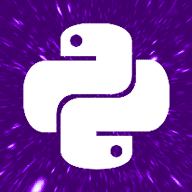















 被折叠的 条评论
为什么被折叠?
被折叠的 条评论
为什么被折叠?








