It's not clear to me if you want to preserve the widget and put it somewhere else, or if you want to destroy the widget.
-
Destroying the widget: If you can get a pointer to the widget, you can simply delete it. The splitter willsafely be notified that its child isbeing deleted and will remove itfrom itself.
-
Preserving the widget: If you grab the pointer to the widget, you can simply set its parent to some other widget and add it to another widget's layout and it will show up there. This is safe because the QSplitter will be notified that one of its children is being reparented.
If you want to set the parent to NULL (cjhuitt's answer) be aware that you are now responsible for cleaning up that memory because the widget no longer has a parent.








 本文介绍了在Qt中如何有效地管理Widget,包括删除或保留Widget并将其移至其他位置的方法。通过使用deleteLater()和setParent()等方法,可以轻松地实现Widget的删除或重新分配,并确保父Widget能够正确响应这些变化。
本文介绍了在Qt中如何有效地管理Widget,包括删除或保留Widget并将其移至其他位置的方法。通过使用deleteLater()和setParent()等方法,可以轻松地实现Widget的删除或重新分配,并确保父Widget能够正确响应这些变化。
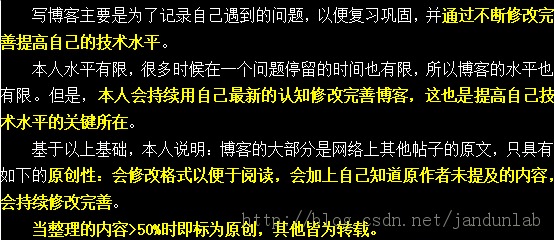
















 1万+
1万+

 被折叠的 条评论
为什么被折叠?
被折叠的 条评论
为什么被折叠?








