Sharepoint 2013 power view 如何配置和显示power view
感谢哥们马骢的指导。
确认安装了Excel 2013
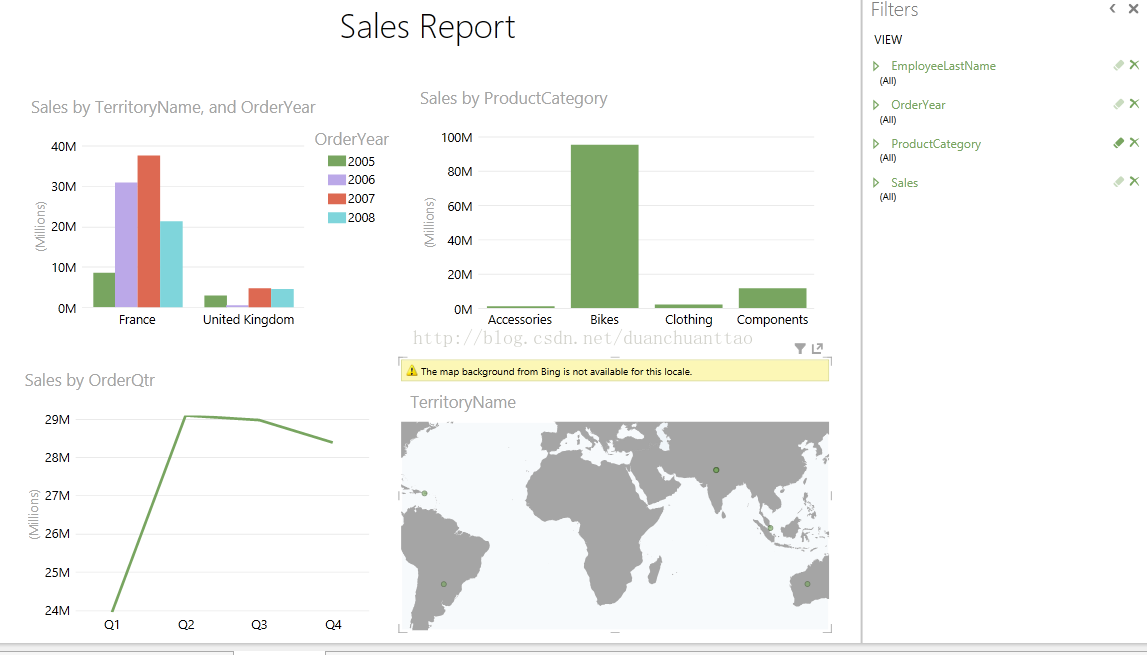
打开Office 2013--
Excel 2013, Go to menu File > Options
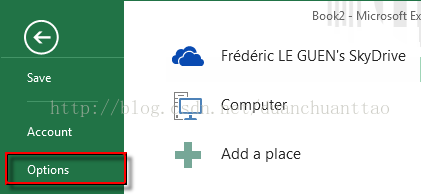
- Select the Add-ins menu and in the dropdown list
- select COM Add-ins
- press GO …
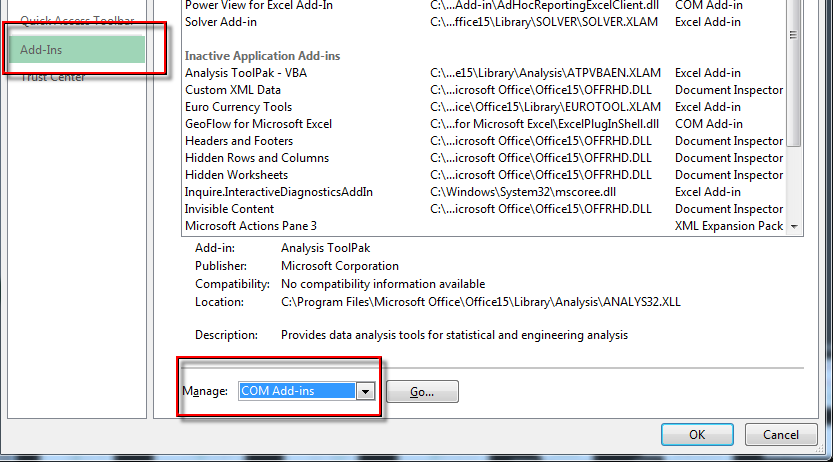
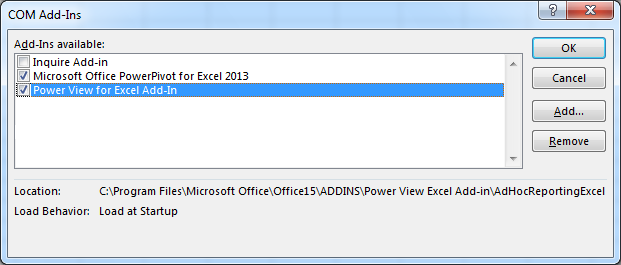
导航菜单上看到
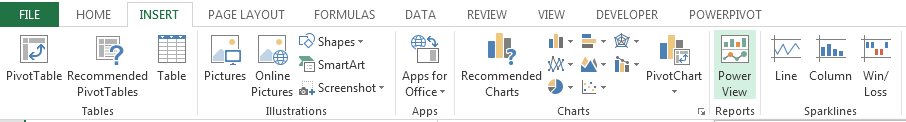
ok 完成剩下的是如何配置到 Sharepoint2013 webpart里去。
上传到SP里---文档库(其他地方也ok)--新建页面--插入webpart --Excel webpart--连接这个文件地址
如果针对如何设置







 本文介绍如何在SharePoint2013中配置并显示PowerView。首先确保已安装Excel2013,并通过Excel选项启用COM加载项。接着详细说明了将PowerView文件上传至SharePoint文档库的过程及如何通过Excel Web部件进行连接。
本文介绍如何在SharePoint2013中配置并显示PowerView。首先确保已安装Excel2013,并通过Excel选项启用COM加载项。接着详细说明了将PowerView文件上传至SharePoint文档库的过程及如何通过Excel Web部件进行连接。
















 2228
2228

 被折叠的 条评论
为什么被折叠?
被折叠的 条评论
为什么被折叠?








