请参考文献: http://blog.csdn.net/angcyo/article/details/45741673 有更简单的方法,直接打开Eclipse项目;
Eclipse项目结构:
只需要在项目中添加,红色圈圈内的3个文件,即可:
需要注意的是:
build.gradle文件内容需要修改如下:
- 1
- 2
- 3
- 4
- 5
- 6
- 7
- 8
- 9
- 10
- 11
- 12
- 13
- 14
- 15
- 16
- 17
- 18
- 19
- 20
- 21
- 22
- 23
- 24
- 25
- 26
- 27
- 28
- 29
- 30
- 31
- 32
- 33
- 34
- 1
- 2
- 3
- 4
- 5
- 6
- 7
- 8
- 9
- 10
- 11
- 12
- 13
- 14
- 15
- 16
- 17
- 18
- 19
- 20
- 21
- 22
- 23
- 24
- 25
- 26
- 27
- 28
- 29
- 30
- 31
- 32
- 33
- 34
其他2个文件,可以从其他的AS项目复制过来;
配置完之后,就可以直接使用AS 打开这个Eclipse项目了:
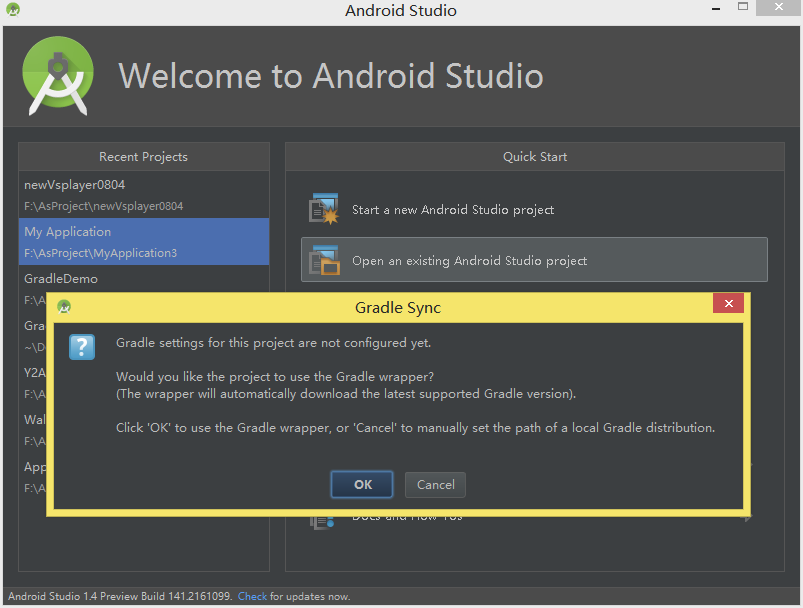
选择,打开一个存在的AS项目,这个提示框,表示选择在线下载gradle还是使用本地的Grandle,
在线下载,,,可能需要很长时间,
如果之前写过AS项目,这里可以点击 Cancel,向导会引导你使用本地的Gradle;
点击OK.之后,你就可以见证奇迹的一刻了;
上述3个文件下载路径;http://download.csdn.net/detail/angcyo/9006461








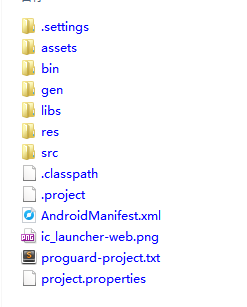
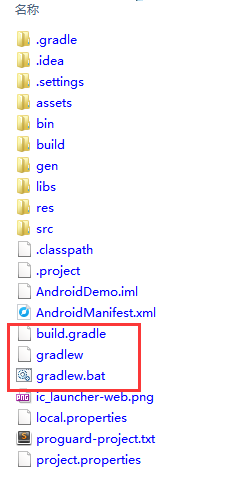
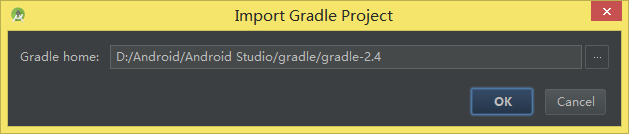














 8322
8322

 被折叠的 条评论
为什么被折叠?
被折叠的 条评论
为什么被折叠?








