使用maybatis进行前端数据分页显示
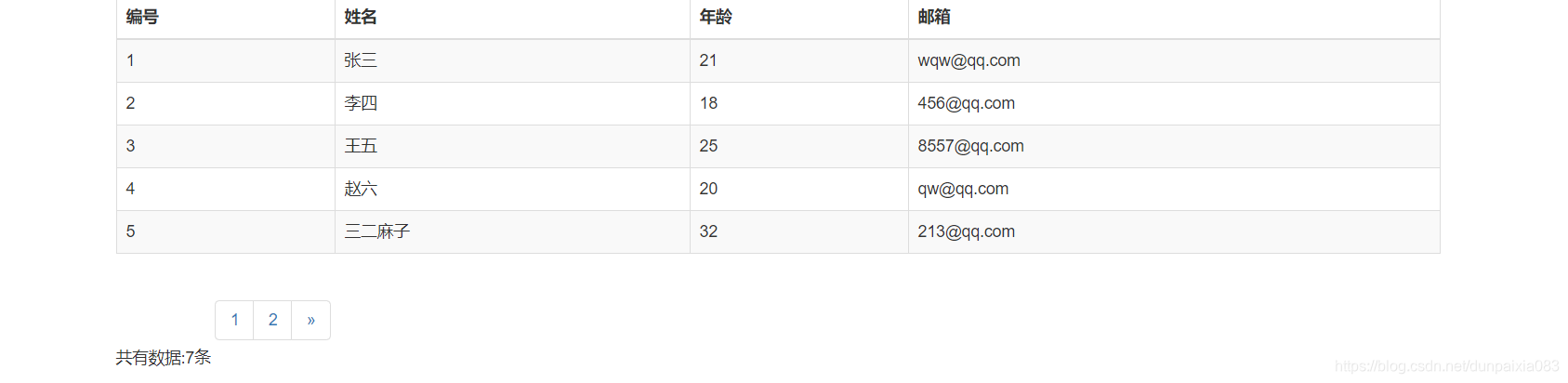
利用limit语句,首先利用Mybits自动生成工具生成mapper.xml文件
在mapper.xml文件 select标签 id为selectByExample中添加上limit语句
<if test="startRow != null and pageSize != null and pageSize != 0">
limit #{startRow},#{pageSize}
</if>如下

在Mybatis自动生成的Example类中添加起始字段”startRow"和需要显示的数据条数字段"pageSize",设置好get/set方法。

PageBen分页类
package com.java.tools;
import java.io.Serializable;
import java.util.List;
public class PageBean<T> implements Serializable {
//已知数据
private int pageNum; //当前页,从请求那边传过来。
private int pageSize; //每页显示的数据条数。
private int totalRecord; //总的记录条数。查询数据库得到的数据
//需要计算得来
private int totalPage; //总页数,通过totalRecord和pageSize计算可以得来
//开始索引,也就是我们在数据库中要从第几行数据开始拿,有了startIndex和pageSize,
//就知道了limit语句的两个数据,就能获得每页需要显示的数据了
private int startIndex;
//将每页要显示的数据放在list集合中
private List<T> list;
//分页显示的页数,比如在页面上显示1,2,3,4,5页,start就为1,end就为5,这个也是算过来的
private int start;
private int end;
//通过pageNum,pageSize,totalRecord计算得来tatalPage和startIndex
//构造方法中将pageNum,pageSize,totalRecord获得
public PageBean(int pageNum,int pageSize,int totalRecord) {
this.pageNum = pageNum;
this.pageSize = pageSize;
this.totalRecord = totalRecord;
//totalPage 总页数
if(totalRecord%pageSize==0){
//说明整除,正好每页显示pageSize条数据,没有多余一页要显示少于pageSize条数据的
this.totalPage = totalRecord / pageSize;
}else{
//不整除,就要在加一页,来显示多余的数据。
this.totalPage = totalRecord / pageSize +1;
}
//开始索引
this.startIndex = (pageNum-1)*pageSize ;
//显示5页,这里自己可以设置,想显示几页就自己通过下面算法修改
this.start = 1;
this.end = 5;
//显示页数的算法
if(totalPage <=5){
//总页数都小于5,那么end就为总页数的值了。
this.end = this.totalPage;
}else{
//总页数大于5,那么就要根据当前是第几页,来判断start和end为多少了,
this.start = pageNum - 2;
this.end = pageNum + 2;
if(start < 0){
//比如当前页是第1页,或者第2页,那么就不如和这个规则,
this.start = 1;
this.end = 5;
}
if(end > this.totalPage){
//比如当前页是倒数第2页或者最后一页,也同样不符合上面这个规则
this.end = totalPage;
this.start = end - 5;
}
}
}
//get、set方法。
public int getPageNum() {
return pageNum;
}
public void setPageNum(int pageNum) {
this.pageNum = pageNum;
}
public int getPageSize() {
return pageSize;
}
public void setPageSize(int pageSize) {
this.pageSize = pageSize;
}
public int getTotalRecord() {
return totalRecord;
}
public void setTotalRecord(int totalRecord) {
this.totalRecord = totalRecord;
}
public int getTotalPage() {
return totalPage;
}
public void setTotalPage(int totalPage) {
this.totalPage = totalPage;
}
public int getStartIndex() {
return startIndex;
}
public void setStartIndex(int startIndex) {
this.startIndex = startIndex;
}
public List<T> getList() {
return list;
}
public void setList(List<T> list) {
this.list = list;
}
public int getStart() {
return start;
}
public void setStart(int start) {
this.start = start;
}
public int getEnd() {
return end;
}
public void setEnd(int end) {
this.end = end;
}
@Override
public String toString() {
return "PageBean{" +
"pageNum=" + pageNum +
", pageSize=" + pageSize +
", totalRecord=" + totalRecord +
", totalPage=" + totalPage +
", startIndex=" + startIndex +
", list=" + list +
", start=" + start +
", end=" + end +
'}';
}
}controller类
package com.java.controller;
import com.java.model.Student;
import com.java.model.StudentExample;
import com.java.service.StudentMapperService;
import com.java.tools.PageBean;
import org.springframework.beans.factory.annotation.Autowired;
import org.springframework.stereotype.Controller;
import org.springframework.ui.Model;
import org.springframework.web.bind.annotation.RequestMapping;
import java.util.List;
@Controller
@RequestMapping("pageController")
public class PageController {
@Autowired
private StudentMapperService studentMapperService;
@RequestMapping("page.do")
/**
* @param pageNum 当前页,从前台获取。
*/
public String pageTest(Model model,String pageNum){
//设置每页显示5条数据
int pageSize=5;
int num=Integer.parseInt(pageNum);
PageBean<Student> page = findAll(num, pageSize);
model.addAttribute("page",page);
return "page";
}
/**
*
* @param pageNum 当前页
* @param pageSize 每页显示条数
* @return
*/
public PageBean<Student> findAll(int pageNum, int pageSize){
//查询总数
StudentExample studentExample=new StudentExample();
//查询数据总量 语句如 select count(*) from student;
int totalRecord = studentMapperService.countByExample(studentExample);
//传递参数 pageNum,pageSzie,totalRecord。
PageBean pageBean=new PageBean(pageNum,pageSize,totalRecord);
//设置limit起始数据和查询量。 sql语句如 select * from student limit 1,5; startRow,pageSize;
studentExample.setStartRow(pageBean.getStartIndex());
studentExample.setPageSize(pageSize);
//利用limit查询出数据 select * from student limit 'x','x'; startRow,pageSize;
List<Student> pageStudent = studentMapperService.selectByExample(studentExample);
//将数据传递给PageBean
pageBean.setList(pageStudent);
return pageBean;
}
}
最后jsp页面
<%--
Created by IntelliJ IDEA.
User: Administrator
Date: 2019/1/11
Time: 15:57
To change this template use File | Settings | File Templates.
--%>
<%@ page contentType="text/html;charset=UTF-8" language="java" %>
<%@taglib prefix="c" uri="http://java.sun.com/jsp/jstl/core" %>
<%@taglib prefix="form" uri="http://www.springframework.org/tags/form" %>
<!DOCTYPE html>
<html>
<head>
<meta charset="utf-8">
<title>Page</title>
<link rel="stylesheet" type="text/css" href="../css/bootstrap.min.css">
<script src="https://code.jquery.com/jquery.js"></script>
<script src="../js/bootstrap.min.js"></script>
<meta name="viewport" content="width=device-width, initial-scale=1.0">
</head>
<body>
<div class="container">
<form role="form">
<table class="table table-striped table-bordered">
<thead>
<tr>
<th>编号</th>
<th>姓名</th>
<th>年龄</th>
<th>邮箱</th>
</tr>
</thead>
<tbody>
<c:forEach var="s" items="${page.list}">
<tr>
<td>${s.id}</td>
<td>${s.name}</td>
<td>${s.age}</td>
<td>${s.email}</td>
</tr>
</c:forEach>
</tbody>
</table>
共有数据:${page.totalRecord}条
<ul class="pagination">
<!--如果当前页大于第一页,则显示上一页按钮 -->
<c:if test="${page.pageNum>1}">
<li><a href="<%=request.getContextPath()%>/pageController/page.do?pageNum=${page.pageNum-1}">«</a></li>
</c:if>
<!-- 设置页码 -->
<c:forEach begin="${page.start}" end="${page.end}" var="i">
<c:if test="${page.pageNum== i}">
<li><a href="<%=request.getContextPath()%>/pageController/page.do?pageNum=${i}">${i}</a></li>
</c:if>
<c:if test="${page.pageNum != i}">
<li><a href="<%=request.getContextPath()%>/pageController/page.do?pageNum=${i}">${i}</a></li>
</c:if>
</c:forEach>
<!--如果当前页小于总页数,则显示下一页按钮 -->
<c:if test="${page.pageNum<page.totalPage}">
<li><a href="<%=request.getContextPath()%>/pageController/page.do?pageNum=${page.pageNum+1}">»</a></li>
</c:if>
</ul>
</form>
</div>
</body>
</html>





















 948
948











 被折叠的 条评论
为什么被折叠?
被折叠的 条评论
为什么被折叠?








