前言
在平时的应用中,我们经常会让用户输入一些信息,最常见的莫过于注册或者登录界面中,让用户输入用户名或者密码,但是我们经常会对用户名或者密码有一定的要求,只有当它们同时满足要求时,才允许用户进行下一步的操作。
这个需求就涉及到一种模型,即在多个地方监听变化,但是在一个地方进行统一验证,如果验证成功,那么允许用户进行下一步的操作,否则提示用户输入不正确。
通过这个例子,大家将学习到 combineLatest 操作符的用法。
效果图

具体实现
1. 添加依赖
//Butter Knife
implementation 'com.jakewharton:butterknife:10.2.0'
annotationProcessor 'com.jakewharton:butterknife-compiler:10.2.0'
//TitleBar
implementation 'com.github.getActivity:TitleBar:8.6'
//RxJava
implementation 'io.reactivex.rxjava2:rxjava:2.2.10'
implementation 'io.reactivex.rxjava2:rxandroid:2.1.1'
2. 布局文件
<?xml version="1.0" encoding="utf-8"?>
<LinearLayout
xmlns:android="http://schemas.android.com/apk/res/android"
android:layout_width="match_parent"
android:layout_height="match_parent"
xmlns:app="http://schemas.android.com/apk/res-auto"
android:orientation="vertical">
<com.hjq.bar.TitleBar
android:id="@+id/title_bar"
android:layout_width="match_parent"
android:background="@color/teal_200"
android:layout_height="?android:attr/actionBarSize"
app:title="登录"
app:titleStyle="bold"
app:titleSize="18sp"
app:backButton="false"
app:titleColor="@color/white"/>
<EditText
android:id="@+id/et_userName"
android:layout_width="match_parent"
android:layout_height="50dp"
android:layout_gravity="center_horizontal"
android:background="@drawable/common_edt_bg"
android:cursorVisible="true"
android:layout_marginTop="20dp"
android:layout_marginLeft="14dp"
android:layout_marginRight="14dp"
android:hint="请输入2-8位用户名"
android:inputType="text"
android:padding="10dp"
android:drawableLeft="@mipmap/ic_search"
android:drawablePadding="8dp"
android:singleLine="true"
android:textColor="@color/black"
android:textColorHint="#959595"
android:textSize="16sp" />
<EditText
android:id="@+id/et_password"
android:layout_width="match_parent"
android:layout_height="50dp"
android:layout_gravity="center_horizontal"
android:background="@drawable/common_edt_bg"
android:cursorVisible="true"
android:layout_marginTop="20dp"
android:layout_marginLeft="14dp"
android:layout_marginRight="14dp"
android:hint="请输入4-16位密码"
android:inputType="text"
android:padding="10dp"
android:drawableLeft="@mipmap/ic_search"
android:drawablePadding="8dp"
android:singleLine="true"
android:textColor="@color/black"
android:textColorHint="#959595"
android:textSize="16sp" />
<Button
android:id="@+id/btn_login"
android:layout_width="match_parent"
android:layout_height="wrap_content"
android:background="@drawable/ic_button_bg"
android:layout_marginTop="20dp"
android:layout_marginLeft="14dp"
android:layout_marginRight="14dp"
android:textSize="18sp"
android:textColor="@color/white"
android:text="登录" />
</LinearLayout>
3. 逻辑代码
public class MainActivity extends BaseActivity {
private static final String TAG = "MainActivity";
@BindView(R.id.et_userName)
EditText mUserName;
@BindView(R.id.et_password)
EditText mPassword;
@BindView(R.id.btn_login)
Button mLogin;
private PublishSubject<String> mNameSubject;
private PublishSubject<String> mPasswordSubject;
private CompositeDisposable mCompositeDisposable;
@Override
protected int getLayoutId() {
return R.layout.activity_main;
}
@Override
protected void initView() {
mNameSubject = PublishSubject.create();
mPasswordSubject = PublishSubject.create();
mUserName.addTextChangedListener(new EditTextMonitor(mNameSubject));
mPassword.addTextChangedListener(new EditTextMonitor(mPasswordSubject));
Observable<Boolean> observable = Observable.combineLatest(mNameSubject, mPasswordSubject, new BiFunction<String, String, Boolean>() {
@Override
public Boolean apply(String name, String password) throws Exception {
int nameLen = name.length();
int passwordLen = password.length();
return nameLen >= 2 && nameLen <= 8 && passwordLen >= 4 && passwordLen <= 16;
}
});
DisposableObserver<Boolean> disposable = new DisposableObserver<Boolean>() {
@Override
public void onNext(Boolean value) {
mLogin.setText(value ? "登录" : "用户名或密码无效");
}
@Override
public void onError(Throwable e) {
}
@Override
public void onComplete() {
}
};
observable.subscribe(disposable);
mCompositeDisposable = new CompositeDisposable();
mCompositeDisposable.add(disposable);
}
private class EditTextMonitor implements TextWatcher {
private PublishSubject<String> mPublishSubject;
EditTextMonitor(PublishSubject<String> publishSubject) {
mPublishSubject = publishSubject;
}
@Override
public void beforeTextChanged(CharSequence s, int start, int count, int after) {
}
@Override
public void onTextChanged(CharSequence s, int start, int before, int count) {
}
@Override
public void afterTextChanged(Editable s) {
mPublishSubject.onNext(s.toString());
}
}
@Override
protected void onDestroy() {
super.onDestroy();
mCompositeDisposable.clear();
}
}







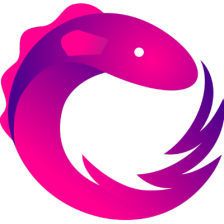

















 被折叠的 条评论
为什么被折叠?
被折叠的 条评论
为什么被折叠?










