过程步骤
- 使用您的凭据登录到远程计算机。
- 打开浏览器并输入<主机:端口>/dir。
- 在“企业服务存储库”下,选择“企业服务生成器”并登录。已下载存储库.jnlp 文件。
- 单击 repository.jnlp 以启动企业服务构建器。
- 在“设计对象”下,选择相应的对象并将其展开。
- 右键单击“导入的对象”,然后选择“导入 SAP 对象”。
- 在必填字段中提供相应的信息,然后选择“继续”。
- 在“选择对象”下,展开 RFC,搜索函数模块,然后选择“继续”。
- 选择“完成”。对象已成功导入。
- 在“设计对象”选项卡上,导航到 RFC 下的导入对象。
- 在右窗格中,打开“源(只读)”以查看 WSDL/XSD 文件。
<?xml version="1.0" encoding="UTF-8"?>
<wsdl:definitions name="RFC_PING" targetNamespace="urn:sap-com:document:sap:rfc:functions"
xmlns:n1="urn:sap-com:document:sap:rfc:functions"
xmlns:wsdl="http://schemas.xmlsoap.org/wsdl/">
<wsdl:types>
<xsd:schema targetNamespace="urn:sap-com:document:sap:rfc:functions"
xmlns:xsd="http://www.w3.org/2001/XMLSchema"
xmlns="urn:sap-com:document:sap:rfc:functions">
<xsd:element name="RFC_PING"/>
<xsd:element name="RFC_PING.Response"/>
</xsd:schema>
</wsdl:types>
<wsdl:message name="RFC_PING.Input">
<wsdl:part name="parameters" element="n1:RFC_PING"/>
</wsdl:message>
<wsdl:message name="RFC_PING.Output">
<wsdl:part name="parameters" element="n1:RFC_PING.Response"/>
</wsdl:message>
<wsdl:portType name="RFC_PING.PortType">
<wsdl:operation name="RFC_PING">
<wsdl:input message="n1:RFC_PING.Input"/>
<wsdl:output message="n1:RFC_PING.Output"/>
</wsdl:operation>
</wsdl:portType>
<wsdl:binding name="RFC_PING.SAPBinding" type="n1:RFC_PING.PortType">
<n1:binding style="rfc"/>
<wsdl:operation name="RFC_PING">
<ifr:container xmlns:ifr="urn:sap-com:ifr:v2:metamodel"
xmlns:xlink="http://www.w3.org/1999/xlink">
<ifr:descriptor/>
<ifr:properties>
<ifr:sourceSystem>P7D</ifr:sourceSystem>
<ifr:sourceClient>000</ifr:sourceClient>
<ifr:release>700 </ifr:release>
<ifr:package>SRCX</ifr:package>
<ifr:akhNode>B200000069</ifr:akhNode>
<ifr:released>internal</ifr:released>
<ifr:outbound>false</ifr:outbound>
<ifr:synchronous>true</ifr:synchronous>
<ifr:asynchronous>false</ifr:asynchronous>
<ifr:unicode1>true</ifr:unicode1>
<ifr:unicode2>true</ifr:unicode2>
</ifr:properties>
<ifr:definition>
<ifr:parameters/>
</ifr:definition>
</ifr:container>
</wsdl:operation>
</wsdl:binding>
</wsdl:definitions>
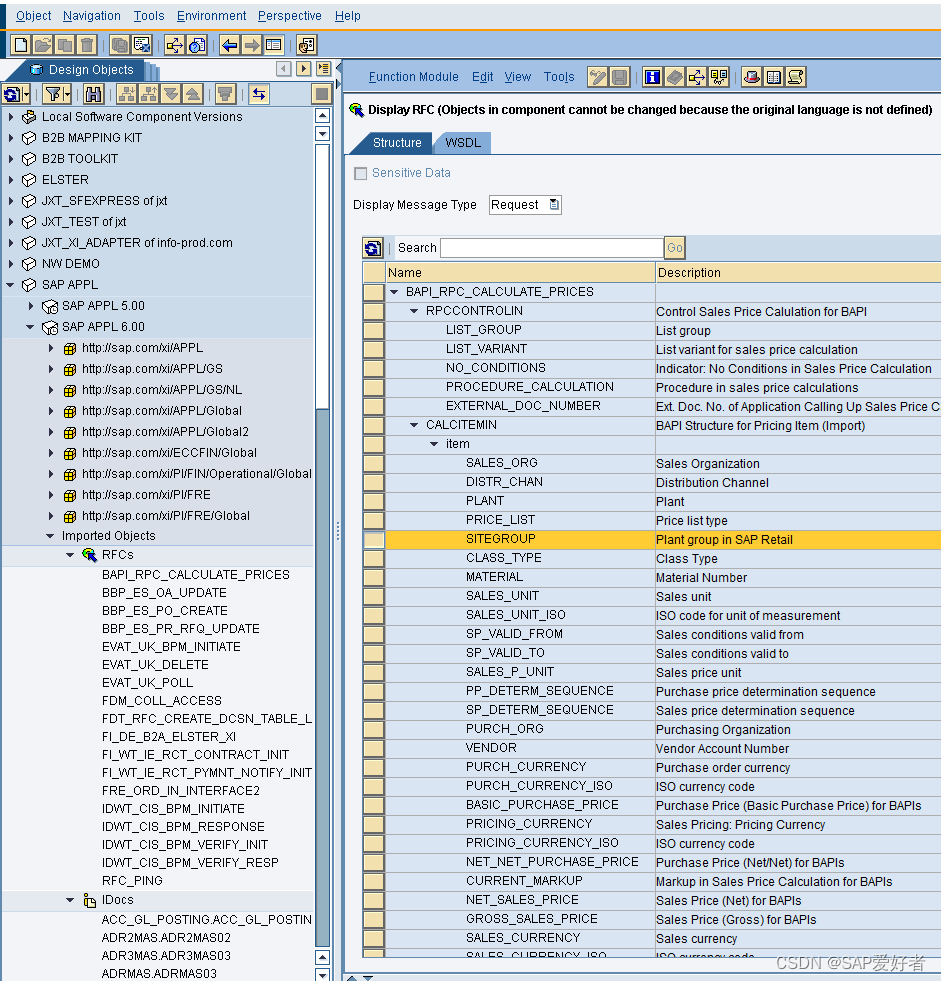
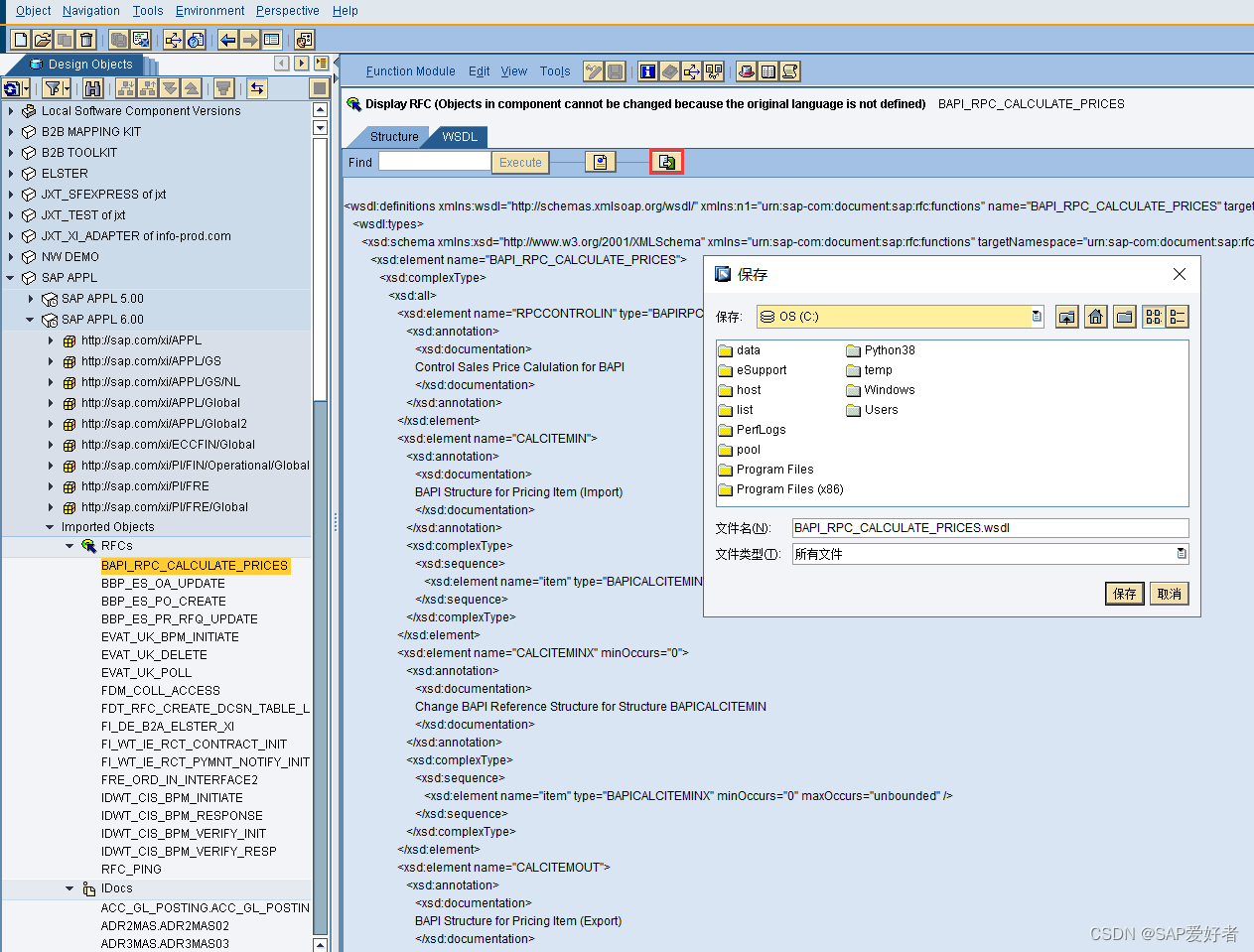
























 2899
2899











 被折叠的 条评论
为什么被折叠?
被折叠的 条评论
为什么被折叠?










