说明:如果是vue脚手架,发布后的静态项目,直接联后台的asp.net中的webAPI项目,直接改web.config文件。
<httpProtocol>
<customHeaders>
<add name="Access-Control-Allow-Methods" value="GET,POST,PUT,DELETE,OPTIONS" />
<add name="Access-Control-Allow-Headers" value="*" />
<add name="Access-Control-Allow-Origin" value="*" />
</customHeaders>
</httpProtocol>
一、不跨域的解决方案
注意前提:需要在同一个C#项目(asp.net)中,否则会出现跨域问题。
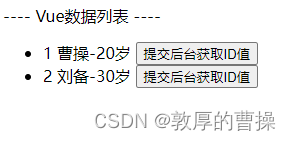
Home.html代码
<!DOCTYPE html>
<html lang="en">
<head>
<meta charset="UTF-8">
<meta http-equiv="X-UA-Compatible" content="IE=edge">
<meta name="viewport" content="width=device-width, initial-scale=1.0">
<title></title>
<script src="Content/vue.js"></script>
<script src="https://cdn.staticfile.org/axios/0.18.0/axios.min.js"></script>
</head>
<body>
<div id="box">
---- Vue数据列表 ---- <br>
<ul>
<li v-for="p in persons" :key="p.id">
{{p.id}} {{p.name}}-{{p.age}}岁
<button @click="submit(p.id)">提交后台获取ID值</button>
</li>
</ul>
</div>
<script type="text/javascript">
var box = new Vue({
el: "#box",
data: {
persons: [
{
id: "1",
name: "张飞",
age: 20
},
{
id: "2",
name: "刘备",
age: 30
},
{
id: "3",
name: "吕布",
age: 22
}
]
},
mounted() {
axios
.get('/Home/ListJson')
.then(response => (this.persons = response.data))
.catch(function (error) { // 请求失败处理
console.log(error);
});
},
methods: {
submit(a) {
alert("把当前记录ID:[" + a + "]提交给后台.");
axios
.post('/Home/SubmitJson', {
paramA: a
})
.then(response => (alert(response.data)))
.catch(function (error) { // 请求失败处理
console.log(error);
});
}
}
})
</script>
</body>
</html>二、axios跨域与asp.net的解决方案
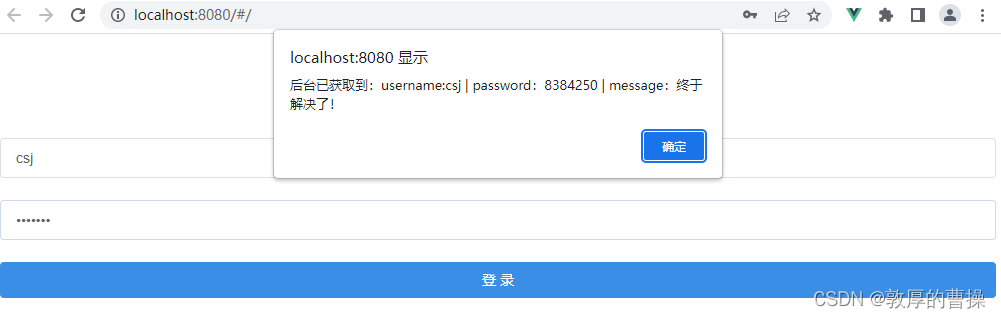 1、 axios的安装与环境配置,请参考下面的链接
1、 axios的安装与环境配置,请参考下面的链接
2、Vue前台页面,login.vue
<template>
<div>
<el-form ref="form" :model="loginForm">
<h3>系统登录</h3>
<el-form-item>
<el-input
type="text"
autocomplete="off"
v-model="loginForm.username"
placeholder="请输入用户名"
></el-input>
</el-form-item>
<el-form-item>
<el-input
type="password"
auto-complete="false"
v-model="loginForm.password"
placeholder="请输入密码"
></el-input>
</el-form-item>
<el-button
@click="loginClick"
type="primary"
size="medium"
style="width: 100%"
>登 录
</el-button>
</el-form>
</div>
</template>
<script>
import axios from "axios";
export default {
data() {
return {
loginForm: {
username: "",
password: "",
},
};
},
methods: {
loginClick() {
axios
.post("http://localhost:8080/3954/handle/login.ashx?id=888", {
username: this.loginForm.username,
password: this.loginForm.password,
message: "终于解决了!",
})
.then((response) => {
alert(response.data);
console.log(response.data);
})
.catch(function (error) {
console.log(error);
});
},
},
};
</script>
<style scoped>
</style>3、Asp.net代码,login.aspx \ login.aspx.cs \ login.ashx \ login.cs
注意:axios中的传参跟ajax不同,asp.net后台接收到的是JSON格式,不是字符串格式,需要转换成字符串格式
在此感谢:herryDong博主给的分享
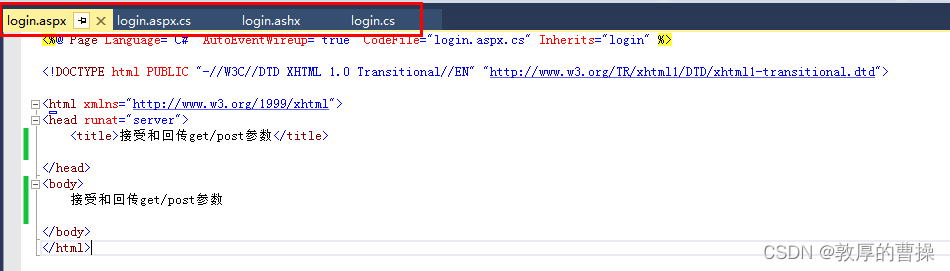
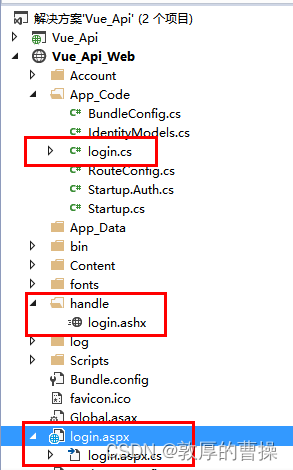
(1)、login.aspx
<%@ Page Language="C#" AutoEventWireup="true" CodeFile="login.aspx.cs" Inherits="login" %>
<!DOCTYPE html PUBLIC "-//W3C//DTD XHTML 1.0 Transitional//EN" "http://www.w3.org/TR/xhtml1/DTD/xhtml1-transitional.dtd">
<html xmlns="http://www.w3.org/1999/xhtml">
<head runat="server">
<title>接受和回传get/post参数</title>
</head>
<body>
接受和回传get/post参数
</body>
</html>
(2)、login.aspx.cs
using System;
using System.Collections.Generic;
using System.Web;
using System.Web.UI;
using System.Web.UI.WebControls;
public partial class login : System.Web.UI.Page
{
protected void Page_Load(object sender, EventArgs e)
{
}
}(3)、login.ashx
<%@ WebHandler Language="C#" Class="login_handle" %>
(4)、login.cs
using System;
using System.Collections.Generic;
using System.Linq;
using System.Web;
using Newtonsoft.Json;
using System.IO;
using Newtonsoft.Json.Linq;
/// <summary>
/// TestHandler 的摘要说明
/// </summary>
public class login_handle : IHttpHandler
{
public void ProcessRequest(HttpContext context)
{
context.Response.ContentType = "text/plain";
// 将接收到的【JSON格式】转换成【字符串】
string json = string.Empty;
using (StreamReader reader = new StreamReader(context.Request.InputStream))
{
json = reader.ReadToEnd();
}
// 获取json字符串中的键值项
JObject jObject = JsonConvert.DeserializeObject(json) as JObject;
// 获取:url地址方式中的id值
string id = context.Request["id"];
// 获取:username参数值,password参数值,message参数值
string username = jObject["username"].ToString();
string password = jObject["password"].ToString();
string message = jObject["message"].ToString();
context.Response.Write(JsonConvert.SerializeObject("后台已获取到:username:" + username + " | password:" + password + " | message:" + message));
}
public bool IsReusable
{
get
{
return false;
}
}
}










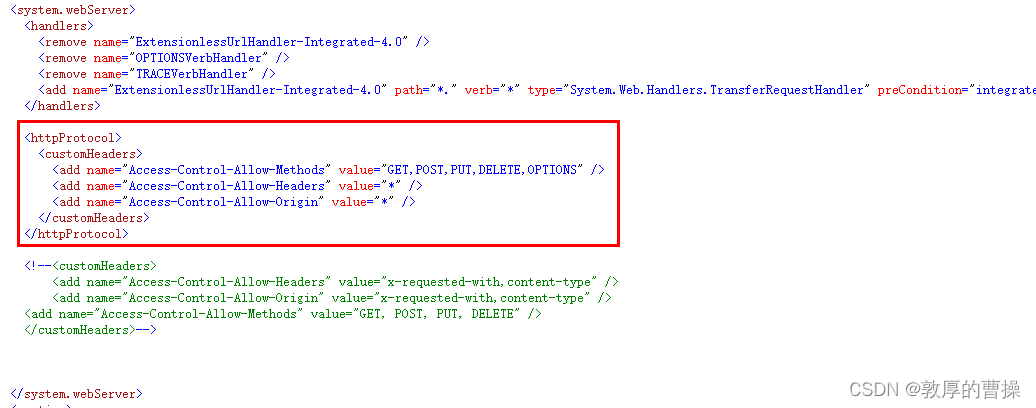















 1663
1663











 被折叠的 条评论
为什么被折叠?
被折叠的 条评论
为什么被折叠?










