Datastage9.1安装配置文档
1.系统需求
The following packages are required to install and operate Version 9.1 on 64-bit SUSE Linux Enterprise Server 11.
1. audit-libs-1.7.7-5.16-x86_64
2. expat-2.0.1-88.26.1-x86_64
3. glibc-2.9-13.3.1-x86_64
4. glibc-32bit-2.9-13.3.1-x86_64
5. libaio-0.3.104-140.22-x86_64
6. libgcc43-4.3.3_20081022-11.18-x86_64
7. libstdc++43-devel-4.3.3_20081022-11.18-x86_64
8. libstdc++43-4.3.3_20081022-11.18-x86_64
9. pam-1.0.2-20.1-x86_64
10. xorg-x11-7.4-9.18.1-x86_64
各版本、各系统的需求不一样,可在下列网址查看
http://www-01.ibm.com/support/docview.wss?uid=swg27036191
2. 安装步骤
2.1安装文件说明
1)安装文件
is-suite.is_91.linux64.RC3_2.121205.part1.tar.gz
is-suite.is_91.linux64.RC3_2.121205.part2.tar.gz
分步解压,先解压gz,再解压tar
gzip –d is-suite.is_91.linux64.RC3_2.121205.part1.tar.gz
tar –xvf /bbs.tar.zip
直接解压, 解压到当前路径
tar -zxvf is-suite.is_91.linux64.RC3_2.121205.part1.tar.gz
tar -zxvf is-suite.is_91.linux64.RC3_2.121205.part2.tar.gz
2)许可文件
Bundle.suite.full.zip,解压到与安装文件同一目录下
unzip Bundle.suite.full.zip -d /tmp/is_suite/
2.2安装步骤说明
1) 创建组、用户
groupadd dba
useradd –G dba –m datastage
passwd datastage
2) 修改内核参数
编辑文件:/etc/sysctl.conf,添加一行
kernel.sem = 250 128000 32 1024
查看:
vi /etc/sysctl.conf
保存后sysctl -p使修改生效。
3) 关闭防火墙
即时生效,重启后复原:service iptables stop
永久性生效,重启后不会复原:chkconfig iptables off
4) 关闭SELinux
编辑文件:/etc/selinux/config
This file controls the state of SELinux on the system.
SELINUX= can take one of these three values:
enforcing - SELinux security policy is enforced.
permissive - SELinux prints warnings instead of enforcing.
disabled - No SELinux policy is loaded.
SELINUX=enforcing
SELINUX=disabled
SELINUXTYPE= can take one of these two values:
targeted - Targeted processes are protected,
mls - Multi Level Security protection.
SELINUXTYPE=targeted
5) 启动安装向导
执行setup.exe
2.3安装过程
浏览器中打开连接地址:http://linux-hl86:8084/ISInstall
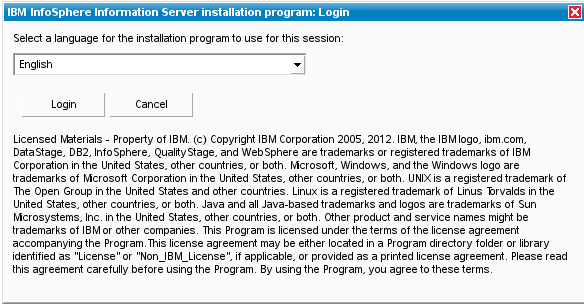
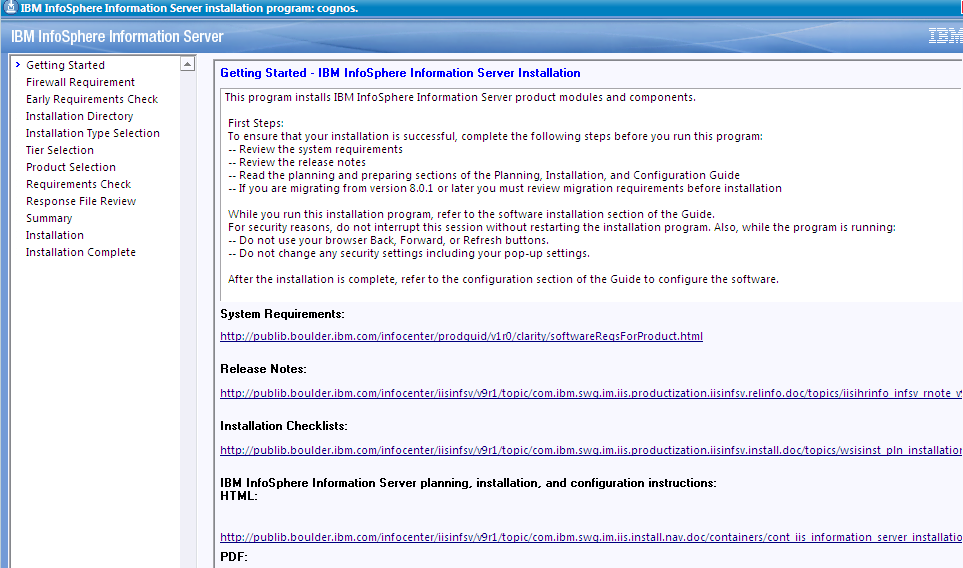
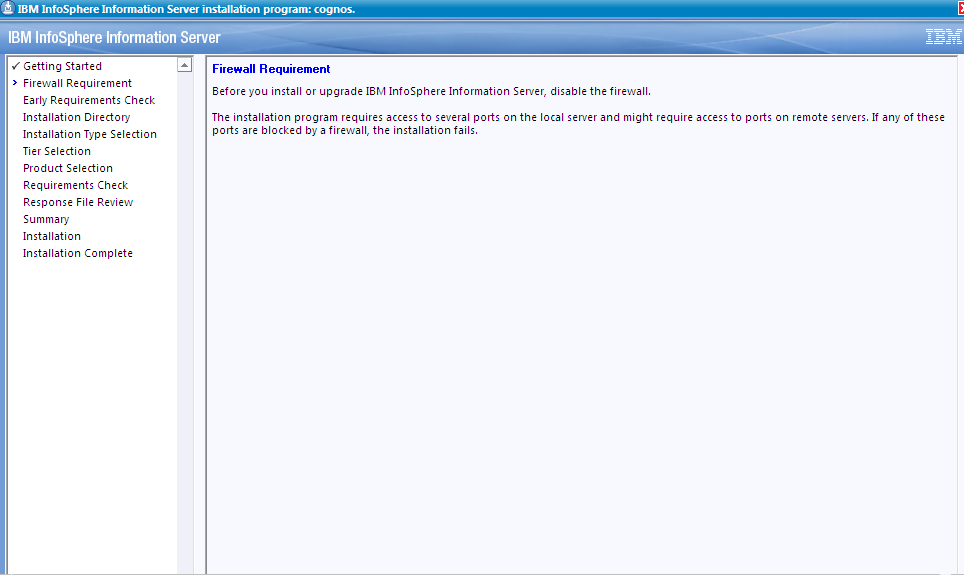
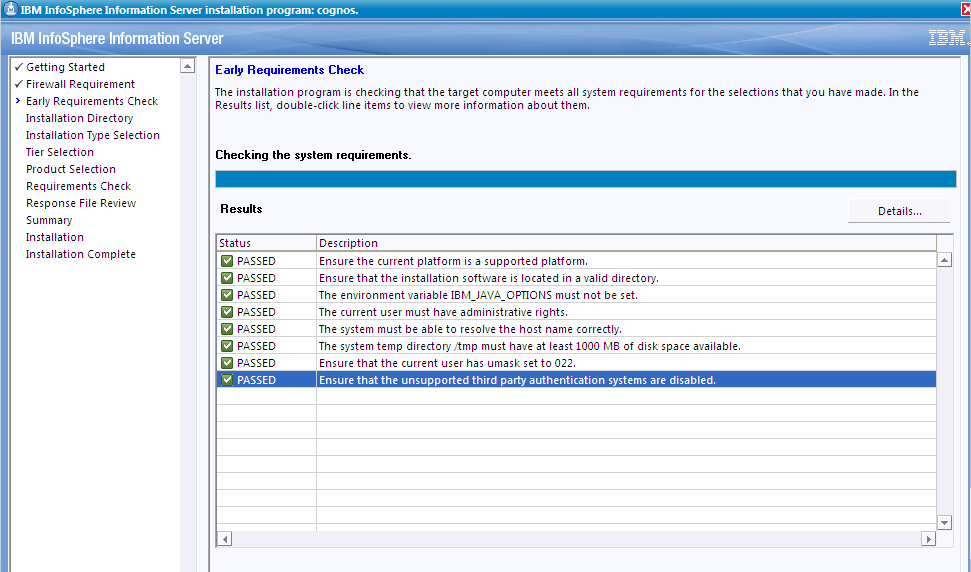
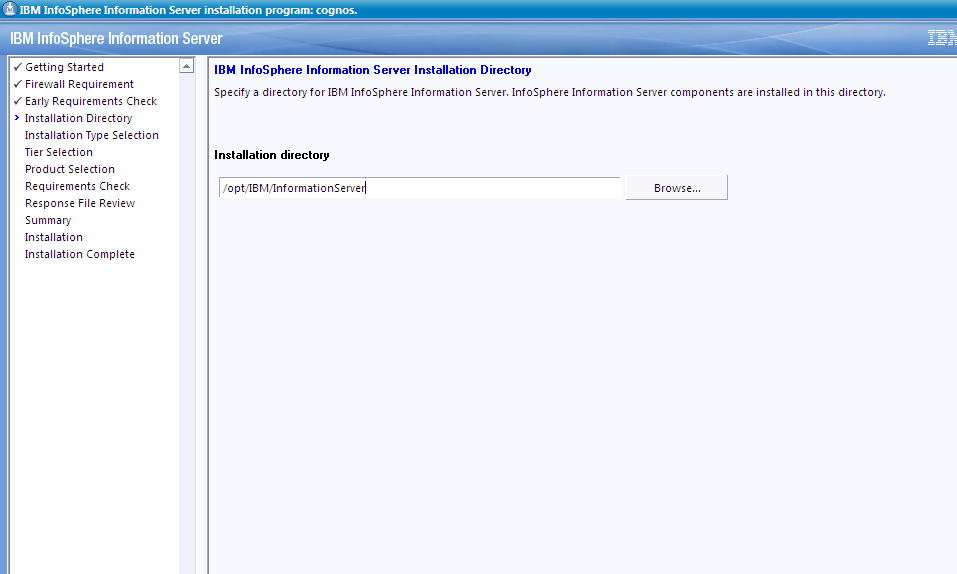
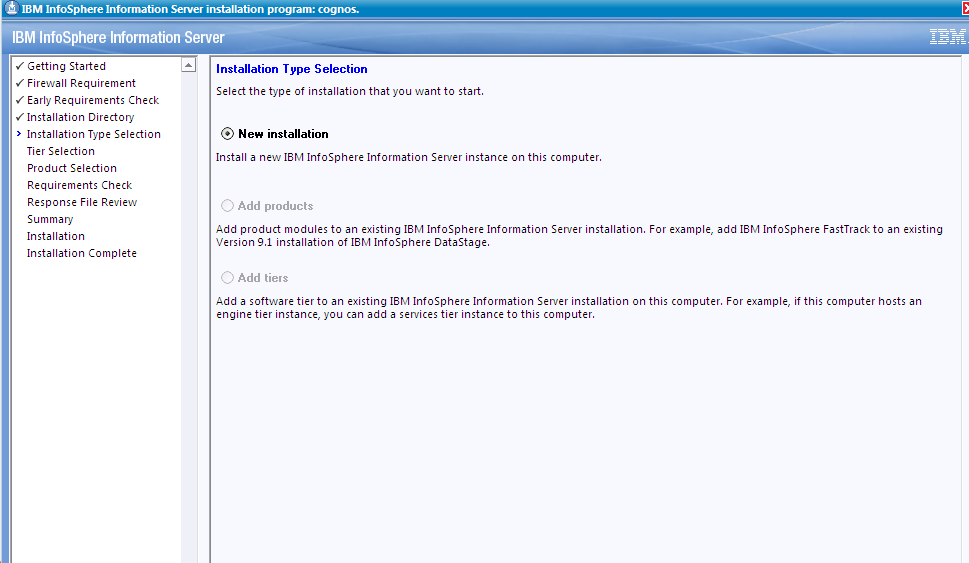
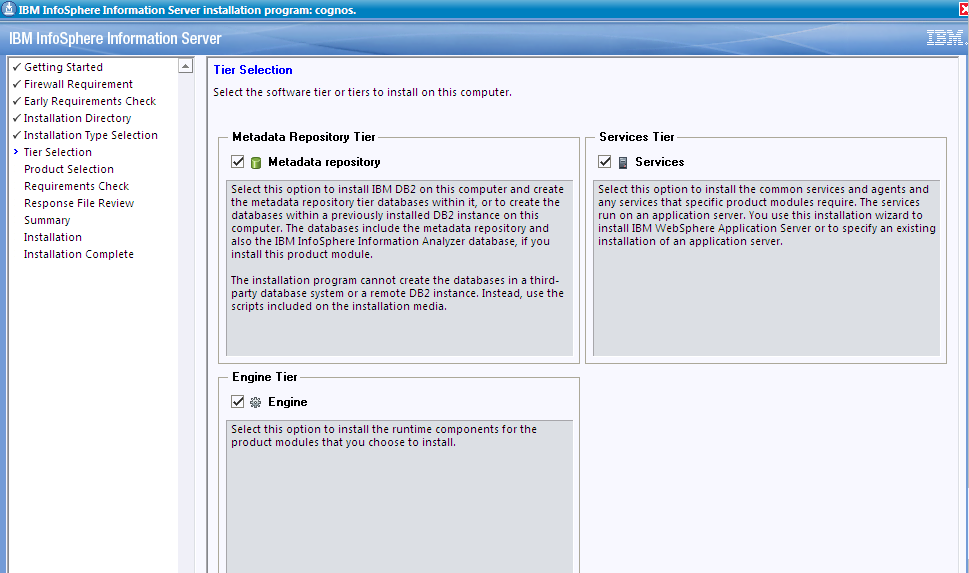
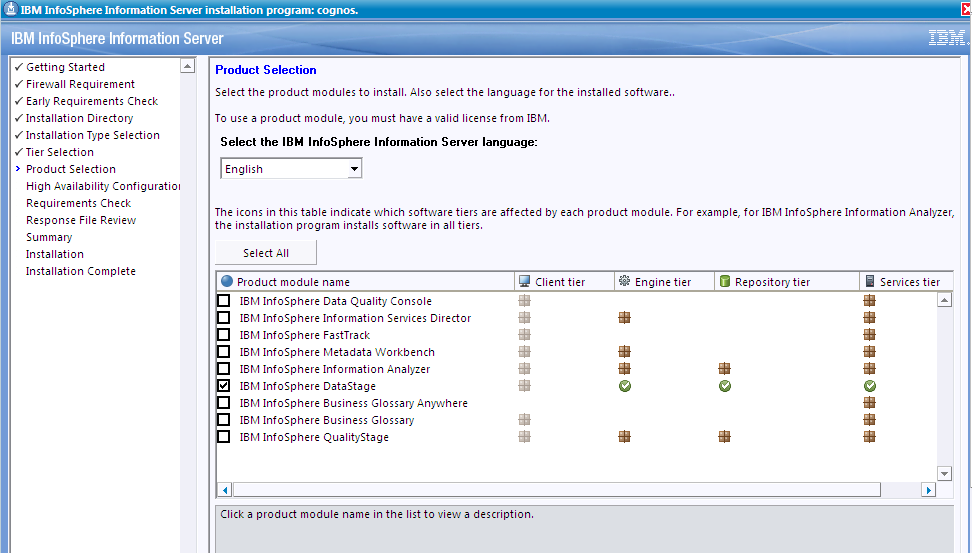
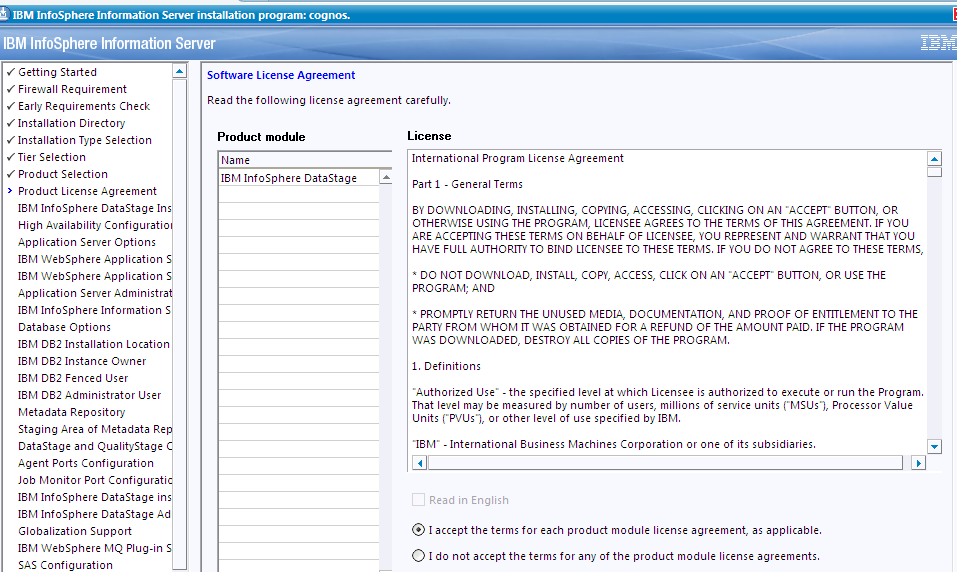
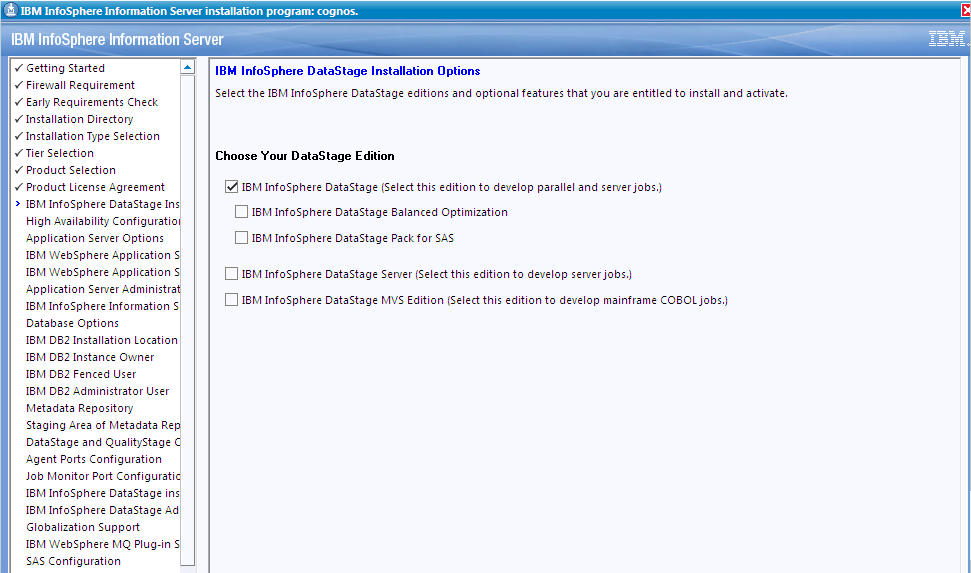
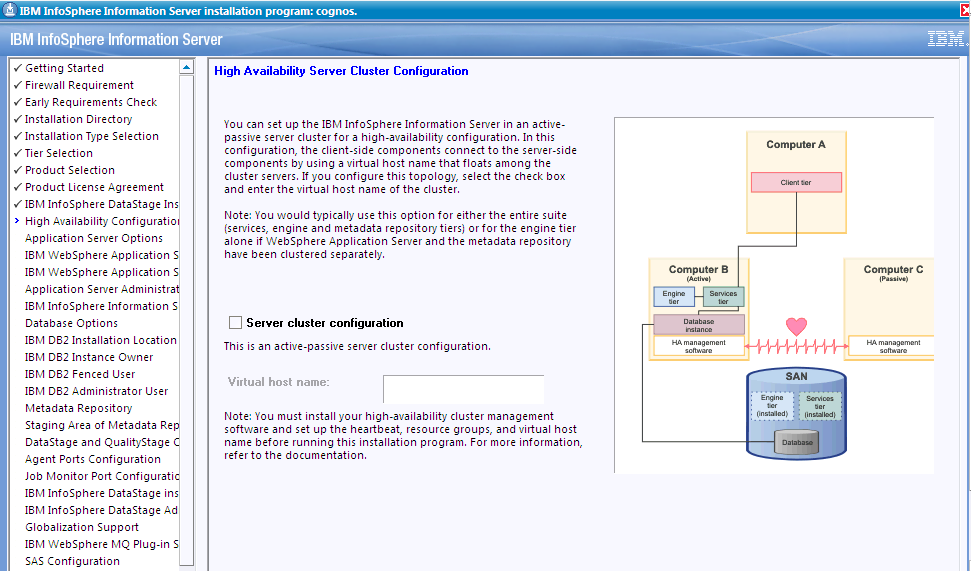
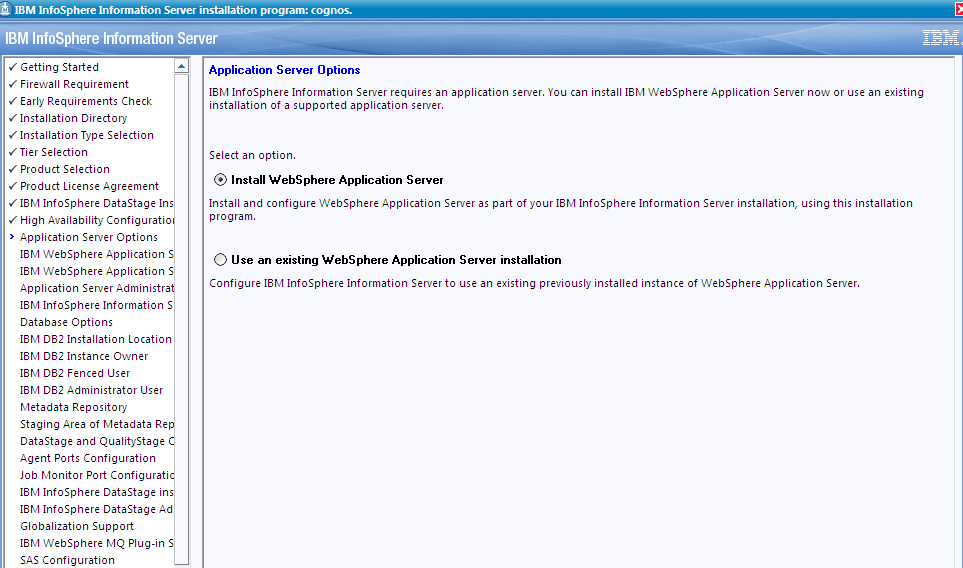
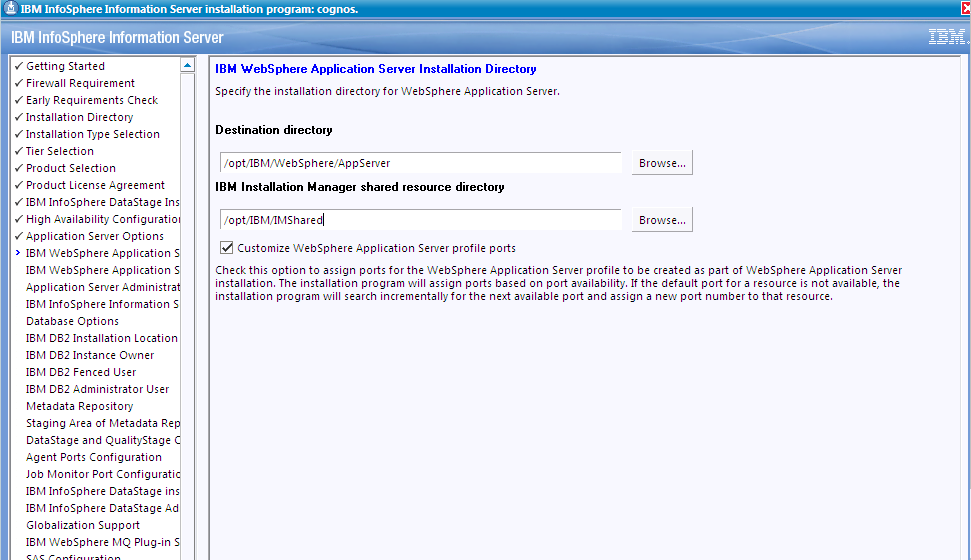
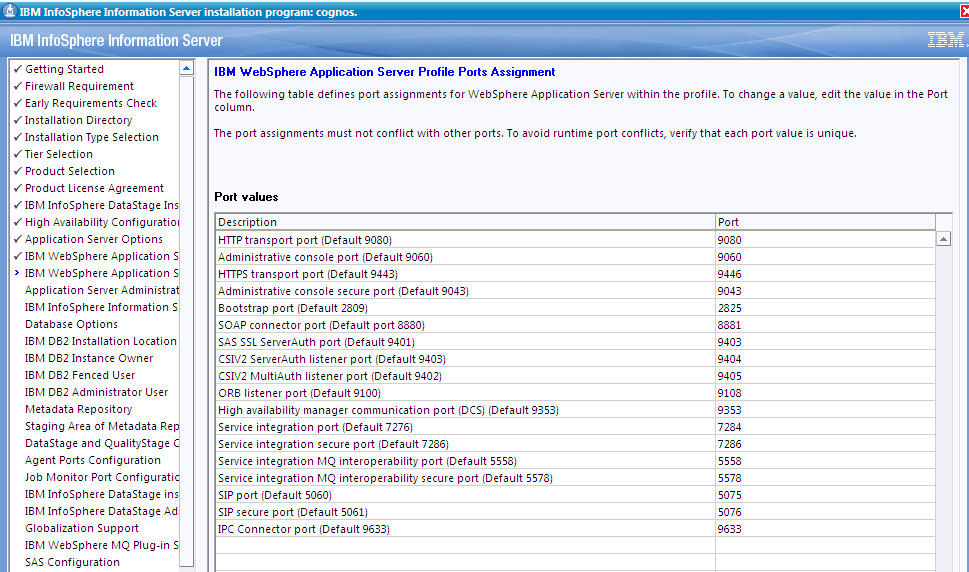
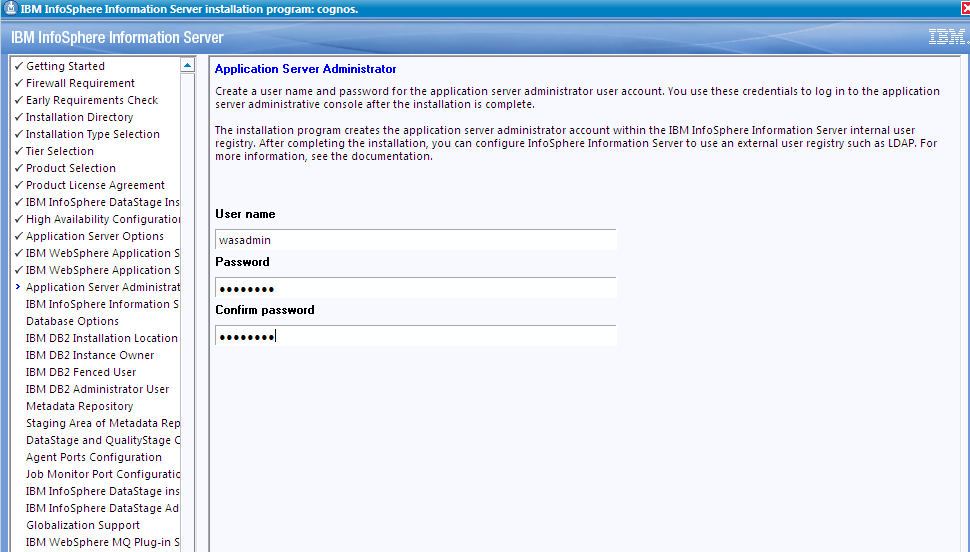
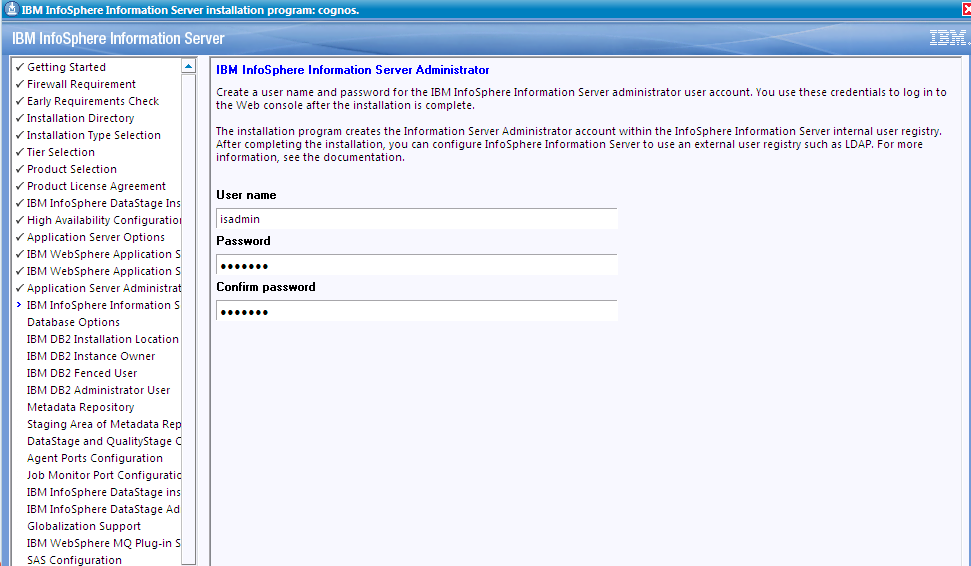








 本文档详细介绍了在64位SUSE Linux Enterprise Server 11上安装和配置Datastage 9.1的步骤,包括系统需求、安装过程、配置、启动和停止服务以及解决常见问题。主要涉及安装所需的软件包、安装文件的解压、许可文件的处理、内核参数调整、防火墙和SELinux的关闭,以及安装后的验证。此外,还提到了配置Oracle客户端、添加用户、组和凭证,以及配置对Oracle数据库的访问。
本文档详细介绍了在64位SUSE Linux Enterprise Server 11上安装和配置Datastage 9.1的步骤,包括系统需求、安装过程、配置、启动和停止服务以及解决常见问题。主要涉及安装所需的软件包、安装文件的解压、许可文件的处理、内核参数调整、防火墙和SELinux的关闭,以及安装后的验证。此外,还提到了配置Oracle客户端、添加用户、组和凭证,以及配置对Oracle数据库的访问。
 最低0.47元/天 解锁文章
最低0.47元/天 解锁文章















 928
928

 被折叠的 条评论
为什么被折叠?
被折叠的 条评论
为什么被折叠?








