1. 安装字体
sudo apt-get install ttf-mscorefonts-installer #微软字体
sudo apt-get install xfonts-wqy #文泉驿-点阵宋体
cd ~
wget http://www.stchman.com/tools/MS_fonts/tahoma.zip #Tahoma 字体
sudo unzip -d /usr/share/fonts/truetype/msttcorefonts ~/tahoma.zip
sudo fc-cache -f -v
rm -f ~/tahoma.zip
sudo fc-cache -f -s -v #刷新字体缓存
如下设置:
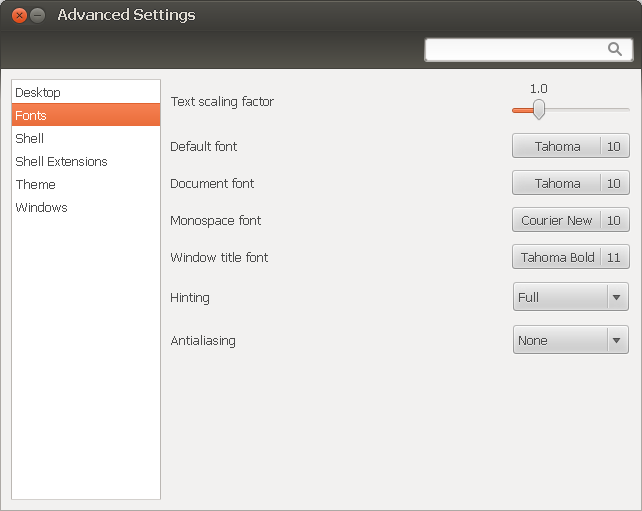
3. 配置:-请->参考链接
注意使用文泉驿的视觉习惯工具把网页上的英文和中文字体都调整清晰, 点 Create, 按说明保存好。
本人调的是 Tahoma 第一位,wenquanyi bitmap 第二位, 这样英文和中文都没问题。
4. 上一步配置对 Firefox 和 Thunderbird 无效, 再设置 ~/.fonts.conf, 在 <fontconfig> 中加入:
<match target="font">
<edit mode="assign" name="autohint">
<bool>false</bool>
</edit>
</match>
<match target="font">
<edit mode="assign" name="hinting">
<bool>true</bool>
</edit>
</match>
<match target="font">
<edit mode="assign" name="hintstyle">
<const>hintfull</const>
</edit>
</match>
<match target="font">
<edit mode="assign" name="antialias">
<bool>false</bool>
</edit>
</match>
<!-- 大字体的时候启用抗锯齿 -->
<match target="font" >
<test name="size" qual="any" compare="more">
<double>12</double>
</test>
<edit name="antialias" mode="assign">
<bool>true</bool>
</edit>
</match>
<match target="font" >
<test name="pixelsize" qual="any" compare="more">
<double>16</double>
</test>
<edit name="antialias" mode="assign">
<bool>true</bool>
</edit>
</match>























 415
415

 被折叠的 条评论
为什么被折叠?
被折叠的 条评论
为什么被折叠?








