SharedPreferences是Android提供的一个轻量级存储类,经常用于保存软件设置参数。存放的格式为xml,文件存放在
/data/data/package name/shared_prefs下。
1.主布局文件 activity_main.xml
<?xml version="1.0" encoding="utf-8"?>
<LinearLayout xmlns:android="http://schemas.android.com/apk/res/android"
android:orientation="vertical"
android:layout_width="fill_parent"
android:layout_height="fill_parent">
<RelativeLayout
xmlns:android="http://schemas.android.com/apk/res/android"
android:layout_width="wrap_content"
android:layout_height="wrap_content"
android:layout_margin="10dp"
>
<TextView
android:layout_width="60dp"
android:gravity="right"
android:layout_height="wrap_content"
android:text="@string/name"
android:textSize="16sp"
android:id="@+id/nameLable" />
<EditText
android:layout_width="match_parent"
android:layout_height="wrap_content"
android:layout_toRightOf="@id/nameLable"
android:layout_alignTop="@id/nameLable"
android:background="@drawable/edittext_selector"
android:layout_marginLeft="10px"
android:id="@+id/name" />
</RelativeLayout>
<RelativeLayout
xmlns:android="http://schemas.android.com/apk/res/android"
android:layout_width="wrap_content"
android:layout_height="wrap_content"
android:layout_margin="10dp"
>
<TextView
android:layout_width="60dp"
android:gravity="right"
android:layout_height="wrap_content"
android:textSize="16sp"
android:text="@string/password"
android:id="@+id/passwordLable" />
<EditText
android:layout_width="match_parent"
android:layout_height="wrap_content"
android:layout_toRightOf="@id/passwordLable"
android:layout_alignTop="@id/passwordLable"
android:background="@drawable/edittext_selector"
android:password="true"
android:layout_marginLeft="10px"
android:id="@+id/password" />
</RelativeLayout>
<CheckBox
android:id="@+id/check"
android:layout_width="wrap_content"
android:layout_height="wrap_content"
android:layout_marginLeft="60dp"
android:text="记住用户名和密码"
/>
<RelativeLayout
xmlns:android="http://schemas.android.com/apk/res/android"
android:layout_width="wrap_content"
android:layout_height="wrap_content">
<Button
android:layout_width="wrap_content"
android:layout_height="wrap_content"
android:text="@string/btn_save"
android:layout_marginLeft="60dp"
android:id="@+id/button" />
<Button
android:layout_width="wrap_content"
android:layout_height="wrap_content"
android:text="@string/btn_show"
android:layout_toRightOf="@id/button"
android:layout_alignTop="@id/button"
android:id="@+id/showButton" />
</RelativeLayout>
<TextView
android:layout_width="fill_parent"
android:layout_height="wrap_content"
android:textSize="20sp"
android:id="@+id/showText" />
</LinearLayout>2.edittext_selector.xml文件
<?xml version="1.0" encoding="utf-8"?>
<selector xmlns:android="http://schemas.android.com/apk/res/android">
<item android:state_focused="true">
<shape android:shape="rectangle">
<corners android:radius="3dp"/>
<stroke android:width="1dp" android:color="#3196c9"/>
<padding android:left="10dp"
android:top="10dp"
android:bottom="10dp"
android:right="10dp"/>
</shape>
</item>
<item android:state_pressed="true">
<shape android:shape="rectangle">
<corners android:radius="3dp"/>
<stroke android:width="1dp" android:color="#3196c9"/>
<padding android:left="10dp"
android:top="10dp"
android:bottom="10dp"
android:right="10dp"/>
</shape>
</item>
<item>
<shape android:shape="rectangle">
<corners android:radius="3dp"/>
<stroke android:width="1dp" android:color="#a1a1a1"/>
<padding android:left="10dp"
android:top="10dp"
android:bottom="10dp"
android:right="10dp"/>
</shape>
</item>
</selector>3.资源文件strings.xml
<?xml version="1.0" encoding="utf-8"?>
<resources>
<string name="app_name">SharedPreferencesTest</string>
<string name="name">用户名:</string>
<string name="password">密码:</string>
<string name="btn_save">保存设置:</string>
<string name="btn_show">显示:</string>
</resources>
4.MainActivity.xml文件
public class MainActivity extends Activity {
private EditText et_name;
private EditText et_password;
private TextView resultText;
private CheckBox checkBox;
private boolean flag;
@Override
public void onCreate(Bundle savedInstanceState) {
super.onCreate(savedInstanceState);
setContentView(R.layout.activity_main);
et_name = (EditText) this.findViewById(R.id.name);
et_password = (EditText) this.findViewById(R.id.password);
resultText = (TextView) this.findViewById(R.id.showText);
checkBox = (CheckBox) findViewById(R.id.check);
Button button = (Button) this.findViewById(R.id.button);
Button showButton = (Button) this.findViewById(R.id.showButton);
button.setOnClickListener(listener);
showButton.setOnClickListener(listener);
// 打开软件的时候回显
SharedPreferences sharedPreferences = getSharedPreferences("ljq123",
Context.MODE_WORLD_READABLE + Context.MODE_WORLD_WRITEABLE);
String nameValue = sharedPreferences.getString("name", "");
int ageValue = sharedPreferences.getInt("age", 1);
flag = sharedPreferences.getBoolean("checked", false);
System.out.println("flag:" + flag);
if (flag) {
checkBox.setChecked(true);
et_name.setText(nameValue);
et_password.setText(String.valueOf(ageValue));
}
}
private View.OnClickListener listener = new View.OnClickListener() {
public void onClick(View v) {
Button button = (Button) v;
// dong文件存放在/data/data/<package name>/shared_prefs目录下
SharedPreferences sharedPreferences = getSharedPreferences("dong",
Context.MODE_WORLD_READABLE + Context.MODE_WORLD_WRITEABLE);
switch (button.getId()) {
case R.id.button:
String name = et_name.getText().toString();
String password = et_password.getText().toString();
if (checkBox.isChecked()) {
flag = true;
} else {
flag = false;
}
if (flag) {
Editor editor = sharedPreferences.edit(); // 获取编辑器
editor.putString("name", name);
editor.putString("password", password);
editor.putBoolean("checked", flag);
editor.commit();// 提交修改
Toast.makeText(MainActivity.this, "保存成功", Toast.LENGTH_LONG)
.show();
}
break;
case R.id.showButton:
String nameValue = sharedPreferences.getString("name", "");
String passwordValue = sharedPreferences.getString("password",
"");
resultText.setText("姓名:" + nameValue + ",密码:" + passwordValue);
break;
}
}
};
}运行截图:
访问其它应用中的SharedPreferences文件
新建一个应用AccessSharePreferenceTest,建立一个单元测试testAccessPreference:
在application节点中增加
<uses-library android:name="android.test.runner" />在application节点外增加
<instrumentation
android:name="android.test.InstrumentationTestRunner"
android:targetPackage="com.example.accesssharepreferencetest" >
</instrumentation>测试类
public class AccessSharePreferenceTest extends AndroidTestCase {
private static final String TAG = "AccessSharePreferenceTest";
public void testAccessPreference() throws Exception {
Context context = this.getContext().createPackageContext(
"com.example.sharedpreferencestest",
Context.CONTEXT_IGNORE_SECURITY);
SharedPreferences sp = context.getSharedPreferences("dong",
Context.MODE_WORLD_READABLE + Context.MODE_WORLD_WRITEABLE);
String name = sp.getString("name", "");
String password = sp.getString("password", "");
Log.d(TAG, "name:" + name + " password:" + password);
}
}运行截图:










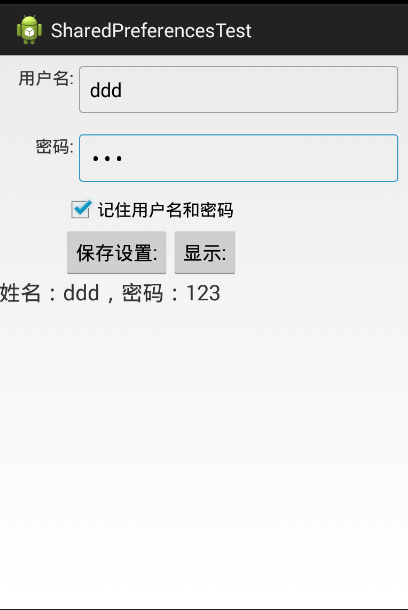
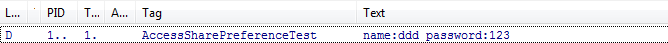














 7684
7684

 被折叠的 条评论
为什么被折叠?
被折叠的 条评论
为什么被折叠?








