题外话
上章,已经有一个项目框架了。大概是这个样子
- app/store : stores文件
- app/model : models文件
- classic 桌面端文件 modern 手机端文件
- classic/view: viewController viewModel以及view文件
- override:重写组件
- sass:全局样式
- app.js : 入口
- app.json : 文件属性配置
- application.js 启动加载
登录模块的实现
文件结构如下
① 注释掉app.js中的mainview
//mainView: 'report.view.main.Main'② Application.js中增加
views: [
'report.view.login.LoginForm',
'report.view.main.Main'
],
launch: function () {
// It's important to note that this type of application could use
// any type of storage, i.e., Cookies, LocalStorage, etc.
var loggedIn;
// Check to see the current value of the localStorage key
loggedIn = localStorage.getItem("isLogin");
// This ternary operator determines the value of the TutorialLoggedIn key.
// If TutorialLoggedIn isn't true, we display the login window,
// otherwise, we display the main view
Ext.create({
xtype: loggedIn ? 'app-main' : 'login'
});
},③ LoginForm.js 内容
Ext.define('report.view.login.LoginForm', {
requires: ['report.controller.login.LoginController','Ext.form.Panel'], //处理登录事件
extend: 'Ext.window.Window', //登录窗体
xtype: 'login',
controller: 'login', //设置控制器(别名alias)
//True to make the floated component modal and mask everything behind it when displayed,
// false to display it without restricting access to other UI elements.
//draggable: false, 不可拖放
title: 'XX报表系统',
closable: false, //不可关闭
resizable: false, //不可伸缩
autoShow: true,//自动显示
modal: true, //隐藏其他组件
//glyph: 'xf007@FontAwesome', //字体
//容器中需要存放的元素:可以是表单,也可以是面板,表格等
items: [{
xtype: 'form',//xtype 容器类型 form 表单类型
//Specifies a name for this component inside its component hierarchy
//(This name must be unique within its view or its Ext.app.ViewCont...)
reference: 'form', //指定组件层级
bodyPadding: 20, //行边距
items: [{
//<label for="用户名" width="50"></label>
//<input type="text" name="userName" placeholder="用户名"/>
xtype: 'textfield',
name: 'userName',
labelWidth: 50,
fieldLabel: '用户名',
allowBlank: false,
emptyText: '请输入员工账号'
}, {
xtype: 'textfield',
name: 'password',
labelWidth: 50,
inputType: 'password',
fieldLabel: '密 码',
allowBlank: false,
emptyText: '请输入员工密码',
enableKeyEvents: true, //触发事件(如果为false,不能点击任何事件) 与listeners对应
scope:this,//default scope (this pointer)
listeners:{
//监听回车
specialkey:function(field,e){
if (e.getKey()==Ext.EventObject.ENTER){
//up 得到dom(window)
//lookupReference 得到component的引用
//触发自定义事件
this.up('window').lookupReference('loginbutton').fireEvent('click');
//this.up('window').lookupReference('loginbutton').click();
}
}
}
}]
}],
buttons: [{
name: 'loginbutton',
text: '登 录',
glyph: 'xf110@FontAwesome',
region: 'center',
reference:'loginbutton',//通过lookupReference找到
listeners: { //监听事件
click: 'onLoginClick'//单击事件 调用LoginConroller.js中的onLoginbtnClick函数
}
}, {
name: 'registbutton',
text: '重 置',
glyph: 'xf118@FontAwesome',
listeners: {
click: 'onRest'//单击事件 调用LoginConroller.js中的onLoginbtnClick函数
}
}]
});④ LoginController.js
Ext.define("report.controller.login.LoginController",{
extend: 'Ext.app.ViewController',
alias: 'controller.login',
onLoginClick: function() {
// This would be the ideal location to verify the user's credentials via
// a server-side lookup. We'll just move forward for the sake of this example.
// Set the localStorage value to true
localStorage.setItem("isLogin", true);
// Remove Login Window
this.getView().destroy();
// Add the main view to the viewport
Ext.create({
xtype: 'app-main'
});
}
})









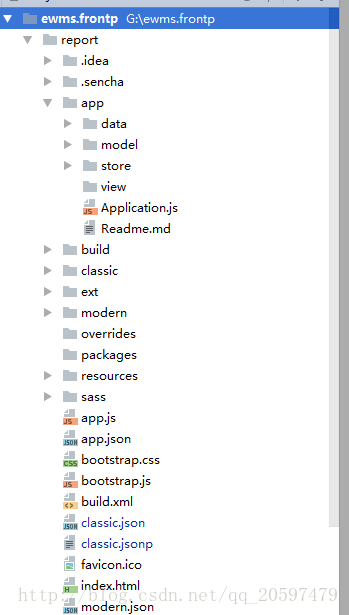
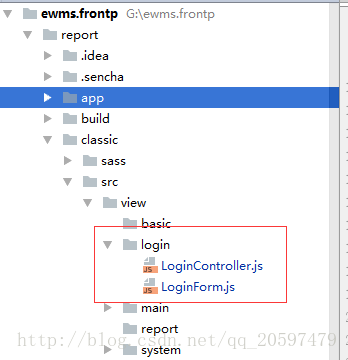














 3164
3164

 被折叠的 条评论
为什么被折叠?
被折叠的 条评论
为什么被折叠?








