一、新建Native C++工程
- 打开Android Studio
- 选择
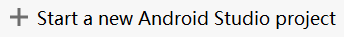
- 选择新建Native C++工程
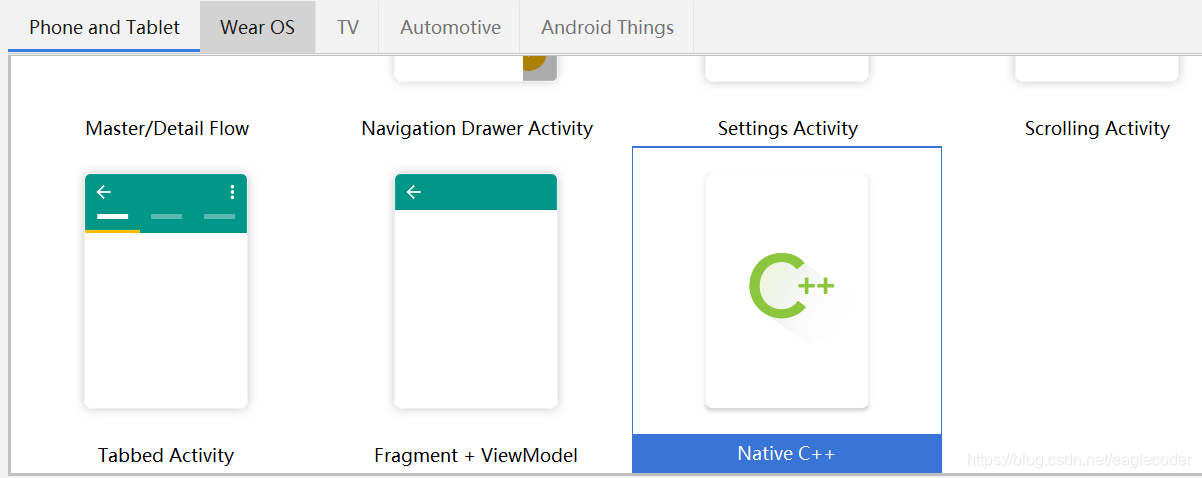
- 依次往下,完成工程创建
二、绘制UI界面
- 添加Button
- 绘制如下界面
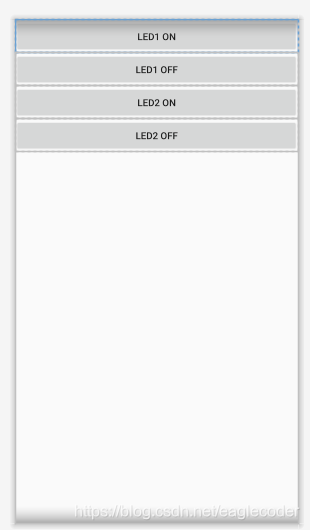
- xml文件
<?xml version="1.0" encoding="utf-8"?>
<LinearLayout xmlns:android="http://schemas.android.com/apk/res/android"
android:orientation="vertical" android:layout_width="match_parent"
android:layout_height="match_parent">
<Button
android:id="@+id/button"
android:layout_width="match_parent"
android:layout_height="wrap_content"
android:text="LED1 ON" />
<Button
android:id="@+id/button2"
android:layout_width="match_parent"
android:layout_height="wrap_content"
android:text="LED1 OFF" />
<Button
android:id="@+id/button3"
android:layout_width="match_parent"
android:layout_height="wrap_content"
android:text="LED2 ON" />
<Button
android:id="@+id/button4"
android:layout_width="match_parent"
android:layout_height="wrap_content"
android:text="LED2 OFF" />
</LinearLayout>
三、编写原生代码
#include <jni.h>
#include <string>
#include <stdio.h>
#include <stdlib.h>
#include <fcntl.h>
#include <errno.h>
#include <unistd.h>
#include <sys/types.h>
#include <sys/stat.h>
#include <stdint.h>
#include <termios.h>
#include <android/log.h>
#include <sys/ioctl.h>
int fd=0;
extern "C" JNIEXPORT jint JNICALL
Java_com_example_leds_MainActivity_Open(JNIEnv* env, jobject obj) {
fd = open("/dev/leds", O_RDWR|O_NDELAY|O_NOCTTY);
return 0;
}
extern "C" JNIEXPORT jint JNICALL
Java_com_example_leds_MainActivity_Ioctl(JNIEnv* env, jobject obj, jint num, jint en) {
ioctl(fd, en, num);
return 0;
}
四、编写应用程序
package com.example.leds;
import androidx.appcompat.app.AppCompatActivity;
import android.os.Bundle;
import android.view.View;
import android.widget.Button;
import android.widget.TextView;
public class MainActivity extends AppCompatActivity {
private Button button1,button2,button3,button4;
// Used to load the 'native-lib' library on application startup.
static {
System.loadLibrary("native-lib");
}
@Override
protected void onCreate(Bundle savedInstanceState) {
super.onCreate(savedInstanceState);
setContentView(R.layout.main);
button1=(Button)findViewById(R.id.button);
button2=(Button)findViewById(R.id.button2);
button3=(Button)findViewById(R.id.button3);
button4=(Button)findViewById(R.id.button4);
Open();
button1.setOnClickListener(new View.OnClickListener() {
@Override
public void onClick(View view) {
Ioctl(0,1);
}
});
button2.setOnClickListener(new View.OnClickListener() {
@Override
public void onClick(View view) {
Ioctl(0,0);
}
});
button3.setOnClickListener(new View.OnClickListener() {
@Override
public void onClick(View view) {
Ioctl(1,1);
}
});
button4.setOnClickListener(new View.OnClickListener() {
@Override
public void onClick(View view) {
Ioctl(1,0);
}
});
}
/**
* A native method that is implemented by the 'native-lib' native library,
* which is packaged with this application.
*/
public native int Ioctl(int num, int en);
public native int Open();
}
五、调试运行
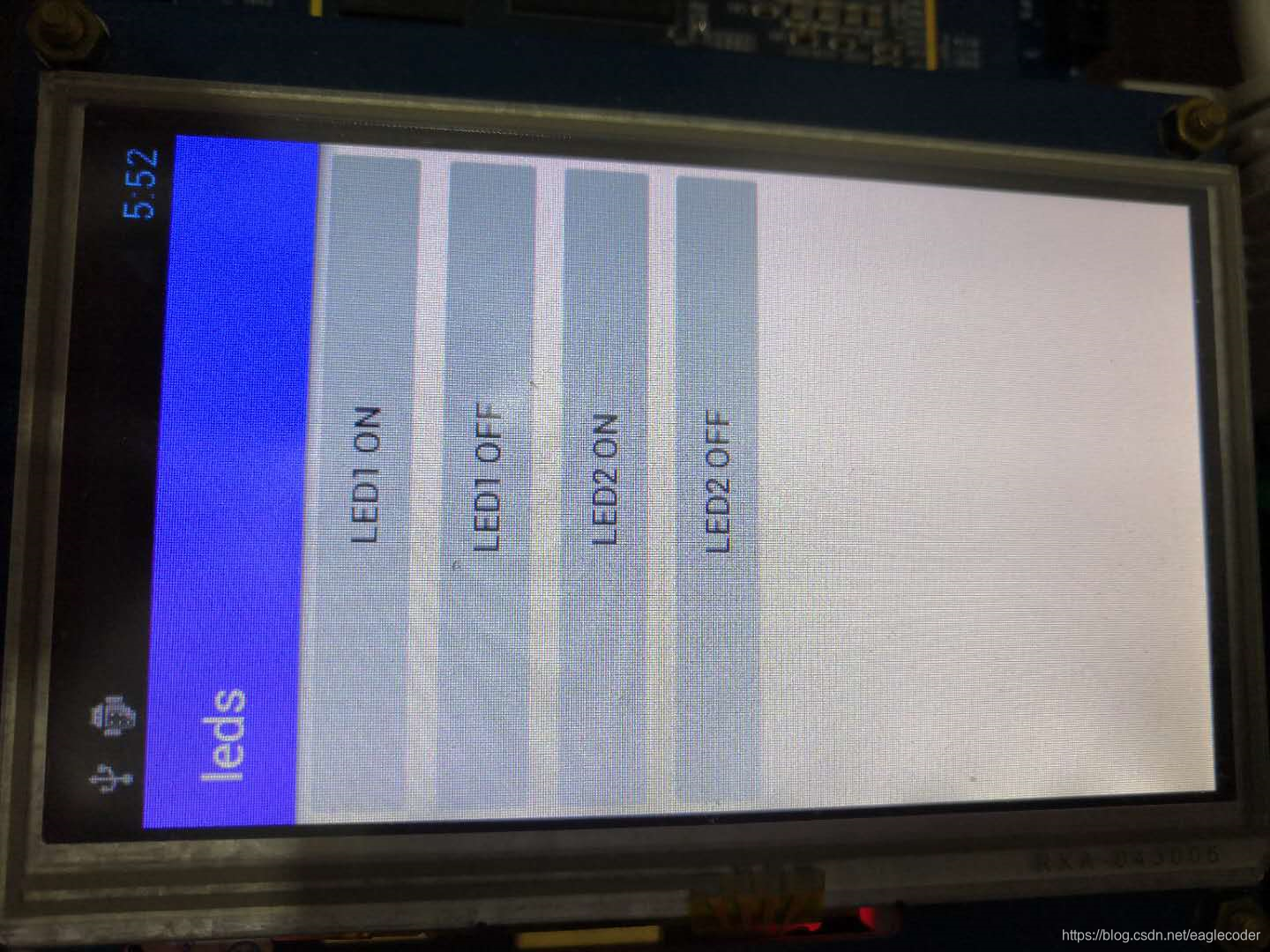
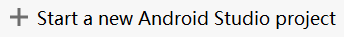
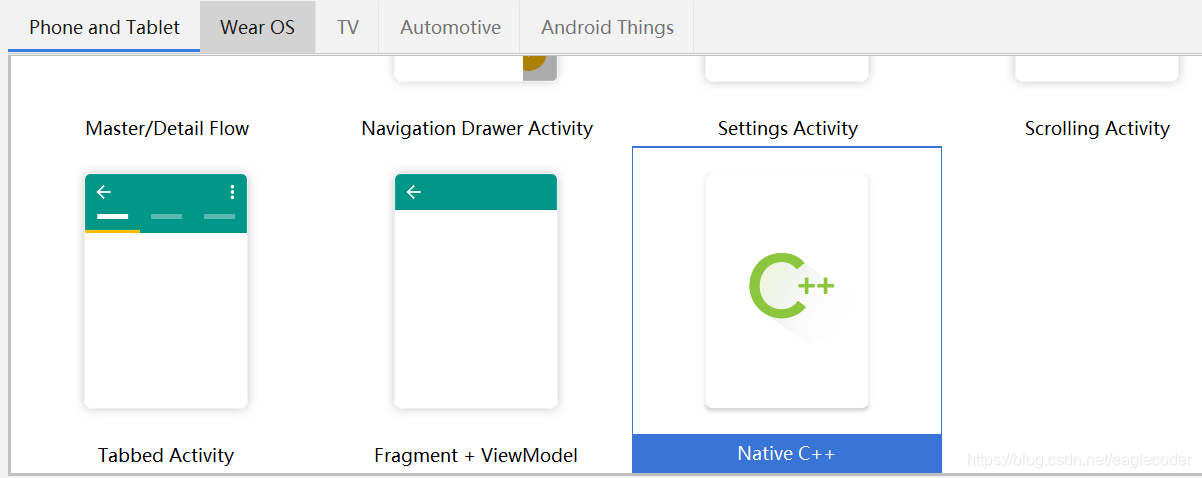
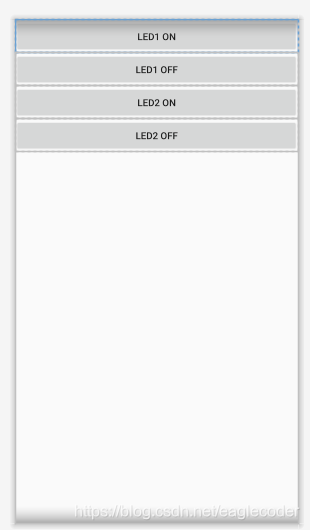
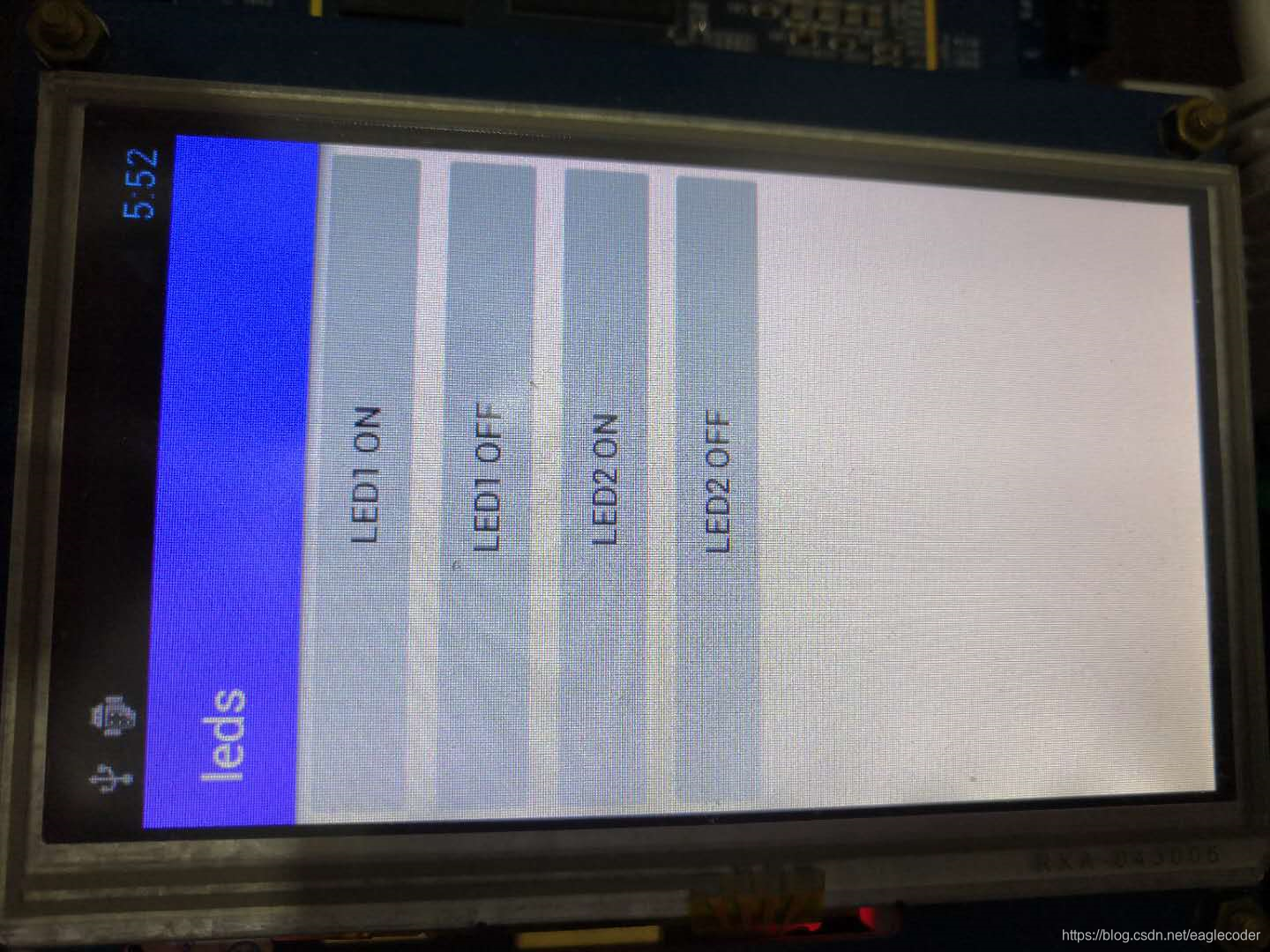
























 525
525

 被折叠的 条评论
为什么被折叠?
被折叠的 条评论
为什么被折叠?








