#include <stdio.h>
#if _WIN32
#include <Windows.h>
#include <io.h>
#include "dirent.h"
#else
#include <unistd.h>
#include <dirent.h>
#endif
//window 下载http://www.softagalleria.net/download/dirent/dirent-1.21.zip
int main(int argc, char *argv[])
{
DIR *dir;
struct dirent* mydirent;
if(argc!=2)
{
printf("usage:directory_name");
return -1;
}
if((dir=opendir(argv[1]))!=NULL)
{
while((mydirent=readdir(dir))!=NULL)
{
printf("%s \n",mydirent->d_name);
}
}else{
printf("cannot open %s",argv[1]);
return -1;
}
closedir(dir);
return 0;
}
/*
* An example demonstrating recursive directory traversal.
*
* Compile this file with Visual Studio 2008 project vs2008.sln and run
* the produced command in console with a directory name argument. For
* example, command
*
* find "C:\Program Files"
*
* might produce a listing with thousands of entries such as
*
* c:\Program Files/7-Zip/7-zip.chm
* c:\Program Files/7-Zip/7-zip.dll
* c:\Program Files/7-Zip/7z.dll
* c:\Program Files/Adobe/Reader 10.0/Reader/logsession.dll
* c:\Program Files/Adobe/Reader 10.0/Reader/LogTransport2.exe
* c:\Program Files/Windows NT/Accessories/wordpad.exe
* c:\Program Files/Windows NT/Accessories/write.wpc
*
* The find command provided by this file is only an example. That is,
* the command does not provide options to restrict the output to certain
* files as the Linux version does.
*
* Copyright (C) 2006-2012 Toni Ronkko
* This file is part of dirent. Dirent may be freely distributed
* under the MIT license. For all details and documentation, see
* https://github.com/tronkko/dirent
*/
#include <stdio.h>
#include <stdlib.h>
#include <string.h>
#include <dirent.h>
static int find_directory (const char *dirname);
int
main(
int argc, char *argv[])
{
int i;
int ok;
/* For each directory in command line */
i = 1;
while (i < argc) {
ok = find_directory (argv[i]);
if (!ok) {
exit (EXIT_FAILURE);
}
i++;
}
/* List current working directory if no arguments on command line */
if (argc == 1) {
find_directory (".");
}
return EXIT_SUCCESS;
}
/* Find files and subdirectories recursively */
static int
find_directory(
const char *dirname)
{
DIR *dir;
char buffer[PATH_MAX + 2];
char *p = buffer;
const char *src;
char *end = &buffer[PATH_MAX];
int ok;
/* Copy directory name to buffer */
src = dirname;
while (p < end && *src != '\0') {
*p++ = *src++;
}
*p = '\0';
/* Open directory stream */
dir = opendir (dirname);
if (dir != NULL) {
struct dirent *ent;
/* Print all files and directories within the directory */
while ((ent = readdir (dir)) != NULL) {
char *q = p;
char c;
/* Get final character of directory name */
if (buffer < q) {
c = q[-1];
} else {
c = ':';
}
/* Append directory separator if not already there */
if (c != ':' && c != '/' && c != '\\') {
*q++ = '/';
}
/* Append file name */
src = ent->d_name;
while (q < end && *src != '\0') {
*q++ = *src++;
}
*q = '\0';
/* Decide what to do with the directory entry */
switch (ent->d_type) {
case DT_LNK:
case DT_REG:
/* Output file name with directory */
printf ("%s\n", buffer);
break;
case DT_DIR:
/* Scan sub-directory recursively */
if (strcmp (ent->d_name, ".") != 0
&& strcmp (ent->d_name, "..") != 0) {
find_directory (buffer);
}
break;
default:
/* Ignore device entries */
/*NOP*/;
}
}
closedir (dir);
ok = 1;
} else {
/* Could not open directory */
printf ("Cannot open directory %s\n", dirname);
ok = 0;
}
return ok;
}
/*
* An example demonstrating basic directory listing.
*
* Compile this file with Visual Studio 2008 project vs2008.sln and run the
* produced command in console with a directory name argument. For example,
* command
*
* ls "c:\Program Files"
*
* might output something like
*
* ./
* ../
* 7-Zip/
* Internet Explorer/
* Microsoft Visual Studio 9.0/
* Microsoft.NET/
* Mozilla Firefox/
*
* The ls command provided by this file is only an example. That is, the
* command does not have any fancy options like "ls -al" in Linux and the
* command does not support file name matching like "ls *.c".
*
* Copyright (C) 2006-2012 Toni Ronkko
* This file is part of dirent. Dirent may be freely distributed
* under the MIT license. For all details and documentation, see
* https://github.com/tronkko/dirent
*/
#include <stdio.h>
#include <stdlib.h>
#include <string.h>
#include <dirent.h>
static void list_directory (const char *dirname);
int
main(
int argc, char *argv[])
{
int i;
/* For each directory in command line */
i = 1;
while (i < argc) {
list_directory (argv[i]);
i++;
}
/* List current working directory if no arguments on command line */
if (argc == 1) {
list_directory (".");
}
return EXIT_SUCCESS;
}
/*
* List files and directories within a directory.
*/
static void
list_directory(
const char *dirname)
{
DIR *dir;
struct dirent *ent;
/* Open directory stream */
dir = opendir (dirname);
if (dir != NULL) {
/* Print all files and directories within the directory */
while ((ent = readdir (dir)) != NULL) {
switch (ent->d_type) {
case DT_REG:
printf ("%s\n", ent->d_name);
break;
case DT_DIR:
printf ("%s/\n", ent->d_name);
break;
case DT_LNK:
printf ("%s@\n", ent->d_name);
break;
default:
printf ("%s*\n", ent->d_name);
}
}
closedir (dir);
} else {
/* Could not open directory */
printf ("Cannot open directory %s\n", dirname);
exit (EXIT_FAILURE);
}
}
源码:
window下载http://www.softagalleria.net/download/dirent/dirent-1.21.zip










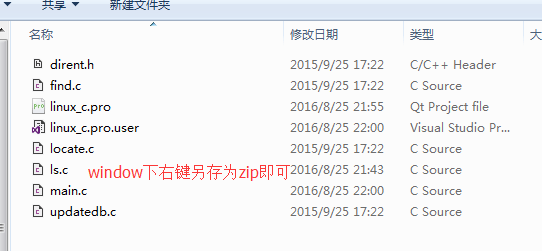














 893
893

 被折叠的 条评论
为什么被折叠?
被折叠的 条评论
为什么被折叠?








