功能实现
- 构建一个UITableView,并使其默认显示a,b,c……..
- 构建一个按钮,点击后列表变为英文字母
- 构建一个按钮,点击后列表变为数字
基本概念
- 实现前头文件需要签订协议(如何签订向后看)UITableViewDateSource,UITableViewDelegate
- 实现UITableView必须实现的两个方法
返回:
UITableView中的section总行数
参数:
section:表示section下标
- (NSInteger)tableView:(UITableView *)tableView numberOfRowsInSection:(NSInteger)section;返回:
UITableView所有单元格(虽然在方法中是返回其中之一个单元格,但程序中它可以通过indexPath参数从0到最后循环运行下去)
参数:
indexPath:表示行的下标,可利用来读取数组的制定数据
- (UITableViewCell *)tableView:(UITableView *)tableView cellForRowAtIndexPath:(NSIndexPath *)indexPath;实现过程
1.在storyboard拖拽一个UITableView,两个UIButton,然后做好相关的参数设置(签订协议不要忘了)。
实现:签订协议
@interface ViewController : UIViewController<UITableViewDataSource,UITableViewDelegate>
@end实现:定义变量
@interface ViewController ()
@property (weak, nonatomic) IBOutlet UITableView *tvTable;
@property (strong, nonatomic) NSMutableString * string;
@end2.viewDidLoad方法的实现
实现:string的先初始化为英文字母的字符串
-(void)viewDidLoad {
[super viewDidLoad];
// Do any additional setup after loading the view, typically from a nib.
self.string = [[NSMutableString alloc]init];
for (int i = 0; i < 26; i ++) {
[self.string appendFormat:@"%c",'a'+i ];//字符串末尾加上一个字符
}
[self.tvTable setDataSource:self];
[self.tvTable setDelegate:self];
}3.实现两个必须实现的方法
实现:
UITableView设定单元格个数为20个
将string字符串中的数据输入单元格
//返回单元格的数量
- (NSInteger)tableView:(UITableView *)tableView numberOfRowsInSection:(NSInteger)section
{
return 20;
}
//创建单元格
- (UITableViewCell *)tableView:(UITableView *)tableView cellForRowAtIndexPath:(nonnull NSIndexPath *)indexPath
{
static NSString *identifier = @"myCell";
UITableViewCell *cell = [[UITableViewCell alloc]initWithStyle:UITableViewCellStyleDefault reuseIdentifier:identifier];
cell.textLabel.text = [NSString stringWithFormat:@"%c",[self.string characterAtIndex:indexPath.row]];
return cell;
}4.实现两个按键的action
- (IBAction)eventChange2Words:(UIButton *)sender {
self.string = [NSMutableString stringWithFormat:@""];
for (int i = 0; i < 26; i ++) {
[self.string appendFormat:@"%c",'a'+i ];
}
[self.tvTable reloadData];
}
- (IBAction)eventChange2Nums:(UIButton *)sender {
self.string = [NSMutableString stringWithFormat:@""];
for (int i = 0; i < 26; i ++) {
[self.string appendFormat:@"%c",'0'+(i%10) ];
}
[self.tvTable reloadData];
}样例结果
图中显示的是显示字母的功能,显示数字的功能其实大同小异,请自行脑补
已知缺陷
- 如果string长度小于20时程序会崩溃,因为在 - (UITableViewCell )tableView:(UITableView )tableView cellForRowAtIndexPath:(nonnull NSIndexPath *)indexPath中访问时访问string字符串的下标从0到19
- 你们不觉得这好丑么。。。。。
推荐阅读
OS开发系列–UITableView全面解析
http://www.cnblogs.com/kenshincui/p/3931948.html#uiTableViewCell








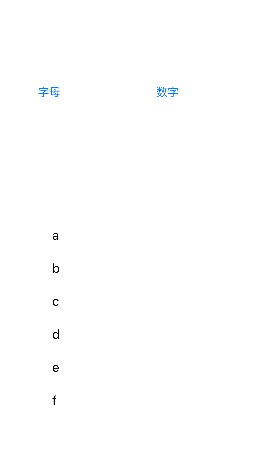














 2214
2214

 被折叠的 条评论
为什么被折叠?
被折叠的 条评论
为什么被折叠?








