参考:
https://developer.android.com/ndk/downloads/index.html
https://blog.csdn.net/LJyLy525/article/details/84305328
第1步:新建一个Android Studio 工程 JniHelloWorld。新建一个MyJni.java文件。

MyJni.java
public class MyJni {
static {
System.loadLibrary("MyJni");
}
public native static String getString();
}
第2步:然后点击一下 make project 会在app的build目录下面生成.class文件。

第3步,在app/src/main文件夹下新建一个jni文件夹,然后打开Android Studio的终端,cd到这个目录,然后输入下面的指令
javah -jni -classpath D:\github\JniHelloWorld\app\build\intermediates\classes\debug com.brotherd.jnihelloworld.MyJni
就会在这个jni文件夹下生成一个.h文件,com_brotherd_jnihelloworld_MyJni.h,文件内容如下。
/* DO NOT EDIT THIS FILE - it is machine generated */
#include <jni.h>
/* Header for class com_brotherd_jnihelloworld_MyJni */
#ifndef _Included_com_brotherd_jnihelloworld_MyJni
#define _Included_com_brotherd_jnihelloworld_MyJni
#ifdef __cplusplus
extern "C" {
#endif
/*
* Class: com_brotherd_jnihelloworld_MyJni
* Method: getString
* Signature: ()Ljava/lang/String;
*/
JNIEXPORT jstring JNICALL Java_com_brotherd_jnihelloworld_MyJni_getString
(JNIEnv *, jclass);
#ifdef __cplusplus
}
#endif
#endif
在jni目录下新建一个c/c++source file ,取名test.c 实现上面.h文件中的方法。
#include "jni.h"
#include "com_brotherd_jnihelloworld_MyJni.h"
JNIEXPORT jstring JNICALL Java_com_brotherd_jnihelloworld_MyJni_getString
(JNIEnv *env, jclass jz){
return (*env)->NewStringUTF(env,"this is the first time for me to use jni");
}
配置:

编译完文件后,在build–>intermediates–>ndk目录下面找到Android.mk文件,copy到jni目录下;
androidStuido Terminal命令行进入到"main"层级目录下执行ndk-build 会生成你想要的so文件。
1、如果在build 的过程中出现错误,在android.mk 文件中找到
include $(CLEAR_VARS) 这一行,
在下面增加一行:
LOCAL_LDLIBS := -lm -llog
之后注释以下配置,将生成os文件的libs文件夹名称改为jniLibs即可。

删除jni文件,或者将文件名jni改成libs,保留文件方便以后修改。
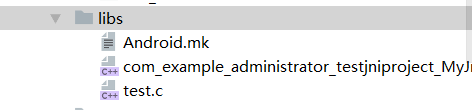






















 1346
1346











 被折叠的 条评论
为什么被折叠?
被折叠的 条评论
为什么被折叠?








