DedeCMS版本:UTF-8 V5.7.101正式版(更新日期:2022-09-30) 官方下载
Ueditor版本:UTF-8 v1.4.3.3 官方下载
一、整合编辑器
1、将Ueditor下载后解压,并且修改文件夹名为:ueditor
2、将 ueditor 文件夹复制到 DedeCMS 路径下的 include 文件夹下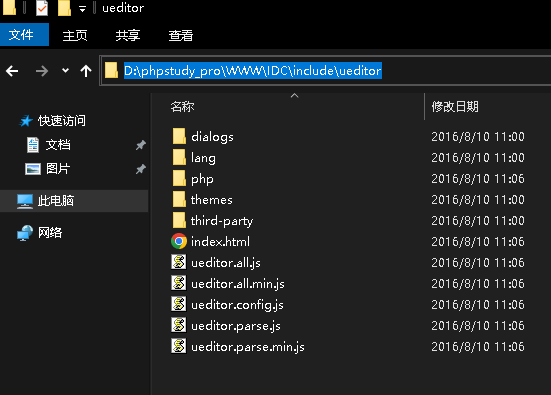
3、修改 \include\inc\inc_fun_funAdmin.php 文件

在当前文件的187行代码 else if($GLOBALS['cfg_html_editor']=='ckeditor') 的上方增加以下代码
// 百度ueditor编辑器----开始
else if($GLOBALS['cfg_html_editor']=='ueditor')
{
$fvalue = $fvalue=='' ? '<p></p>' : $fvalue;
$code = '<script type="text/javascript" charset="utf-8"
src="/include/ueditor/ueditor.config.js"></script>
<script type="text/javascript" charset="utf-8"
src="/include/ueditor/ueditor.all.js"></script>
<link rel="stylesheet" type="text/css"
href="/include/ueditor/themes/default/css/ueditor.css"/>
<textarea name="'.$fname.'" id="'.$fname.'"
style="width:100%;height: 600px;">'.$fvalue.'</textarea>
<script type="text/javascript">var ue = new
baidu.editor.ui.Editor();ue.render("'.$fname.'");</script>';
if($gtype=="print")
{
echo $code;
}
else
{
return $code;
}
}
// 百度ueditor编辑器----结束如图所示: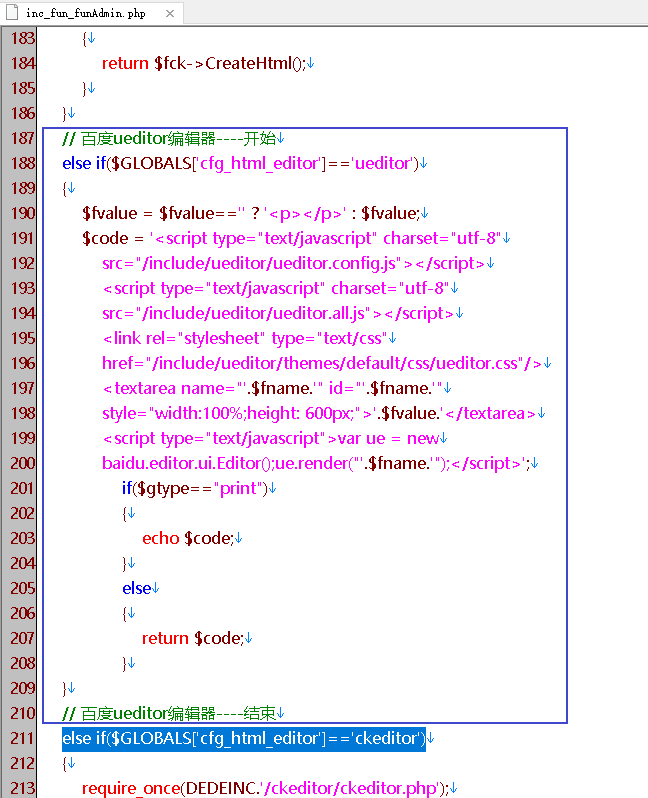
4、修改完毕后,进入DedeCMS后台:系统 —> 系统基本参数 —> 核心设置 —> html编辑器支持
填写:ueditor 点击确定后进入:生成 —> 更新系统缓存
二、修改图片保存路径
1、修改 \include\ueditor\php\config.json 文件,将该文件中所有 /ueditor/php/upload (一共8处)修改为自定义的路径即可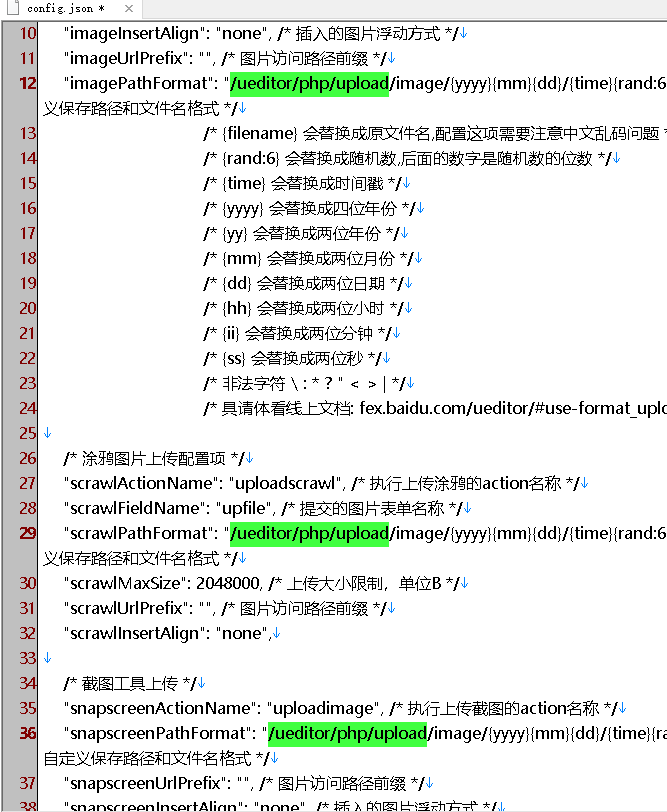
三、Ueditor七牛云存储版本
如果需要站点图片保存到七牛云存储可以使用此版本
下载地址:https://codeload.github.com/widuu/qiniu_ueditor_1.4.3/zip/refs/tags/0.01






















 73
73











 被折叠的 条评论
为什么被折叠?
被折叠的 条评论
为什么被折叠?








