线程名称:
在Thread类中,可以通过getName()方法取得线程名称,通过setName()方法设置线程名称
可以通过currenThread()方法取得当前线程的对象
取得当前线程名称:
T hread.CurrentThread().getName();
java程序执行,至少启动两个线程:主线程,GC(垃圾回收机制)
判断线程是否启动:
在java中可以通过isAlive()方法判断线程是否启动
代码实现:
class MyThread implements Runnable
{
public void run(){ //覆写Thread类中的Run()方法
for(int i=0;i<3;i++){
System.out.println(Thread.currentThread().getName()
+"运行,i="+i); //取得当前线程的名字
}
}
}
public class RunnableDemo01
{
public static void main(String args[]){
MyThread mt = new MyThread();
Thread t = new Thread(mt,"线程");
System.out.println("线程开始执行之前:"+
t.isAlive()); //用isAlive()方法判断线程是否启动
t.start();
System.out.println("线程开始执行之后:"+t.isAlive());
for(int i=0;i<3;i++){
System.out.println("main运行:"+i);
}
System.out.println("代码执行之后:"+t.isAlive());
}
}
运行结果:

线程的强制启动:
在线程操作中,可以使用join()方法让一个线程强制启动,在强制启动的线程运行期间,其他线程无法运行,直到被强制启动的线程运行完。
class MyThread implements Runnable
{
public void run(){ //覆写Thread类中的Run()方法
for(int i=0;i<20;i++){
System.out.println(Thread.currentThread().getName()
+"运行,i="+i); //取得当前线程的名字
}
}
}
public class RunnableDemo01
{
public static void main(String args[]){
MyThread mt = new MyThread(); //实例化Runnable对象
Thread t = new Thread(mt,"线程"); //实例化Thread对象
t.start();
for(int i=0;i<30;i++){
if(i>10){
try{
t.join(); //线程强制执行
}catch(InterruptedException e){}
}
System.out.println("Main线程运行:"+i);
}
}
}
运行结果:
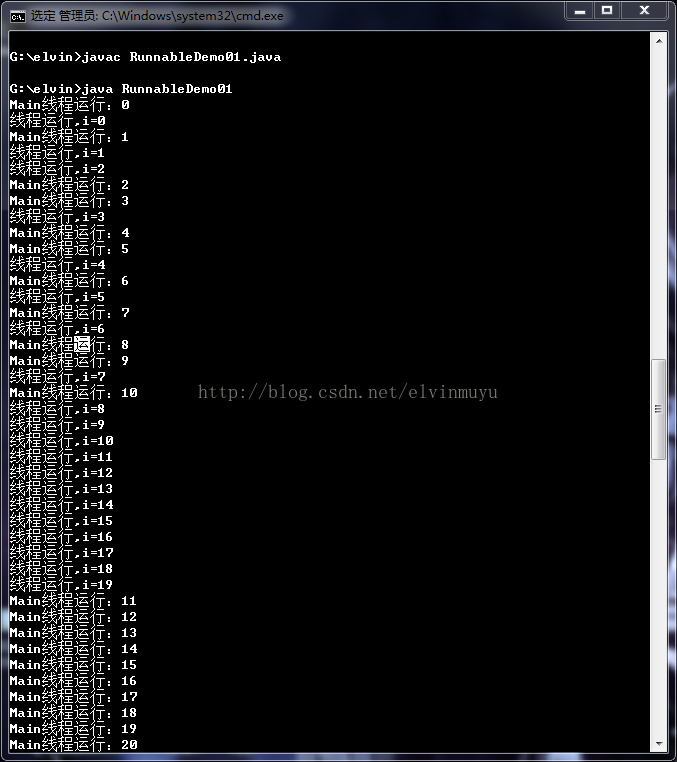
线程的休眠:
Thread.sleep()方法使线程进入休眠,时间为毫秒(ms)
线程的中断:
当一个线程运行时,另外一个线程可以使用interrupt()方法,中断其运行状态
线程的礼让:
当两个及以上的线程运行时,可以用yield()方法将一个线程的操作暂时让给其他线程执行
后台线程:
在java中,只要一个程序没有执行完(一个线程在运行),则整个java的进程不会消失,所以此时可以设置一个后台线程
即使java进程结束了,此后台线程仍然会继续执行。
可以使用setDaemon()方法实现,通过true和false进行判断是否后台运行
class MyThread implements Runnable
{
public void run(){
System.out,println(Thread.currentThread().getName()+"在运行");
}
}
public class RunnableDemo01
{
public static void main(String args[]){
MyThread mt = new MyThread()
Thread t = new Thread(mt,"线程");
t.serDaemon(true); //此线程在后台运行
t.start();
}
}
线程的优先级:
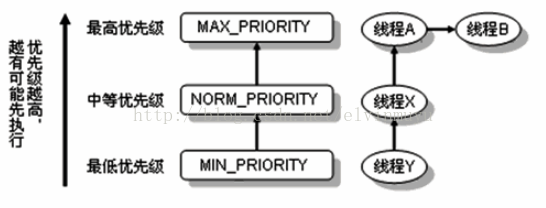
在java中,所有线程在运行前都会处于就绪状态,此时,线程的优先级越高,越有可能被先执行
主方法的优先级是NORM
线程的优先级可以通过setPriority()方法进行设置,通过getPriority()方法获取优先级
class MyThread implements Runnable
{
public void run(){
System.out.println(Thread.currentThread().getName()+"在运行");
}
}
public class RunnableDemo01
{
public static void main(String args[]){
MyThread mt = new MyThread();
Thread t1 = new Thread(mt,"线程A");
Thread t2 = new Thread(mt,"线程B");
Thread t3 = new Thread(mt,"线程C");
//设置优先级
t1.setPriority(Thread.MIN_PRIORITY); //优先级最低
t2.setPriority(Thread.MAX_PRIORITY); //优先级高
t3.setPriority(Thread.NORM_PRIORITY); //优先级一般
t1.start();
t2.start();
t3.start();
//获取优先级
System.out.println("主方法优先级:"+Thread.currentThread().getPriority());
System.out.println("MIN_PRIORITY:"+Thread.MIN_PRIORITY);
System.out.println("NORM_PRIORITY:"+Thread.NORM_PRIORITY);
System.out.println("MAX_PRIORITY:"+Thread.MAX_PRIORITY);
}
}
运行结果:
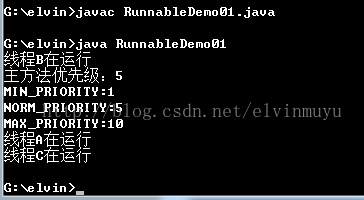
线程的同步和死锁:
代码块分为四种:
普通代码快:是直接定义在方法中的
构造块:是直接定义在类中的,优先于构造方法执行,重复使用
静态块:是使用static关键字声明的,有限于构造块,只使用一次
同步代码块:使用synchronized关键字声明的代码块
同步分为两种:
同步代码块
同步方法
同步代码块格式:
synchronized(同步对象){
需要同步的代码;
}
同步的时候必须指明同步的对象,一般情况下会将当前对象作为同步的对象,使用this表示
以卖火车票为例:
class MyThread implements Runnable
{
private int ticket = 10; //设定总票数为10张
public void run(){
for(int i=0;i<100;i++){
synchronized(this){ //对当前对象进行同步
if(ticket>0){
try{
Thread.sleep(300); //加入延迟
}catch(InterruptedException e){
e.printStackTrace();
}
System.out.println("卖票:ticket = "+ticket--);
}
}
}
}
}
//设立卖票窗口
public class SyncDemo
{
public static void main(String args[]){
MyThread mt = new MyThread(); //实例化Runable对象
Thread t1 = new Thread(mt); //实例化Thread对象
Thread t2 = new Thread(mt);
Thread t3 = new Thread(mt);
t1.start(); //3个窗口同时进行卖票
t2.start();
t3.start();
}
}
运行结果:
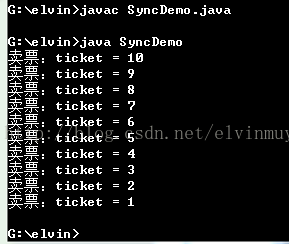
同步方法:
同步方法定义格式:
synchronized 方法返回值 方法名称(参数列表){}
class MyThread implements Runnable
{
private int ticket = 10; //设定总票数为10张
public void run(){
for(int i=0;i<100;i++){
this.sale(); //调用同步方法
}
}
//声明同步方法
public synchronized void sale(){
if(ticket>0){
try{
Thread.sleep(300); //加入延迟
}catch(InterruptedException e){
e.printStackTrace();
}
System.out.println("卖票:ticket="+ticket--);
}
}
}
//设立卖票窗口
public class SyncDemo
{
public static void main(String args[]){
MyThread mt = new MyThread(); //实例化Runable对象
Thread t1 = new Thread(mt); //实例化Thread对象
Thread t2 = new Thread(mt);
Thread t3 = new Thread(mt);
t1.start(); //3个窗口同时进行卖票
t2.start();
t3.start();
}
}
死锁:
同步可以保证资源共享操作的正确性,但是过多的同步也会出现问题:死锁
死锁一般情况表示两个及以上的线程处于相互等待的情况
死锁模拟代码:
class Zhangsan
{
public void say(){
System.out.println("张三对李四说:你给我钱,我就把奶茶给你");
}
public void get(){
System.out.println("张三得到了钱");
}
}
class Lisi
{
public void say(){
System.out.println("李四对张三说:你给我奶茶,我就把钱给你");
}
public void get(){
System.out.println("李四得到了奶茶");
}
}
public class SyncDemo implements Runnable
{
private static Zhangsan zs = new Zhangsan(); //实例化static型对象
private static Lisi ls = new Lisi();
private boolean flag = false; //声明标识位,判断谁先说话
public void run(){
if(flag){
synchronized(zs){ //同步张三
zs.say();
try{
Thread.sleep(500);
}catch(InterruptedException e){
e.printStackTrace();
}
synchronized(ls){
ls.get();
}
}
}else{
synchronized(ls){ //同步李四
ls.say();
try{
Thread.sleep(500);
}catch(InterruptedException e){
e.printStackTrace();
}
synchronized(zs){
zs.get();
}
}
}
}
public static void main(String args[]){
SyncDemo t1 = new SyncDemo();
SyncDemo t2 = new SyncDemo();
t1.flag = true;
t2.flag = false;
Thread thA = new Thread(t1);
Thread thB = new Thread(t2);
thA.start();
thB.start();
}
}
结果:
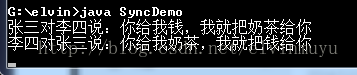
双方都在等着对方的回答,造成都没有回应即死锁
Object类对线程的支持——等待与唤醒
Object类是所有类的父类,在此类中有下面一些方法对线程的操控有所支持:

唤醒线程有两个方法:
notify()和notifyAll()
通常,等待的线程会按照顺序排列,使用notify()方法,唤醒第一个等待的线程
使用notifyAll()方法,唤醒所有等待的线程,线程优先级越高,越有可能被先调用执行
一个线程同步的案例,生产者和消费者
class Info
{
private String name ="令狐冲";
private String content="华山派大师兄";
private boolean flag = false; //定义标识位
public synchronized void set(String name,String content){ //同步设置姓名和内容方法
if(!flag){
try{
super.wait(); //加入等待
}catch(InterruptedException e){
e.printStackTrace();
}
}
this.setName(name);
try{
Thread.sleep(300); //加入休眠操作
}catch(InterruptedException e){
e.printStackTrace();
}
this.setContent(content);
flag = false; //操作完成,改变标志位
super.notify(); //唤醒进程
}
public synchronized void get(){
if(flag){
try{
super.wait();
}catch(InterruptedException e){
e.printStackTrace();
}
}
try{
Thread.sleep(300);
}catch(InterruptedException e){
e.printStackTrace();
}
System.out.println(this.getName()+"-->"+this.getContent());
flag = true;
super.notify();
}
public void setName(String name){
this.name = name;
}
public void setContent(String content){
this.content = content;
}
public String getName(){
return this.name;
}
public String getContent(){
return this.content;
}
}
class Producer implements Runnable
{
private Info info = null;
public Producer(Info info){
this.info = info;
}
public void run(){
boolean flag = false;
for(int i=0;i<50;i++){
if(flag){
this.info.set("令狐冲","华山派大师兄");
flag = false;
}else{
this.info.set("任盈盈","黑木崖圣姑");
flag = true;
}
}
}
}
class Consumer implements Runnable //使用Runnable接口,实现多线程
{
private Info info = null; //保存Info引用
public Consumer(Info info){
this.info = info;
}
public void run(){
for(int i=0;i<50;i++){
this.info.get();
}
}
}
public class SyncDemo01
{
public static void main(String args[]){
Info info = new Info(); //实例化Info对象
Producer pro = new Producer(info); //生产者
Consumer con = new Consumer(info); //消费者
new Thread(pro).start();
new Thread(con).start();
}
}
执行结果:
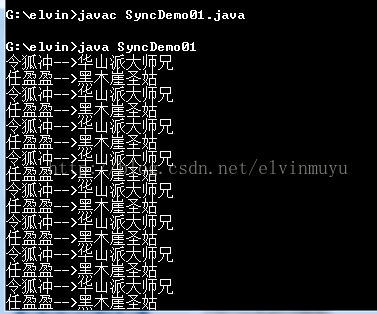
生产者和消费者一一对应,内容正确,也不会重复






















 148
148











 被折叠的 条评论
为什么被折叠?
被折叠的 条评论
为什么被折叠?








