在开发统计系统中要用到很多图像报表的功能,我选择了JpGraph。JpGraph是一个专门提供图表的类库,用了这个类比起以前自己写起来简单多了;并且这个可以按自己的需要进行二次开发。
JpGraph没有对数据按色分组的功能, 下面是我对这个图表是加上按自定义颜色分隔的功能的效果,比以前统一的背景看起来美观一点。
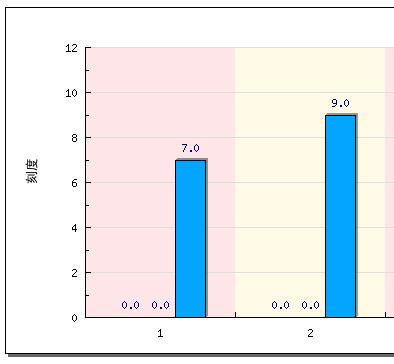
代码如下:
function FillPlotArea() {
if(is_array($this->plotarea_color)){//当传过来的是数组时就会按色分组,
$colorNum=count($this->plotarea_color);
$distance=($this->img->width-$this->img->left_margin-$this->img->right_margin)/$colorNum;
foreach($this->plotarea_color as $num=>$color){
$this->img->PushColor($color);
$startX=$this->img->left_margin+$distance*$num;
$endX=$this->img->left_margin+$distance*($num+1);
$this->img->FilledRectangle($startX,
$this->img->top_margin,
$endX,
$this->img->height-$this->img->bottom_margin);
$this->img->PopColor();
}
}else{//原函数不变,可以接收
$this->img->PushColor($this->plotarea_color);
$this->img->FilledRectangle($this->img->left_margin,
$this->img->top_margin,
$this->img->width-$this->img->right_margin,
$this->img->height-$this->img->bottom_margin);
$this->img->PopColor();
}
}
最后有个问题还没有解决的,看哪个朋友可以帮一下,简体中文正常显示,繁体中文什么都显示不了。






















 2279
2279

 被折叠的 条评论
为什么被折叠?
被折叠的 条评论
为什么被折叠?








