1. 在登陆成功页面显示用户名:
login.php
<html>
<head>
<meta http-equiv="content-type" content="text/html;charset=utf-8"/>
</head>
<body>
<h1>管理员登陆系统</h1>
<form action="loginProcess.php" method="post">
<table>
<tr>
<td>用户id</td><td><input type="text" name="id"/></td>
</tr>
<tr>
<td>密码</td><td><input type="password" name="password"/></td>
</tr>
<tr>
<td><input type="submit" value="用户登陆"/></td>
<td><input type="reset" value="重新填写"/></td>
</tr>
</table>
</form>
<?php
if(!empty($_GET['errno'])){
//接收errno
$errno = $_GET['errno'];
if($errno == 1){
echo "<br/><font color='red'>你的用户名或者密码错误</font>";
}
}
?>
</body>
</html>loginProcess.php
<?php
$id = $_POST['id'];
$password = $_POST['password'];
//到数据库去验证
//1.得到连接
$link = mysql_connect('localhost','root','123456');
if(!$link){
die('连接失败' . mysql_error());
}
//2.设置访问数据库的编码形式
mysql_query('set names utf8',$link) or die('set names error' . mysql_error());
//3.选择数据库
mysql_select_db('test',$link) or die(mysql_error());
//4.发送sql语句,验证
//防止sql注入攻击
//改变验证逻辑
//$sql = "select * from admin where id='{$id}' and password='{$password}'";
$sql = "select password,name from admin where id='{$id}' and password='{$password}'";
//1.通过输入的id来获取数据库中的密码,再和输入的密码进行比对
$res = mysql_query($sql,$link);
if($row = mysql_fetch_assoc($res)){
//查询到了
//2.取出数据库的密码
if($row['password'] == $password){
//说明合法
//取出用户的名字
$name = $row['name'];
header("Location:empManage.php?name=$name");
exit();
}
}
header('Location:login.php?errno=1');
exit();
//关闭资源
mysql_free_result($res);
mysql_close($link);
/*if($id == '100' && $password =='123'){
//合法,跳转到empManage.php
header('Location:empManage.php');
//跳转后要退出,最好退出,退出进程,一个请求对应一个进程
exit();
}else{
//非法,跳转回去
header('Location:login.php?errno=1');//带点信息给login.php
exit();
}*/empManage.php
<html>
<head>
<meta http-equiv="content-type" content="text/html;charset=utf-8"/>
</head>
<body>
<?php
//显示出用户名
echo "欢迎 --- " . $_GET['name'] ."--- 登陆成功";
?>
<h1>主页面</h1>
<a href="empList.php">管理用户</a><br/>
<a href="">添加用户</a><br/>
<a href="">查询用户</a><br/>
<a href="">退出系统</a><br/>
</body>
</html>
<?php
header('Content-Type:text/html;charset=utf-8');
echo "登陆成功<br/>";
echo "<br/><a href='login.php'>返回重新登陆</a>";
?>empList.php
<html>
<head>
<meta http-equiv="content-type" content="text/html;charset=utf-8"/>
</head>
<body>
<?php
//显示所有用户的信息(表格)
//查询数据库
$mysqli = new MySQLi('localhost','root','123456','test');
if($mysqli->connect_error){
die('connect error' . $mysqli->connect_error);
}
$mysqli->set_charset('utf8') or die($mysqli->error);
$sql = "select * from emp;";
$res = $mysqli->query($sql);
if(!$res){
die($mysqli->error);
}
while($row = $res->fetch_row()){
$rows[] = $row;
}
$res->free();
$mysqli->close();
?>
<h1>雇员信息列表</h1>
<table border="1" cellpadding="0" cellspacing="0" width="80%">
<tr>
<th>id</th>
<th>name</th>
<th>grade</th>
<th>email</th>
<th>salary</th>
<th>操作</th>
</tr>
<?php foreach($rows as $row):?>
<tr>
<td><?php echo $row[0];?></td>
<td><?php echo $row[1];?></td>
<td><?php echo $row[2];?></td>
<td><?php echo $row[3];?></td>
<td><?php echo $row[4];?></td>
<td><a href="">删除用户</a>|<a href="">修改用户</a></td>
</tr>
<?php endforeach;?>
</table>
</body>
</html>2.分页技术
在分页中有几个变量是必须的:
$pageNow :显示第几页,用户输入
$pageCount:共有几页($rowCount/$pageSize 计算出来)
$rowCount:共有多少记录(这个从数据库中获取)
$pageSize:每页显示几条记录(程序员指定)
例子:
$pageNow = 1;
$rowCount = 1;
$pageSize = 1
$pageCount = ceil($rowCount/$pageSize);<html>
<head>
<meta http-equiv="content-type" content="text/html;charset=utf-8"/>
</head>
<body>
<?php
//显示所有用户的信息(表格)
//查询数据库
$mysqli = new MySQLi('localhost','root','123456','test');
if($mysqli->connect_error){
die('connect error' . $mysqli->connect_error);
}
$mysqli->set_charset('utf8') or die($mysqli->error);
//分页显示
$pageSize = 2;//默认每页显示几行记录
$rowCount = 0;// 这个变量要从数据库取
$pageNow = 1;//显示第几页,这是一个变化量(用户指定)
//这里我们需要根据用户的点击来修改 $pageNow
//这里我们需要判断是否有这个pageNow法师,有就使用,没有则使用默认值--显示第一页
if(!empty($_GET['pageNow'])){
$pageNow = $_GET['pageNow'];
}
$pageCount = 0;//表示一共有几页,是计算出来的
$sql = "select count(id) from emp;";
$res1 = $mysqli->query($sql);
//取出行数
if($row = $res1->fetch_row()){
$rowCount = $row[0];
}
//计算共有多少页
$pageCount = ceil($rowCount/$pageSize);
$sql = "select * from emp limit " . ($pageNow - 1)*$pageSize . ",$pageSize";
//var_dump($sql);die();
//$sql = "select * from emp limit 0,2;";
$res2 = $mysqli->query($sql);
if(!$res2){
die($mysqli->error);
}
while($row = $res2->fetch_row()){
$rows[] = $row;
}
$res2->free();
$mysqli->close();
?>
<h1>雇员信息列表</h1>
<table border="1" cellpadding="0" cellspacing="0" width="80%">
<tr>
<th>id</th>
<th>name</th>
<th>grade</th>
<th>email</th>
<th>salary</th>
<th>操作</th>
</tr>
<?php foreach($rows as $row):?>
<tr>
<td><?php echo $row[0];?></td>
<td><?php echo $row[1];?></td>
<td><?php echo $row[2];?></td>
<td><?php echo $row[3];?></td>
<td><?php echo $row[4];?></td>
<td><a href="">删除用户</a>|<a href="">修改用户</a></td>
</tr>
<?php endforeach;?>
</table>
<?php
//打印出页码的超链接
for($i=1;$i<=$pageCount;$i++){
echo "<a href='empList.php?pageNow=$i'>$i</a> ";
}
?>
</body>
</html>







 该博客讲述了雇员管理系统的实现,包括在登录成功后显示用户名的功能,并详细介绍了如何在系统中应用分页技术,提升用户体验。
该博客讲述了雇员管理系统的实现,包括在登录成功后显示用户名的功能,并详细介绍了如何在系统中应用分页技术,提升用户体验。
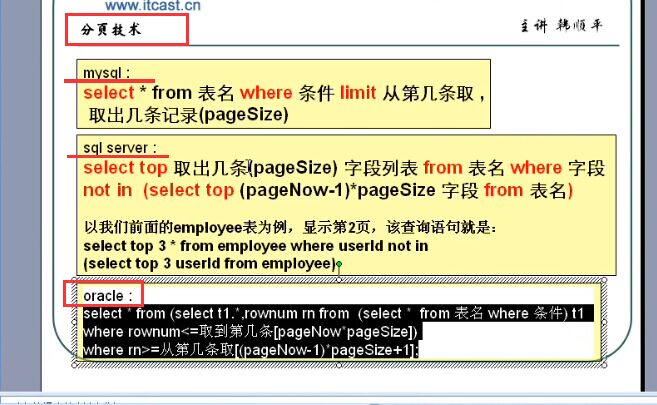














 863
863

 被折叠的 条评论
为什么被折叠?
被折叠的 条评论
为什么被折叠?








