信息表设计:
1.建表
create table messages(
id int UNSIGNED PRIMARY KEY auto_increment,
sender VARCHAR(64) not null,
getter varchar(64) not null,
content VARCHAR(3600),
sendTime datetime not null,
isGet TINYINT DEFAULT 0
)2.界面
chatRoom.php
<?php
//接收 window.open 传递的用户名
$username = $_GET['username'];
//使用 php 方法去掉空格
$username = trim($username);
//在这里我们取出 session 保存的登陆人的名字
session_start();
$loginuser = $_SESSION['loginuser'];
?>
<html>
<head>
<meta http-equiv="content-type" content="text/html;charset=utf-8"/>
<script type="text/javascript" src="my.js"></script>
<script type="text/javascript">
function sendMessage()
{
//创建一个xmlhttprequest对象
var myHttpRequest = getXmlHttpObject();
if(myHttpRequest){
var url = 'SendMessageController.php';
// js 中如何使用 php 代码
//如何在这里得到发送人的名字
var data = 'con=' + $('con').value + "&getter=<?php echo $username;?>&sender=<?php echo $loginuser;?>";
alert(data);
myHttpRequest.open('post',url,true);
myHttpRequest.setRequestHeader('Content-Type','application/x-www-form-urlencoded');
myHttpRequest.onreadystatechange = function(){
if(myHttpRequest.readyState == 4 && myHttpRequest.status == 200){
//这里要返回信息,这里可能不需要
}
}
}
//发送
myHttpRequest.send(data);
}
</script>
</head>
<body>
<center>
<h1>聊天室(您正在和<font color="red"><?php echo $username;?></font>聊天)</h1>
<textarea cols="50" rows="20"></textarea><br/>
<input type="text" id="con"/>
<input type="button" value="发送信息" onclick="sendMessage();"/>
</center>
</body>
</html>friendList.php
<html>
<head>
<meta http-equiv="content-type" content="text/html;charset=utf-8"/>
<script type="text/javascript" src="my.js"></script>
<script type="text/javascript">
//移到上面改变颜色
function change1(val,obj)
{
if(val == 'over'){
obj.style.color = "red";
//鼠标变小手
obj.style.cursor = "hand";
}else if(val == 'out'){
obj.style.color = "black";
}
}
//响应点击新的聊天窗口
function openChatRoom(obj)
{
//打开新窗口
//这里有我 window.open 是 get 方式提交,所以到服务器就变乱码
//所以需要编码
// window.open('chatRoom.php?username='+encodeURI(obj.innerHTML),'_blank');
window.open('chatRoom.php?username='+obj.innerHTML,'_blank');
}
</script>
<!--<script type="text/javascript">
window.resizeTo(500,700);
</script>-->
</head>
<body>
<h1>好友列表</h1>
<ul>
<li onclick="openChatRoom(this);" onmouseover="change1('over',this);" onmouseout="change1('out',this)">宋江</li>
<li onclick="openChatRoom(this);" onmouseover="change1('over',this);" onmouseout="change1('out',this)">张飞</li>
<li onclick="openChatRoom(this);" onmouseover="change1('over',this);" onmouseout="change1('out',this)">小倩</li>
</ul>
</body>
</html>login.php
<html>
<head>
<meta http-equiv="content-type" content="text/html;charset=utf-8"/>
</head>
<body>
<center>
<h1>欢迎登陆聊天室</h1>
<form action="loginController.php" method="post">
用户名:<input type="text" name="username"/><br/>
密码:<input type="password" name="passwd"/><br/>
<input type="submit" value="登陆聊天室"/>
</form>
</center>
</body>
</html>loginController.php
<?php
//接收用户的名字和密码
$loginUser = $_POST['username'];
$pwd = $_POST['passwd'];
//简单判断(因为没有用户表)
if($pwd == '123'){
//合法,跳转到好友列表
session_start();
$_SESSION['loginuser'] = $loginUser;
header('Location:friendList.php');
}else{
//不合法
header("Location:login.php");
}MessageService.class.php
<?php
require_once 'SqlHelper.class.php';
class MessageService
{
//将信息添加到数据库
function addMessage($sender,$getter,$con)
{
//组织一个 sql
$sql = "insert into messages(sender,getter,con,sendTime)
values('$sender','$getter','$con','now()');
";
//创建一个 SqlHelper 对象
$sqlHelper = new SqlHelper();
return $sqlHelper->execute_dml($sql);
}
}my.js
//创建 ajax 引擎
function getXmlHttpObject()
{
var xmlHttpRequest;
if(window.XMLHttpRequest){
xmlHttpRequest = new XMLHttpRequest();
}else{
xmlHttpRequest = new ActiveXObject();
}
return xmlHttpRequest;
}
function $(id)
{
return document.getElementById(id);
}SendMessageController.php
<?php
require_once 'MessageService.class.php';
//控制器
//接收信息
$sender = $_POST['sender'];
$getter = $_POST['getter'];
$con = $_POST['con'];
//把信息输出到文件
//file_put_contents('./my.log',$sender . '---' . $getter . '---' . $con . '\r\n',FILE_APPEND);
//创建这样一个对象
$messageService = new MessageService();
$res = $messageService->addMessage($sender,$getter,$con);
if($res == 1){
//成功
}else{
echo 'err';
}







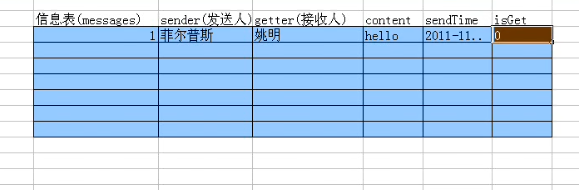
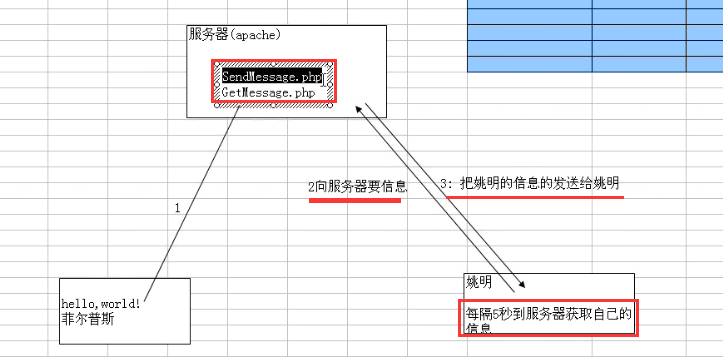














 1345
1345











 被折叠的 条评论
为什么被折叠?
被折叠的 条评论
为什么被折叠?








