1.为表单 容器/视窗 添加按钮
<?php
class Www_Employee_Block_Adminhtml_Employee_Edit extends Mage_Adminhtml_Block_Widget_Form_Container
{
public function __construct()
{
parent::__construct();
$this->_blockGroup = 'employee';
$this->_controller = 'adminhtml_employee';
$this->_objectId = 'id';
$this->_updateButton('save','label',Mage::helper('employee')->__('Save Employee'));
$this->_updateButton('delete','label',Mage::helper('employee')->__('Delete Employee'));
//$this->removeButton('reset');
$this->_addButton('saveandcontinue', array(
'label' => Mage::helper('adminhtml')->__('Save And Continue Edit'),
'onclick' => 'saveAndContinueEdit()',
'class' => 'save',
), -100);
$this->_addButton('button1', array(
'label' => Mage::helper('adminhtml')->__('Button1'),
'onclick' => 'setLocation(\'' . $this->getUrl('*/*/button1Click') . '\')',
'class' => 'back',
),-1,5);
$this->_addButton('button2', array(
'label' => Mage::helper('adminhtml')->__('Button2'),
'onclick' => 'setLocation(\'' . $this->getUrl('*/*/button2Click') . '\')',
'class' => 'save',
),-1,3);
$this->_addButton('button3', array(
'label' => Mage::helper('adminhtml')->__('Button3'),
'onclick' => 'setLocation(\'' . $this->getUrl('*/*/button3Click') . '\')',
'class' => 'delete',
),-1,1);
$this->_addButton('button4', array(
'label' => Mage::helper('adminhtml')->__('Button4'),
'onclick' => 'setLocation(\'' . $this->getUrl('*/*/button4Click') . '\')',
'class' => 'delete',
),-1,4,'footer');
}
public function getHeaderText()
{
return Mage::helper('employee')->__('My Form Container');
}
}参数 1 "button id"
//每个按钮都有自己唯一的 id
参数 2 "button parameter array"
//这个数组里面你可以为该按钮定义 label, onclick, class,
//class 有三个不同的值 (delete、 save 和 back),这可以根据你的按钮实际用途来选择,你也可以留空,即: 默认按钮
参数 3 "level"
//这个通常用来和其他按钮“组合”在一起,直接和后面一个参数 sort_order 联系在一起
参数 4 "sort_order"
//这个参数来决定在同一个组(level) 里的按钮显示的先后顺序
参数 5 "aera"
//它含有两个值('header' 和 'footer'), 默认的值为 header, 如果你想按钮显示在底部,那么你需要在这个参数里写上'footer'2.添加多个表单选项卡和基于 Ajax 的选项卡
<?php
class Www_Employee_Block_Adminhtml_Employee_Edit_Tabs extends Mage_Adminhtml_Block_Widget_Tabs
{
public function __construct()
{
$this->setId('employee_tabs');
$this->setDestElementId('edit_form');
parent::__construct();
}
public function _beforeToHtml()
{
$this->addTab('employee_form',array(
'label'=>Mage::helper('employee')->__('Infomation'),
'title'=>Mage::helper('employee')->__('Title Infomation'),
'content'=>$this->getLayout()->createBlock('employee/adminhtml_employee_edit_tab_form')->toHtml(),
));
$this->addTab('form_section2', array(
'label' => Mage::helper('employee')->__('Employee Information2'),
'title' => Mage::helper('employee')->__('Employee Information2'),
'content' => $this->getLayout()
->createBlock('employee/adminhtml_employee_edit_tab_form2')
->toHtml(),)
);
$this->addTab('form_section3', array(
'label' => Mage::helper('employee')->__('Employee Information3'),
'url' => $this->getUrl('*/*/form', array('_current' => true)),
'class' => 'ajax',)
);
return parent::_beforeToHtml();
}
}正如如上代码所示,添加一个正常的 html 选项卡所需要的操作是:
$this->addTab('form_section2', array(
'label' => Mage::helper('employee')->__('Employee Information2'),
'title' => Mage::helper('employee')->__('Employee Information2'),
'content' => $this->getLayout()
->createBlock('employee/adminhtml_employee_edit_tab_form2')
->toHtml(),)
);代码十分简单,我们只是定义了一下 label, title 和所对应的 content 内容
而一个基于 Ajax 的选项卡,那就有一点复杂了
$this->addTab('form_section3', array(
'label' => Mage::helper('employee')->__('Employee Information3'),
'url' => $this->getUrl('*/*/form', array('_current' => true)),
'class' => 'ajax',)
);代码中我们定义了 ‘class’ 的值为 ‘ajax’,并且用 ajax url 去加载所对应的内容,在我们的后台控制器里, 这个 URL 会对应我们的 ajaxAction, 代码如下:
public function formAction()
{
$this->loadLayout();
$this->getResponse()->setBody($this->getLayout()->createBlock('employee/adminhtml_employee_edit_tab_form3')->toHtml());
}通常,我们会用基于 Ajax 的选项卡 – 所对应的内容区域里面加载 Grid 表, 如何在选项卡所对应的内容区域里加载 Grid 表,请见后一章节
3.创建新的文本标签
在上一章节中,我们已经看到了在 Magento 表单中所有不同类型的 文本框 或 HTML 标签, 现在让我们看下如何来添加一个新的类型,首先添加如下代码至 Form.php 文件中的 _prepareForm() 方法当中:
$fieldset->addType('custom_field',
'Www_Employee_Block_Adminhtml_Employee_Edit_Tab_Field_Custom'
); 在这里,我们调用了 addType() 方法, 并且定义了该标签的唯一 id 和 class 文件,下一步就是来为其添加标签:
$fieldset->addField('custom_field', 'custom_field', array(
'label' => Mage::helper('employee')->__('Checkboxs'),
'name' => 'Checkbox',
'custom1' => 'Custom1 Value',
'custom2' => 'Custom2 Value',
'value' => 'value1'
));在 addField() 方法中我们使用了 custom_field 作为一个新的标签类型,我们也同时定义了两个变量 custom1 和 custom2, 这么做只是为了演示如何把变量传到 custom field 类中, 接下去我们需要创建 custom field 类了<?php
class Www_Employee_Block_Adminhtml_Employee_Edit_Tab_Field_Custom extends Varien_Data_Form_Element_Abstract
{
public function __construct($attributes=array())
{
parent::__construct($attributes);
}
public function getElementHtml()
{
$value = $this->getValue();
$custom1 = $this->getCustom1();
$custom2 = $this->getCustom2();
$html = '<p id="' . $this->getHtmlId() . '"'. $this->serialize($this->getHtmlAttributes()) .'>在这里我可以放自定义的 html 或 javascript</p>';
$html .= "<p>这里就可以接收我们刚传的变量了 </p>";
$html .= "<b>Custom1:</b> $custom1 <br/>";
$html .= "<b>Custom2:</b> $custom2 <br/>";
$html .= $this->getAfterElementHtml();
return $html;
}
}这里值得注意的是,我们一定要继承 Varien_Data_Form_Element_Abstract 这个类,并且要重写 getElementHtml() 这个方法,那样你就可以写你自定义的 html 代码了http://www.sunzhenghua.com/magento-admin-module-development-part5-grid-forms-tabs-ajax-advanced







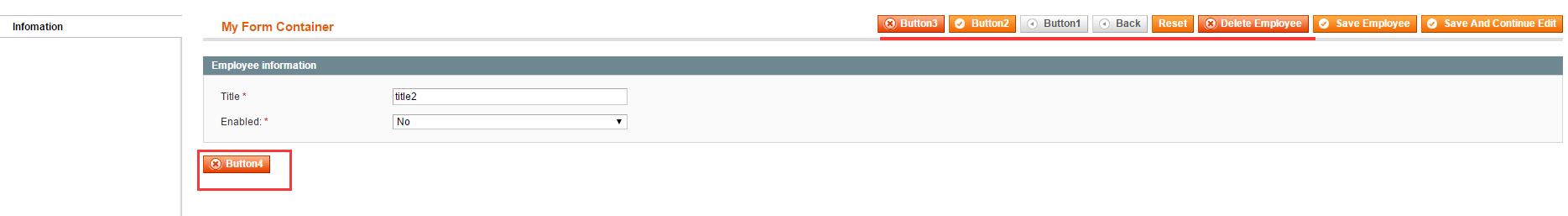

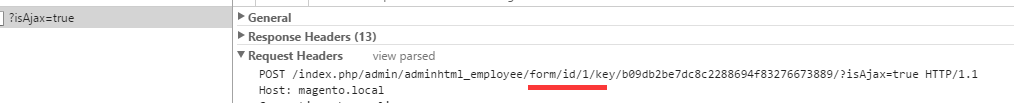
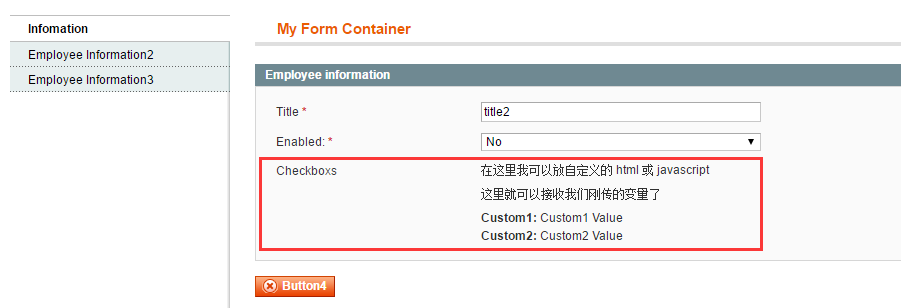














 22万+
22万+

 被折叠的 条评论
为什么被折叠?
被折叠的 条评论
为什么被折叠?








