1.show 查询信息,状态
use 数据库名字 //选择数据库show databases // 显示数据库show tables // 显示表show columns from 表名 // 显示列信息 , 快捷方式 desc 表名 , show full columns from 表名show status // 显示服务器信息show create database 数据库名 //显示创建数据库的sql
show create table 表名 // 显示创建表的sqlshow grants // 显示授予用户的权限show errors // 显示服务器错误
show warnings //显示服务器警告终端下
help show //查看帮助信息select * from 表名 limit n,m // 下标从0开始
等价于
select * from 表名 limit m offset nshow create table 表名 //展示建表语句
show table status like 表名 // 表状态
show index from 表名 //显示索引信息show variables
like'character_set_server'; // 查看服务器当前的字符集和校对规则
show variables like 'collation_server';字符集,校对规则:
show character set //显示所有可用的字符集,即校对show collation // 更详细的create table
(
name varchar(32) character set utf8 collate utf8_latvian_ci // 对列进行设置
) ENGINE=InnoDB DEFAULT CHARSET=utf8 collate utf8_latvian_ci COMMENT='推送消息'; // 建表时,指定字符集和校对规则select * from 表名 order by 列名 collate dec8_swedish_ci // 查询时,指定与建表不一样的校对规则2.权限管理:
create user 用户名 identified by '密码' ; // 创建用户, 需要刷新授权 ,flush privileges;rename user 老用户名 to 新有用户名 // 重命名用户drop user 用户名 // 删除用户show grants for 用户名 // 查看某个用户的权限grant 权限 on 数据库.表 to 用户 ;
grant select on test.* to 'aaa'@'%' ; // 授予aaa用户对数据库 test 的所有表都有 select 权限revoke select on test.* from aaa ; // 把aaa的权限撤回更改密码:
set password for 用户名=password('123123');set password=password('123123');// 设置自己的密码3.表状态检查
analyze table 表名 //分析表键状态
check table 表名
repair table 表名 //修复表名
optimize table 表名//回收空间4.mysql 启动关闭
service mysqld start // CentOS6, 通过 rpm 包安装的
systemctl start mariadb #启动MariaDB // CentOS7 ./mysql_safe & //启动
mysqlamdin -u root -p shutdown //关闭mysqlservice mysqld stop // 通过 rpm 包安装的5.DDL 语言
create database 数据库名
drop database 数据库名create table 表名
(
id int(11),
primary key (`int`)
)engine=InnoDB default charset=utf8
drop table 表名alter table 表名 modify 列名 属性 //修改属性
alter table 表名 add 列名 属性 //增加属性
alter table 表名 drop 列名 属性 //删除
alter table 表名 change 列名老 列名新 //字段改名
alter table 表名 add 列名1 属性1 after 列名2 //新增字段在 列名2后面 ,first
alter table 表名老 rename to 表名新 //修改表名alter table 表名 auto_increment = n // 修改自动增长为 n 开始6.帮助的使用
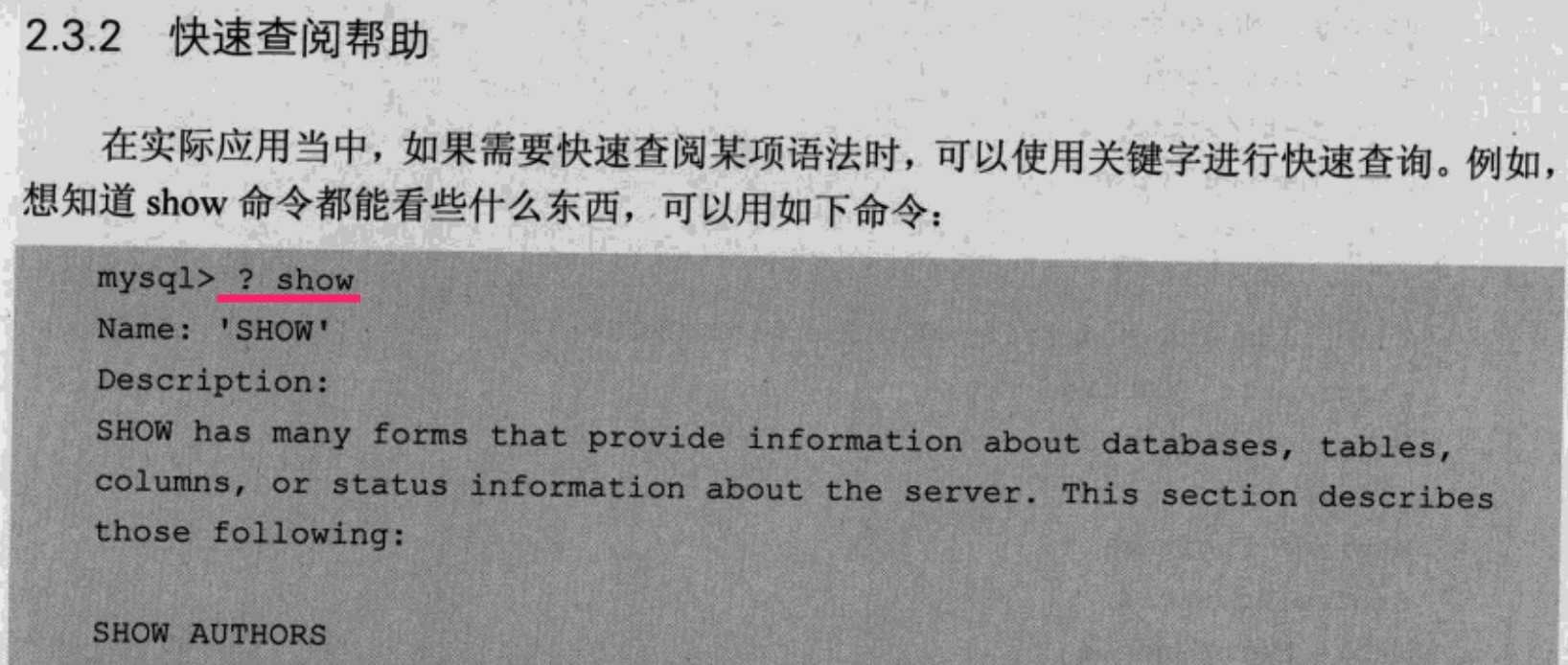
8.SQL 技巧
select * from 表名 order by rand() limit 2 //随机取行select * from 表 group by 列1 with rollup // 显示更多信息bit_or()
bit_and()______________________________________________________________________
9. 性能分析
set profiling = 1 // 开启
show profiles;
show profile for query ID先 flush status , show status where variable_name like "Handler%" or variable_name like 'create%';10.mysql
mysql -u root -p -e "sql语句" 







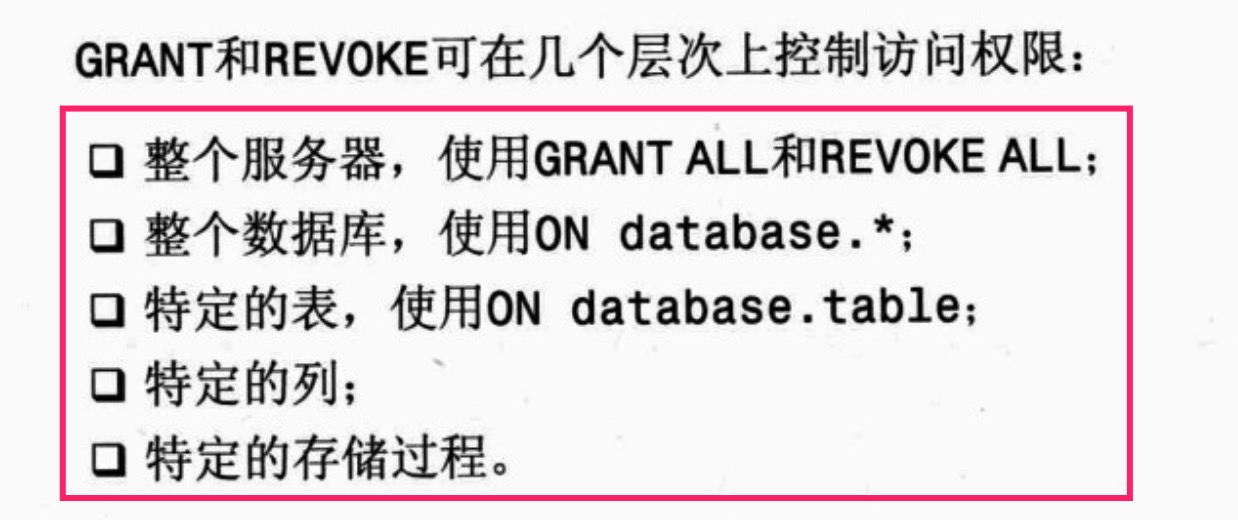
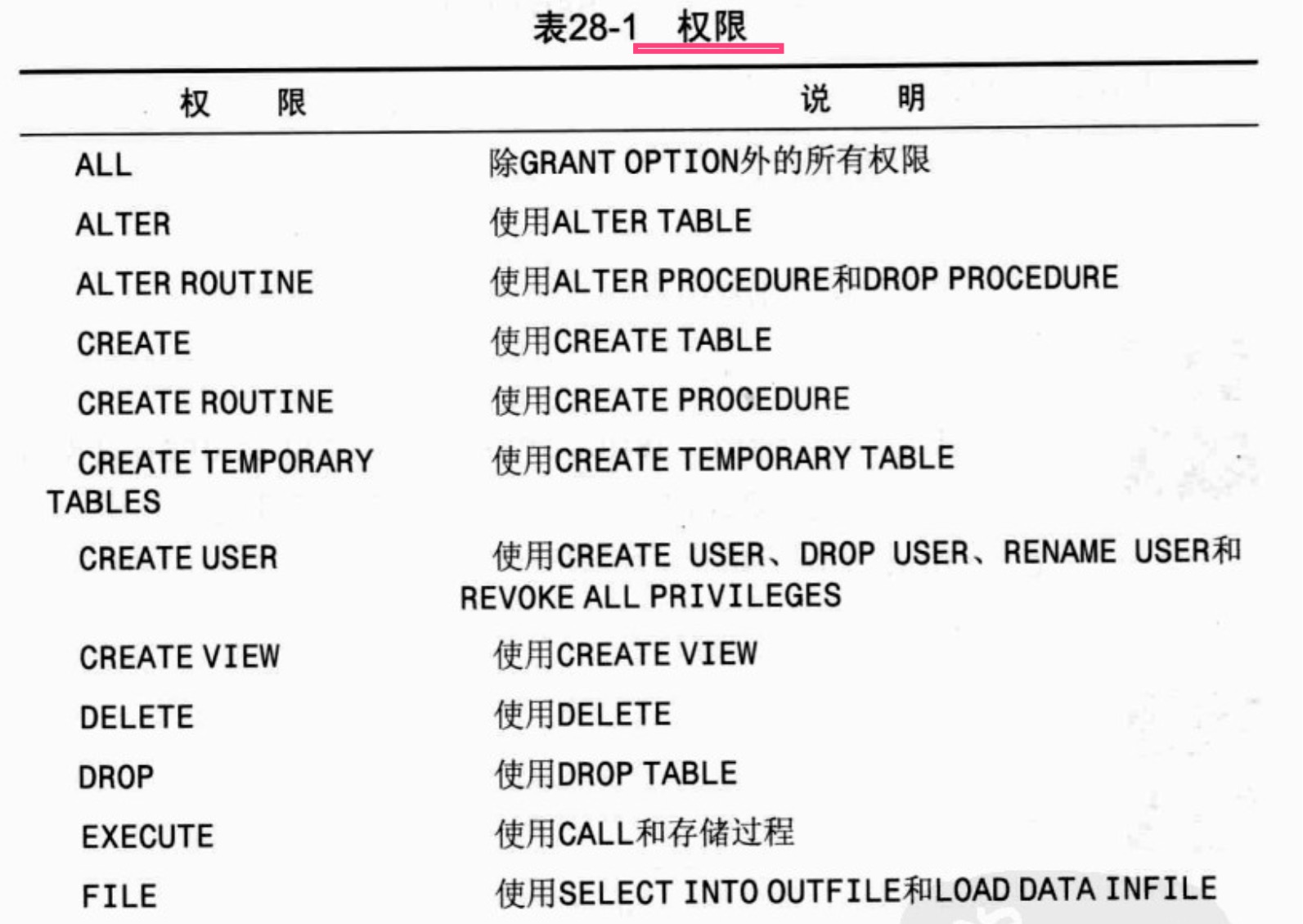
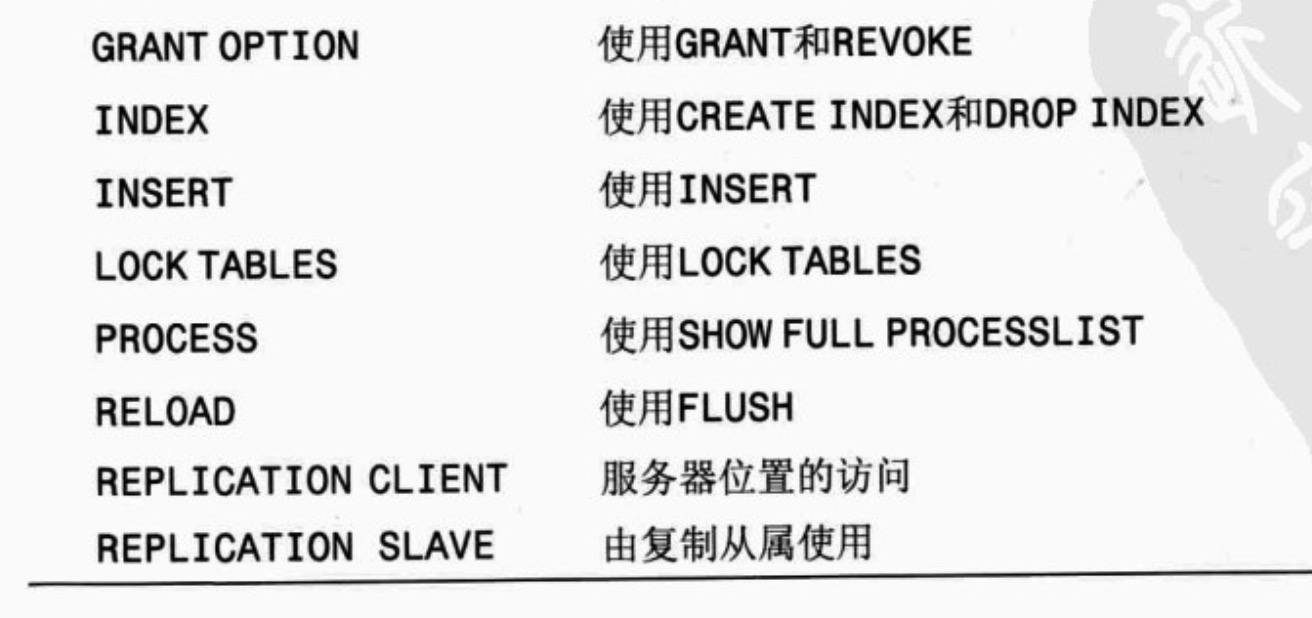

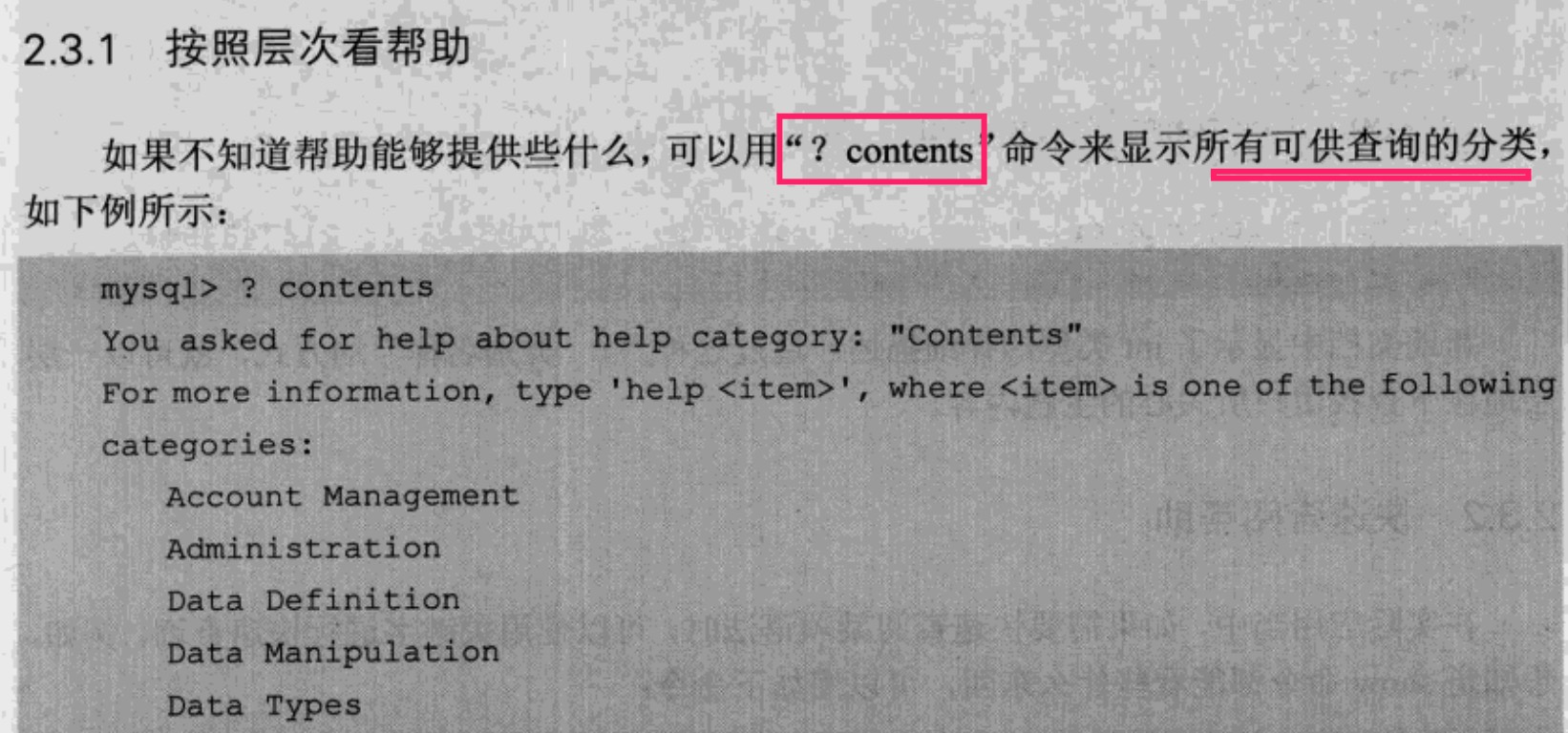
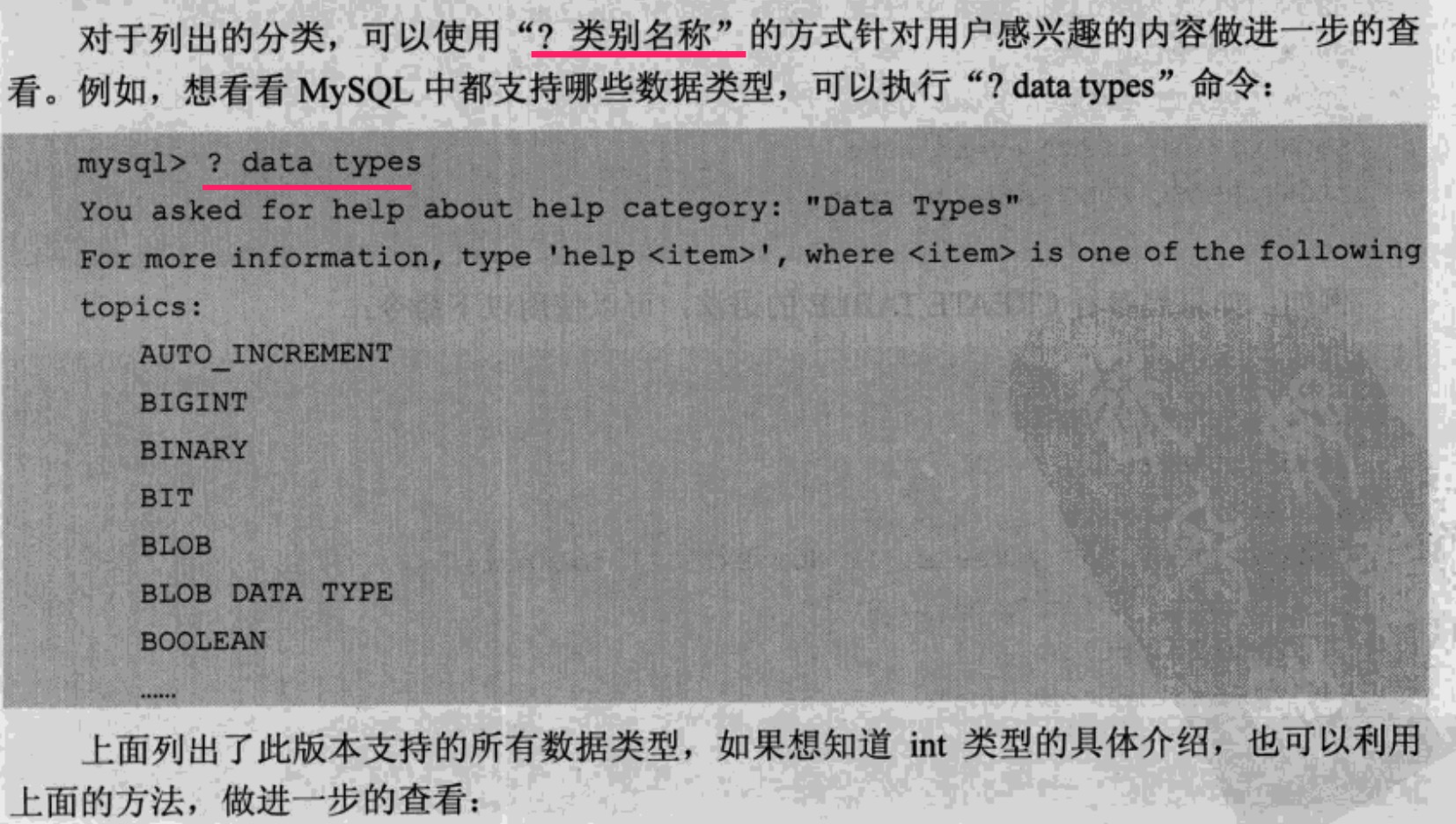
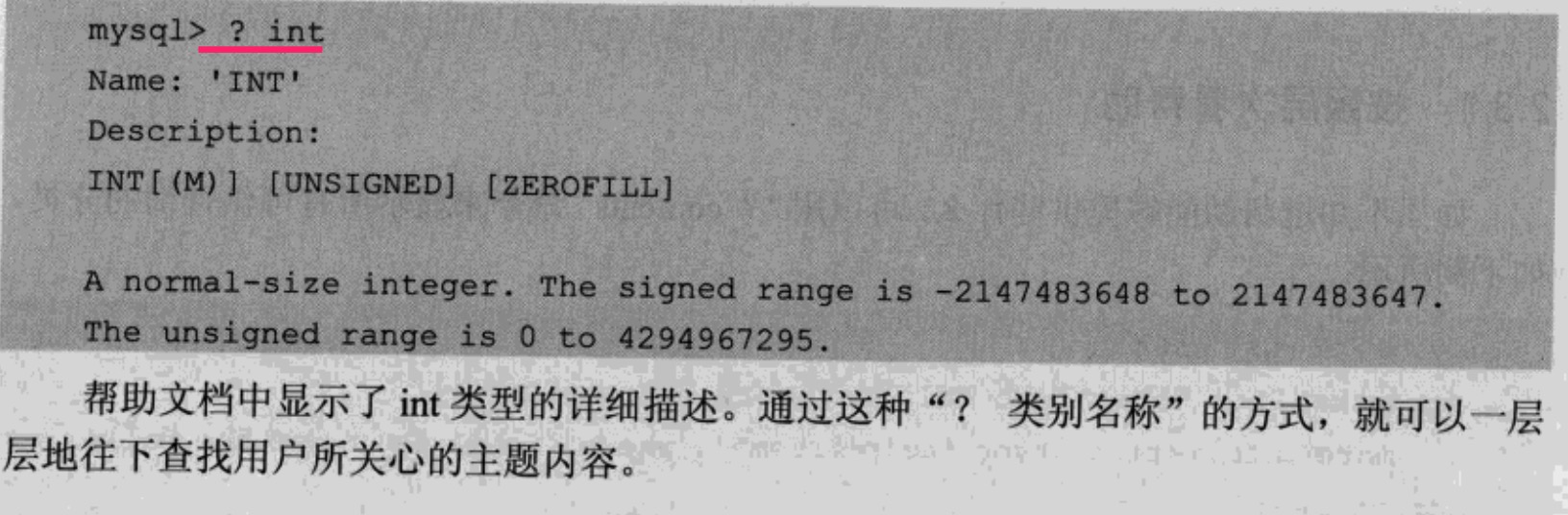














 9万+
9万+

 被折叠的 条评论
为什么被折叠?
被折叠的 条评论
为什么被折叠?








