使用TAILDIR监听日志写入KafkaChannel。
配置如下:
a1.sources = r1
a1.channels = c1
#描述source
a1.sources.r1.type = TAILDIR
a1.sources.r1.filegroups = f1
a1.sources.r1.filegroups.f1 = /opt/module/applog/log22/app.*
a1.sources.r1.positionFile = /opt/module/flume/taildir_position.json
#a1.sources.r1.interceptors = i1
#a1.sources.r1.interceptors.i1.type = com.flume.interceptor.ETLInterceptor$Builder
#描述channel
a1.channels.c1.type = org.apache.flume.channel.kafka.KafkaChannel
a1.channels.c1.kafka.bootstrap.servers = 192.168.88.161:9092
a1.channels.c1.kafka.topic = topic_log
a1.channels.c1.parseAsFlumeEvent = false
#绑定source和channel以及sink和channel的关系
a1.sources.r1.channels = c1
启动命令:
/export/soft/apache-flume-1.9.0-bin/bin/flume-ng agent --name=$agent_name -Dflume.monitoring.type=http -Dflume.monitoring.port=1234 -c /export/soft/apache-flume-1.9.0-bin/conf -f /export/soft/apache-flume-1.9.0-bin/conf/user/applog_flie-kafka2.conf -Dflume.root.logger=INFO,LOGFILE >/opt/module/flume/server/log/log.txt 2>&1
发现kafka对应的topic没有接收到消息。
排查:
1,修改启动命令,将日志输出到控制台,查看相应的组件是否启动,正常情况日志应该有如下的日志:xxx started:

但我的日志中发现一个组件都没有启动。
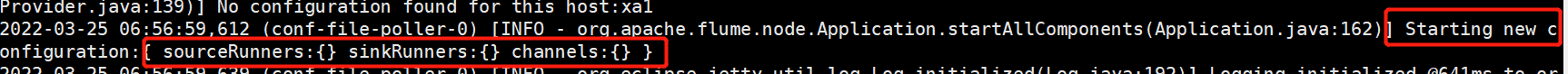
2,推测是不是flume监听日志文件除了问题,于是想把监听文件内容输出到控制台,另外写一个flume的配置文件,source(文件)->channel(内存)->sink(控制台):
a1.sources = r1
a1.channels = c1
a1.sinks = k1
#描述source
a1.sources.r1.type = TAILDIR
a1.sources.r1.filegroups = f1
a1.sources.r1.filegroups.f1 = /opt/module/applog/log22/app.*
a1.sources.r1.positionFile = /opt/module/flume/taildir_position.json
#a1.sources.r1.interceptors = i1
#a1.sources.r1.interceptors.i1.type = com.flume.interceptor.ETLInterceptor$Builder
#描述channel
#a1.channels.c1.type = org.apache.flume.channel.kafka.KafkaChannel
#a1.channels.c1.kafka.bootstrap.servers = node1:9092,noide2:9092
#a1.channels.c1.kafka.topic = topic_log
#a1.channels.c1.parseAsFlumeEvent = false
# Describe the sink
a1.sinks.k1.type = logger
# Use a channel which buffers events in memory
a1.channels.c1.type = memory
a1.channels.c1.capacity = 1000
a1.channels.c1.transactionCapacity = 100
#绑定source和channel以及sink和channel的关系
a1.sources.r1.channels = c1
a1.sinks.k1.channel = c1
启动命令:
../../bin/flume-ng agent -n a1 -c ../../conf -f applog_flie-memory.conf -Dflume.root.logger=INFO,console
测试发现监听文件没有问题,文件内容会打印到控制台,说明flume监听文件是没问题的。
3,又一次启动flume任务,仔细研究日志,发现有这样一行:
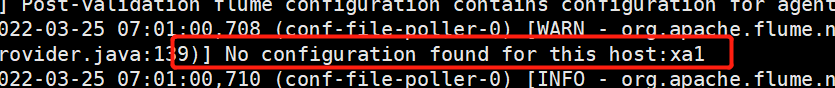
错误找到了,整个管道的名称不是xa1,而是a1:
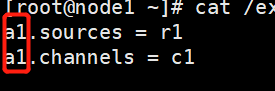
修改启动命令,指定正确的名称 :
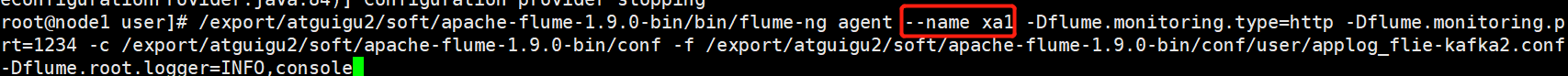
启动后,日志打印正常,kafka也接收到消息。























 6068
6068











 被折叠的 条评论
为什么被折叠?
被折叠的 条评论
为什么被折叠?










