版本:Excel2010
显示隐藏列
选中第一列至最后一列,单击右键>Unhide

将公式转为数值(原表格样式保持不变)
方法一:
参考:https://support.office.com/en-us/article/replace-a-formula-with-its-result-38001951-c0e8-4fbd-9048-37ef81e2891e
点击左上角的全选按钮,选中所有的行和列,单击右键>Copy

点击左上角的全选按钮,选中所有的行和列,单击右键>Paste(Value)

结果:

Just follow the simple steps below:
Select all the cells with formulas that you want to convert.
PressCtrl + CorCtrl + Insto copy formulas and their results to clipboard.
PressShift + F10and thenVto paste only values back to Excel cells.
Shift + F10 + Vis the shortest way to use Excel “Paste special - values only” dialog.
That’s it! If this way is still not fast enough for you, have a look at the next tip.
方法二:Ablebits Tools
参考:https://support.office.com/en-us/article/replace-a-formula-with-its-result-38001951-c0e8-4fbd-9048-37ef81e2891e

下拉复制
把光标放在所需复制单元格的右下角,当光标变成“实心黑十字”时向下拖至所需单元格位置,如下:
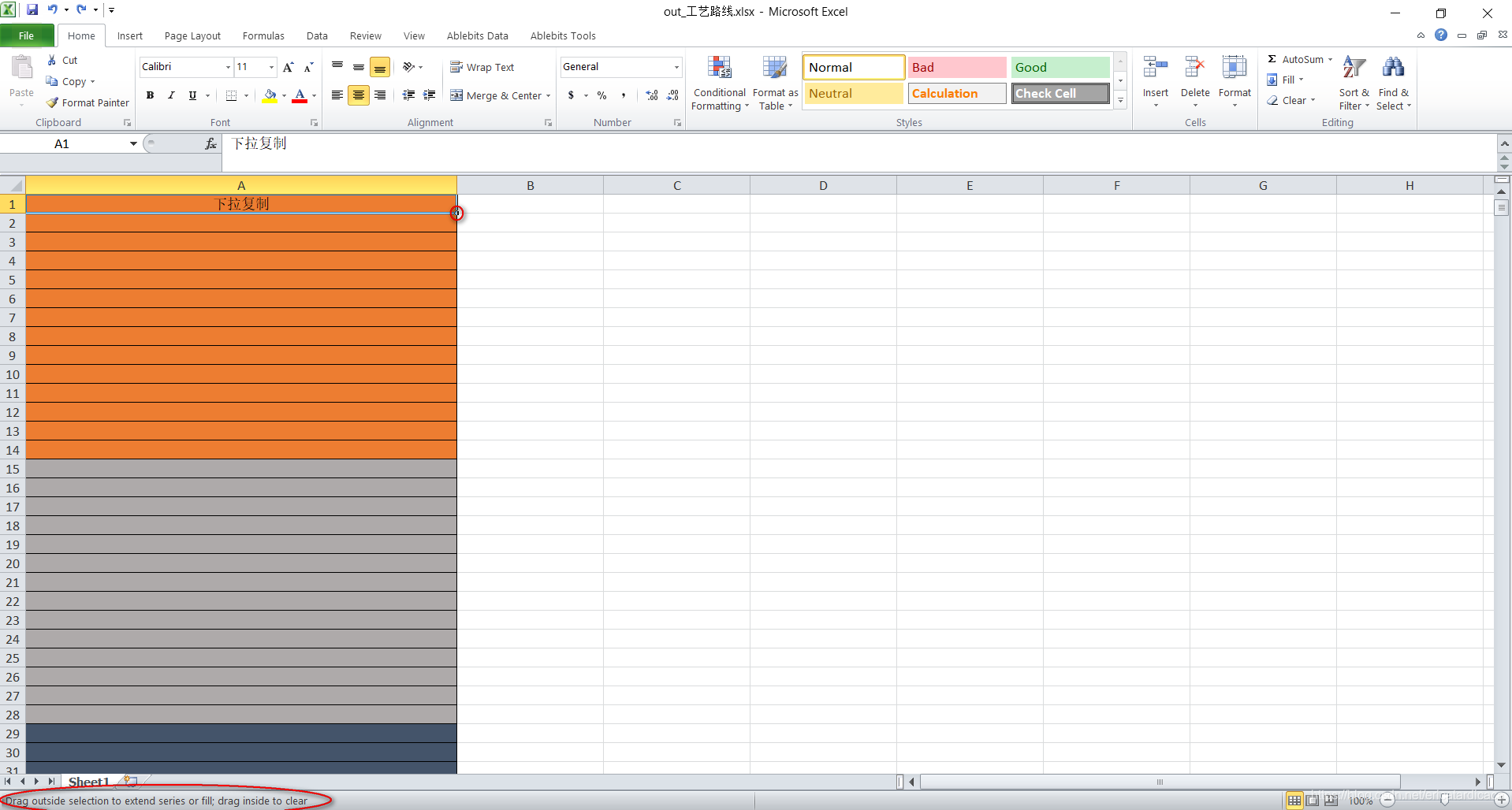

























 被折叠的 条评论
为什么被折叠?
被折叠的 条评论
为什么被折叠?








