s into Source Insight
Source Insight can integrate different kinds of source control tool into it, this document only describe how to integrate ClearCase as an example.
Step 1:
Options→Custom Commands…
Step 2:
Select ‘Check Out’ command and edit new command “cleardlg /checkout %f” in the ‘Run’ field:
Figure 1 - Configure the Check Out Command
Step 3:
If you want to use the source control icon in the tool bar, you can select it as following:
View→Toolbars→Source Control
Figure 2 - Show Source Control Toolbar
The following toolbar will be added to the GUI:
Figure 3 – The Source Control Toolbar
Select ‘Check In’ command and edit new command “cleardlg /checkin %f” in the ‘Run’ field:
Figure 4 - Configure the Check In Command
Select ‘Undo Check Out’ command and edit new command “cleardlg /uncheckout %f” in the ‘Run’ field:
Figure 5 - Configure the Undo Check Out Command
Select ‘Sync File to Source Control Project’ command and edit new command “clearviewupdate -pname %r” in the ‘Run’ field:
Figure 6 - Sync File to Source Control Project
Select ‘Sync to Source Control Project’ command and edit new command “clearviewupdate -pname %j” in the ‘Run’ field:
Figure 7 - Sync to Source Control Project
There is no ‘Version Tree’ command in the default custom commands. We need to add it manually.
Step 1:
Options→Custom Commands…→Add…
Step 2:
Edit new command name ‘Version Tree’ in the field:
Figure 8 - Add New Custom Command
Step 3:
Select ‘Version Tree’ command and edit new command “clearvtree %f” in the ‘Run’ field:








 本文档详细介绍了如何将源代码洞察(Source Insight)与ClearCase源控制系统集成,包括设置检出、检查入、取消检出等命令,并提供自定义菜单的配置方法。
本文档详细介绍了如何将源代码洞察(Source Insight)与ClearCase源控制系统集成,包括设置检出、检查入、取消检出等命令,并提供自定义菜单的配置方法。
![clip_image002[4] clip_image002[4]](http://hi.csdn.net/attachment/201008/26/0_1282804255FNnK.gif)
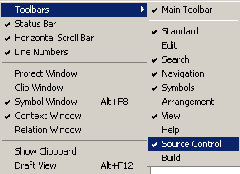

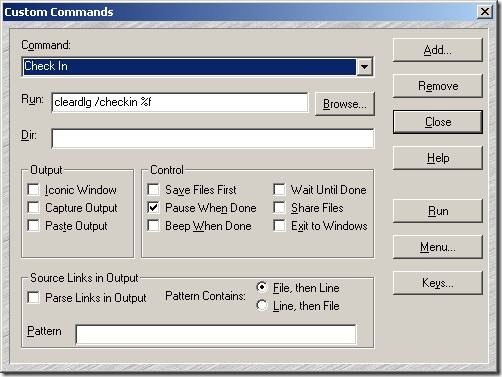
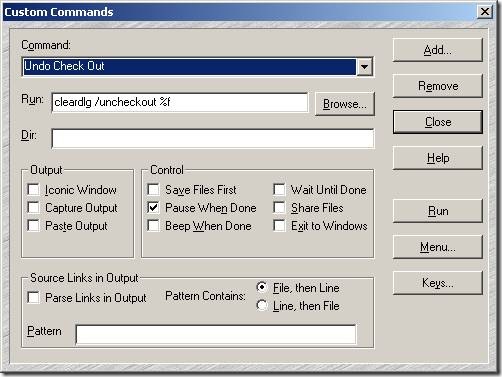
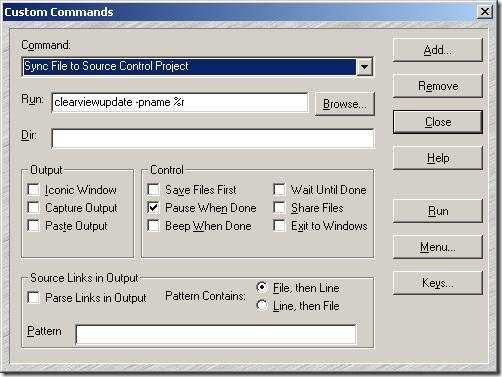
![clip_image013[1] clip_image013[1]](http://hi.csdn.net/attachment/201008/26/0_1282804267NMMu.gif)
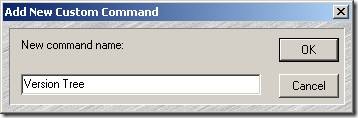
 最低0.47元/天 解锁文章
最低0.47元/天 解锁文章















 8561
8561

 被折叠的 条评论
为什么被折叠?
被折叠的 条评论
为什么被折叠?








