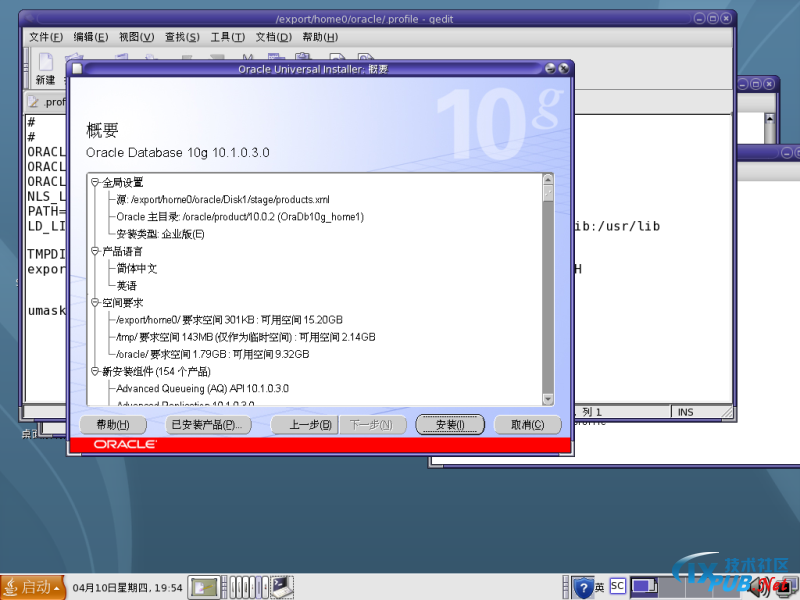
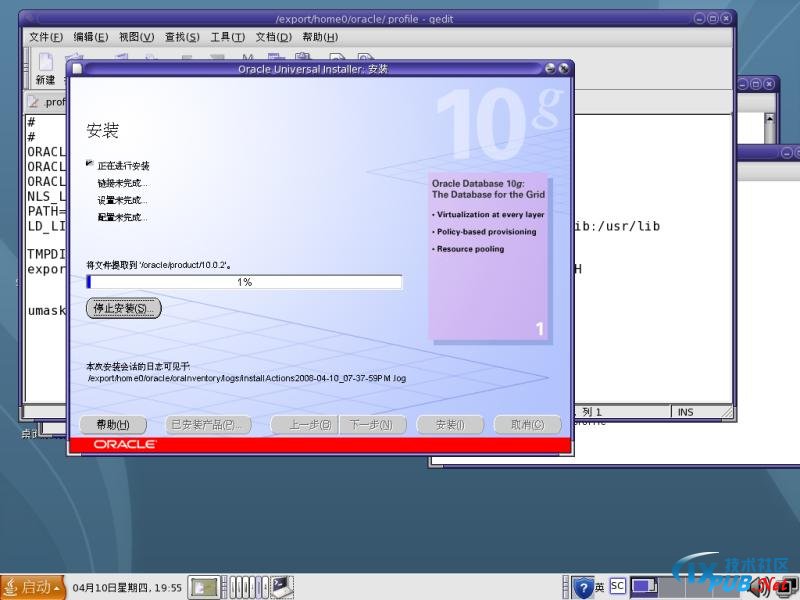
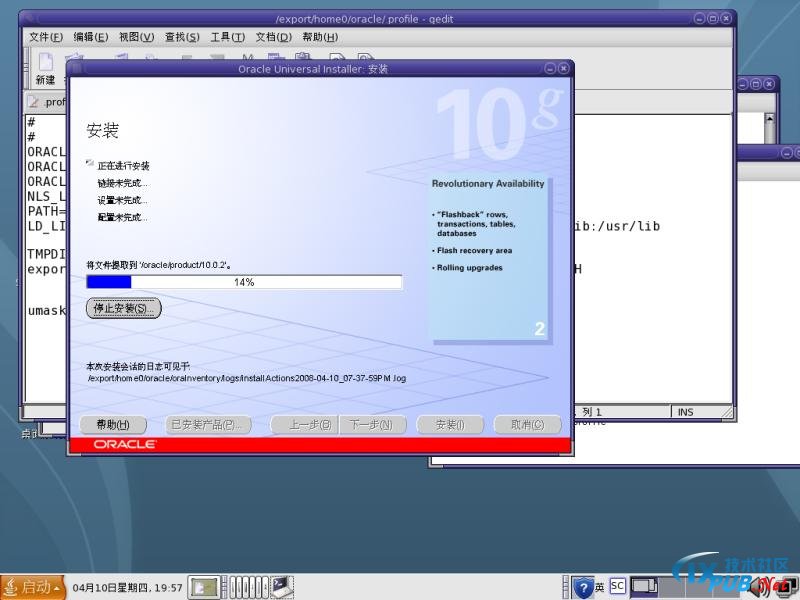
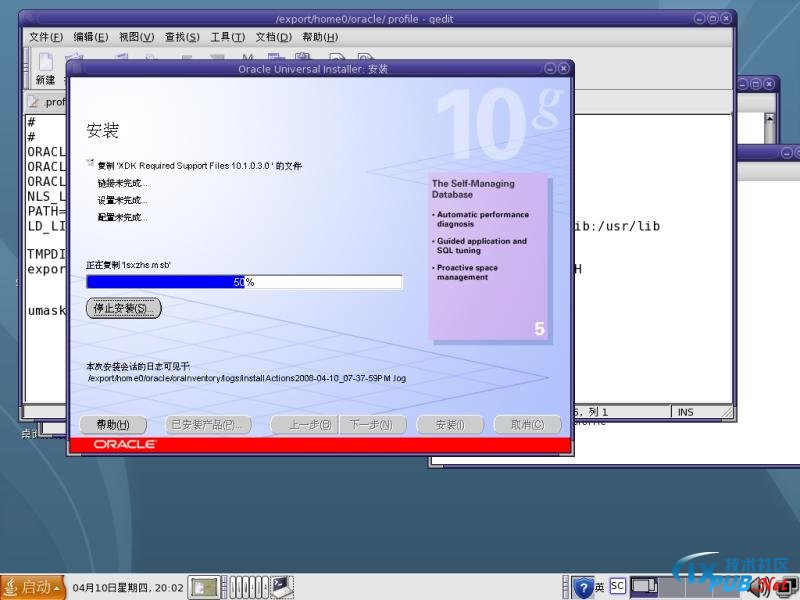
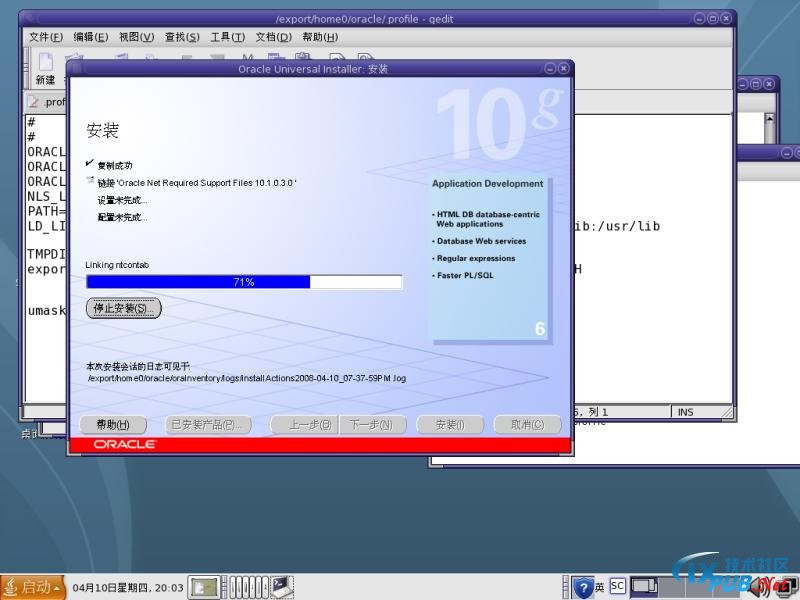
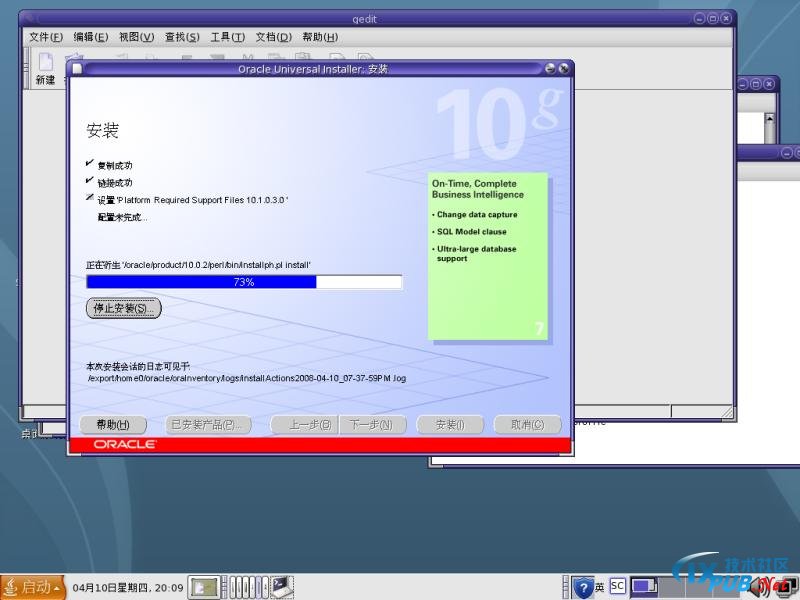
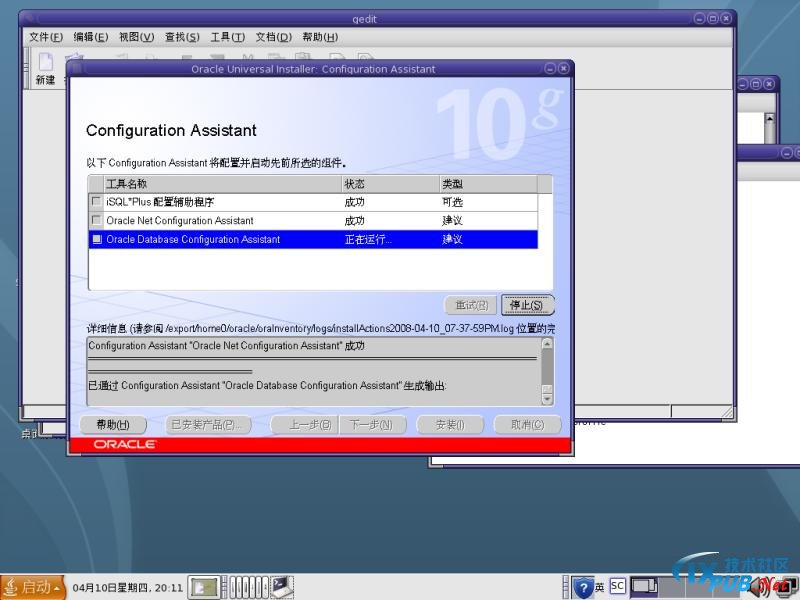
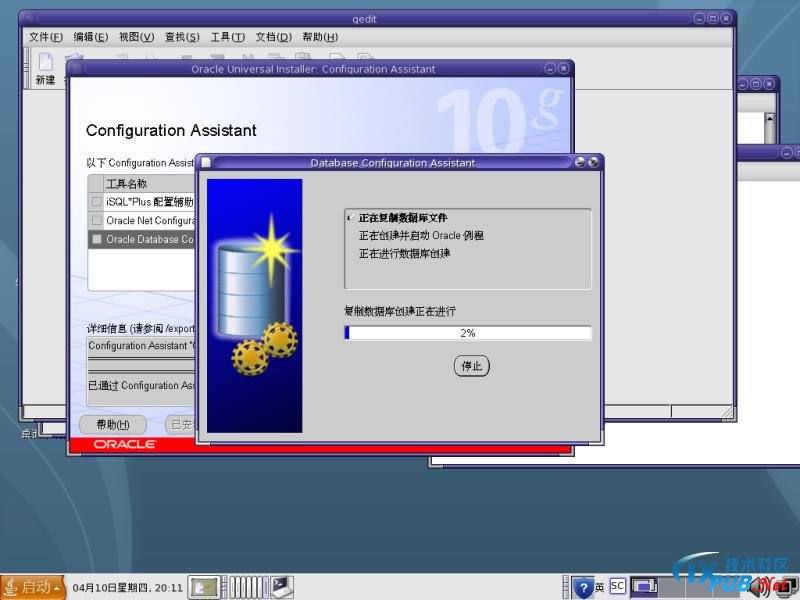
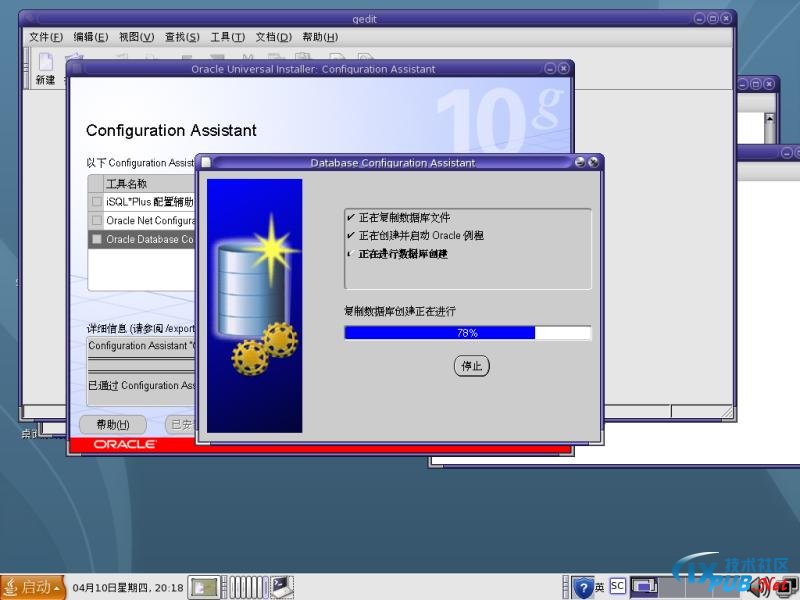
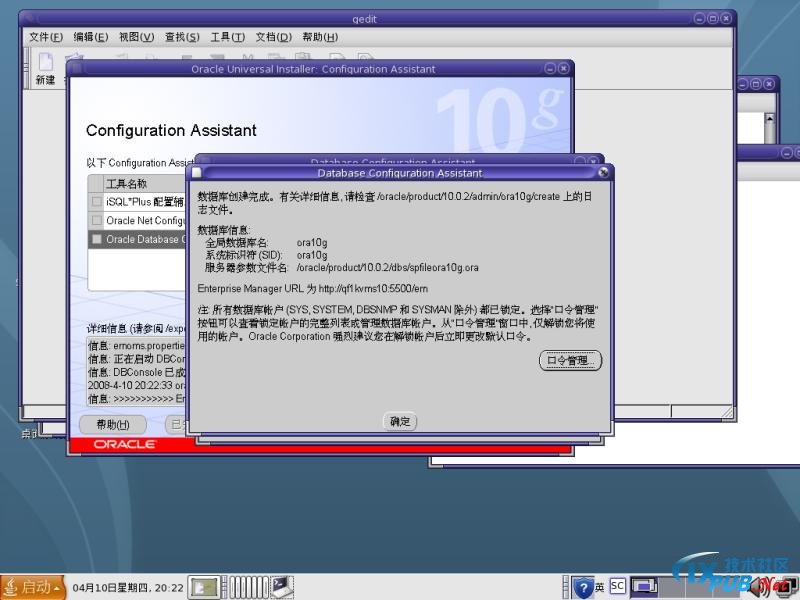
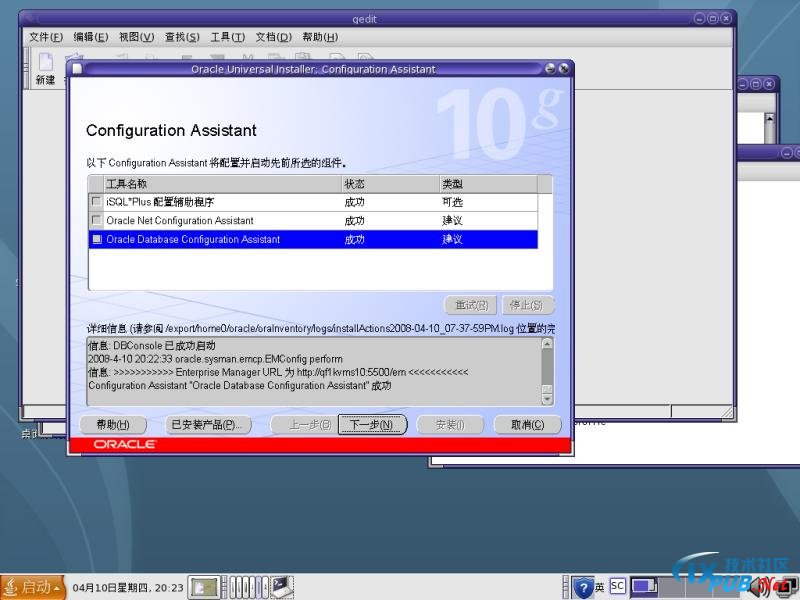
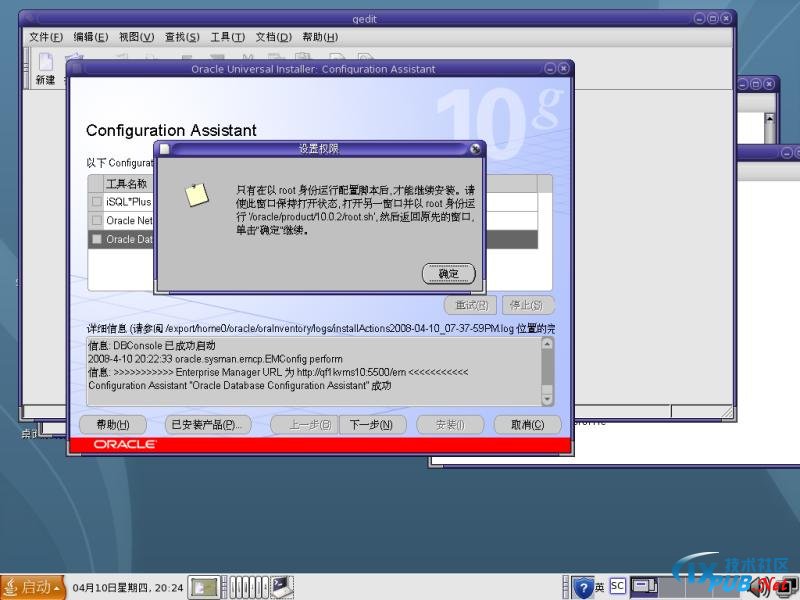
根据提示运行root.sh
# # # cd /oracle/product/10.0.2
# ls
OPatch javavm owm
admin jdbc perl
assistants jdk plsql
bin jlib precomp
cdata jre qf1kvms10_ora10g
cfgtoollogs ldap racg
config lib rdbms
css md relnotes
ctx mesg root.sh
dbs mgw slax
demo network sqlj
diagnostics nls sqlplus
dm oc4j srvm
flash_recovery_area olap sysman
has opmn uix
hs oraInst.loc ultrasearch
install oracore wwg
install.platform ord xdk
inventory oui
# ./root.sh
Running Oracle10 root.sh script...
The following environment variables are set as:
ORACLE_OWNER= oracle
ORACLE_HOME= /oracle/product/10.0.2
Enter the full pathname of the local bin directory: [/usr/local/bin]:
Creating /usr/local/bin directory...
Copying dbhome to /usr/local/bin ...
Copying oraenv to /usr/local/bin ...
Copying coraenv to /usr/local/bin ...
Creating /var/opt/oracle/oratab file...
Adding entry to /var/opt/oracle/oratab file...
Entries will be added to the /var/opt/oracle/oratab file as needed by
Database Configuration Assistant when a database is created
Finished running generic part of root.sh script.
Now product-specific root actions will be performed.
Successfully accumulated necessary OCR keys.
Creating OCR keys for user 'root', privgrp 'root'..
Operation successful.
Oracle Cluster Registry for cluster has been initialized
Adding to inittab
Checking the status of Oracle init process...
Expecting the CRS daemons to be up within 600 seconds.
CSS is active on these nodes.
qf1kvms10
CSS is active on all nodes.
Oracle CSS service is installed and running under init(1M)
#
回到OUI窗口选择“确定”!






















 14万+
14万+

 被折叠的 条评论
为什么被折叠?
被折叠的 条评论
为什么被折叠?








