Python3支持多种平台如windows、mac、Linux等操作系统,本文阿腾云整理在windows平台上安装Python3程序,本教程源自菜鸟教程。以下为在 Windows 平台上安装 Python 的简单步骤。
在Windows系统上安装Python3教程
首先打开Python下载官网 Python Releases for Windows | Python.org
阿腾云建议选择稳定版版本下载,如下图:

这些链接提供了不同类型的 Python 安装文件,适用于不同类型的 Windows 系统和使用情景:
-
Download Windows installer (64-bit):64 位 Windows 系统的安装程序。
-
Download Windows installer (ARM64):适用于 ARM64 架构的 Windows 设备的安装程序。
-
Download Windows embeddable package (64-bit):64 位 Windows 系统的嵌入式包,可用于嵌入到应用程序中。
-
Download Windows embeddable package (32-bit):32 位 Windows 系统的嵌入式包,同样可用于嵌入到应用程序中。
-
Download Windows embeddable package (ARM64):适用于 ARM64 架构的 Windows 设备的嵌入式包。
-
Download Windows installer (32-bit):32 位 Windows 系统的安装程序。
记得勾选 Add Python 3.6 to PATH。
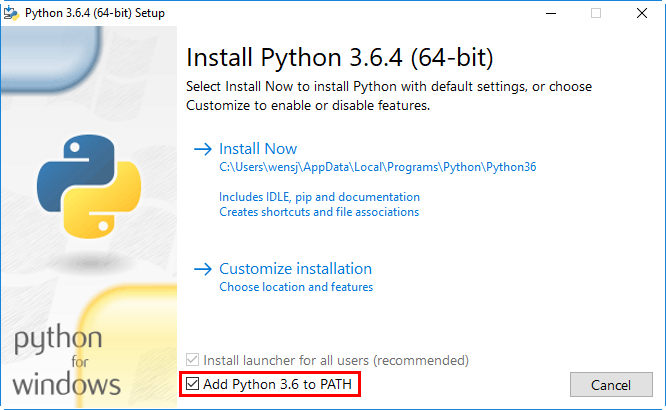
按 Win+R 键,输入 cmd 调出命令提示符,输入 python:

也可以在开始菜单中搜索 IDLE:
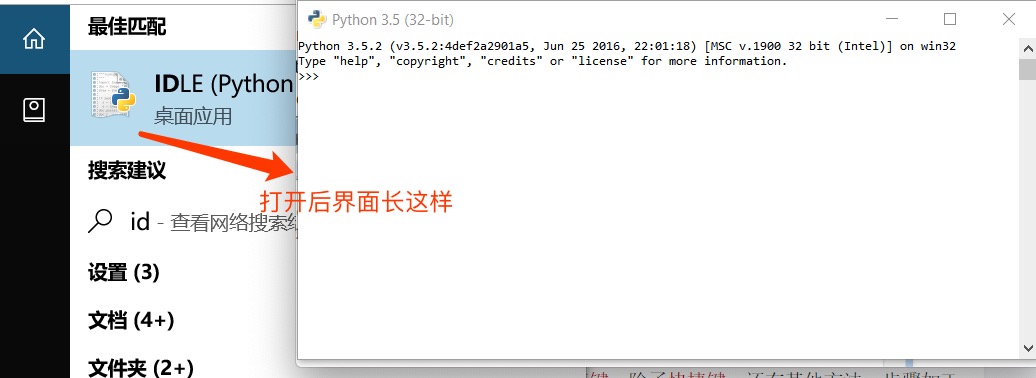






















 975
975











 被折叠的 条评论
为什么被折叠?
被折叠的 条评论
为什么被折叠?








