有很多老项目的集合继承Ilist 接口 的非泛型集合, 这也导致我们无法直接使有Linq , MS 考虑很周全,为了能够让这些集合使用Linq , 需要 OfType () 或 Cast 来帮助。
OfType () 和 Cast 都可以让非泛型使用Linq 。 他们到底有什么区别泥,简单的说, OfType 在碰到不兼容的对象时会忽略它,而Cast 会抛出异常。这听起来有点抽象。 就举个例子吧。
ArrayList list=new ArrayList();
list.Add(1);
list.Add(2);
list.Add("a");
list.Add(4);
IEnumerable query =list.OfType ().Where(p=>p<5);
foreach(int i in query)
{
Console.Write(string.Format("{0}-", i));
}
输出:
1
2
4
IEnumerable query1 = list.Cast ().Where(p => p < 5);
foreach (int i in query1)
{
Console.Write(string.Format("{0}-", i));
}
输出:
1
2
3 (时抛出异常 "Specified cast is not valid".,程序终止)。
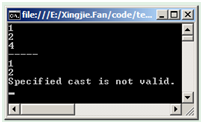
大家在做检索的时候, 往往会碰到多个 检索项,如:Name, State,Id, 等等。有很多项。仅仅是在UI进行检索,不是从数据库获得。我们可能 需要在 where()条件中 使用 if else, switch 等条件语句,众人周知,在 where() 的 方法中 无法使用 这些 关键字。 我们应该怎么做呢。 怎么才能够拥一条where完成呢。 举个例子吧:
Public class FileList
{
public Id
{get;set;}
public Name
{get;set;}
public State
{get;set;}
}
//AllFileList is collection of FileList , is only implent Ilist and Ienumber interface
//search file
private void SearchFile()
{
//in where method, user a method . This method must be return type is boolean.
IEnumerable query =
AllFileList.OfType ().Where(p=>SearchFile(p));
foreach (FileList file in query)
{
SearchFileList.Add(file);
}
}
private bool SearchFile(FileList file)
{
bool flag1 = true;
bool flag2 = true;
string name = this.txtSearchName.Text.Trim();
string state = this.cbSearchStatus.SelectedItem.ToString();
if (!state.Equals(" "))
{
flag1 = (file.FileState.Name.ToUpper().Equals(state.ToUpper())
|| file.FilePending.ToString().ToUpper().Equals(state.ToUpper()));
}
if (!string.IsNullOrEmpty(name))
{
flag2 = file.CommentFileName.ToUpper().Contains(name.ToUpper());
}
return (flag1 && flag2);
}






















 4万+
4万+

 被折叠的 条评论
为什么被折叠?
被折叠的 条评论
为什么被折叠?








