一、分辩率缩放可选项很少?

按住 option 然后 两点 缩放 ,就能显示出更多可选分辩率

二、开启HiDPI (记录一下,怕方法忘了) , 4k显示器一般会自动开HiDPI,字体显示不发虚。
4K以下默认不开,在没开HiDPI前外接的显示器字体发虚,开了会改善很多。
参考:https://sspai.com/post/57549
1.ioreg -lw0 |grep IODisplayPrefsKey 查找出外接显示器,供应商ID,产品ID
xulongdeMacBook-Air:Overrides xulong$ ioreg -lw0 |grep IODisplayPrefsKey
| | | | "IODisplayPrefsKey" = "IOService:/AppleACPIPlatformExpert/PCI0@0/AppleACPIPCI/IGPU@2/AppleIntelFramebuffer@0/display0/AppleBacklightDisplay-610-9cf3"
| | | | "IODisplayPrefsKey" = "IOService:/AppleACPIPlatformExpert/PCI0@0/AppleACPIPCI/IGPU@2/AppleIntelFramebuffer@1/display0/AppleDisplay-5e3-2470"
得到显示器 venderid 5e3 , productid 2470
2.打开网站 https://comsysto.github.io/Display-Override-PropertyList-File-Parser-and-Generator-with-HiDPI-Support-For-Scaled-Resolutions/ ,使用上面两个值生成配置文件
按要求在 /System/Library/Displays/Contents/Resources/Overrides/ 目录下,建子目录,并把建立的配置文件放在子目录下,重启后。 使用 RDM软件就能直接选HIDPI的分辨率了。
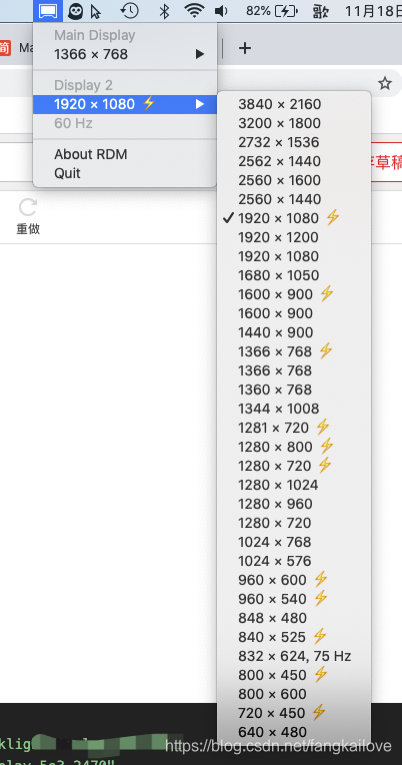
3.参考其脚本方法:(其实就是把上面的动作,写成了脚本)
https://github.com/syscl/Enable-HiDPI-OSX
https://github.com/xzhih/one-key-hidpi


























 被折叠的 条评论
为什么被折叠?
被折叠的 条评论
为什么被折叠?










