#include<opencv2/core/core.hpp>
#include<opencv2/highgui/highgui.hpp>
int main()
{
cv::Mat image;//(240,320,CV_8U,cv::Scalar(100));
image=cv::imread("D:\\test\\opencv\\img.jpg");//,CV_LOAD_IMAGE_COLOR);
cv::namedWindow("My window");//,CV_WINDOW_AUTOSIZE );
cv::imshow("My window",image);
cv::waitKey(5000);
return 0;
}








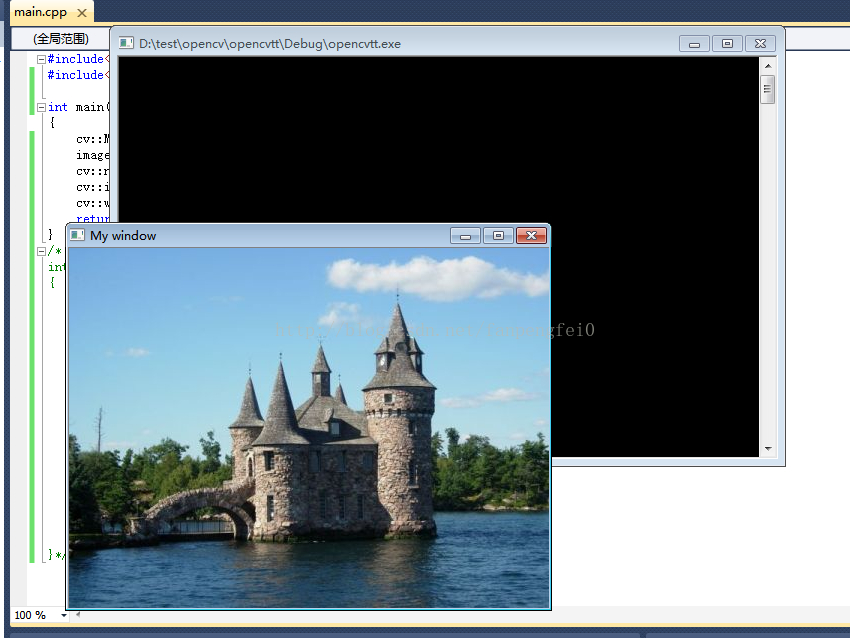














 1015
1015











 被折叠的 条评论
为什么被折叠?
被折叠的 条评论
为什么被折叠?








