oracle 官方文档:http://docs.oracle.com/cd/B19306_01/server.102/b14237/initparams047.htm
DB_FILE_MULTIBLOCK_READ_COUNT
| Property | Description |
|---|---|
| Parameter type | Integer |
| Default value | The default value corresponds to the maximum I/O size that can be efficiently performed and is platform-dependent |
| Modifiable | ALTER SESSION, ALTER SYSTEM |
| Range of values | Operating system-dependent |
| Basic | No |
DB_FILE_MULTIBLOCK_READ_COUNT is one of the parameters you can use to minimize I/O during table scans. It specifies the maximum number of blocks read in one I/O operation during a sequential scan. The total number of I/Os needed to perform a full table scan depends on such factors as the size of the table, the multiblock read count, and whether parallel execution is being utilized for the operation.
As of Oracle Database 10g release 2, the default value of this parameter is a value that corresponds to the maximum I/O size that can be performed efficiently. This value is platform-dependent and is 1MB for most platforms.Because the parameter is expressed in blocks, it will be set to a value that is equal to the maximum I/O size that can be performed efficiently divided by the standard block size. Note that if the number of sessions is extremely large the multiblock read count value is decreased to avoid the buffer cache getting flooded with too many table scan buffers.
Even though the default value may be a large value, the optimizer will not favor large plans if you do not set this parameter. It would do so only if you explicitly set this parameter to a large value.
Online transaction processing (OLTP) and batch environments typically have values in the range of 4 to 16 for this parameter. DSS and data warehouse environments tend to benefit most from maximizing the value of this parameter. The optimizer is more likely to choose a full table scan over an index if the value of this parameter is high.
The maximum value is the operating system's maximum I/O size expressed as Oracle blocks ((max I/O size)/DB_BLOCK_SIZE). If you set this parameter to a value greater than the maximum, Oracle uses the maximum.
SQL> select * from v$version;
BANNER
----------------------------------------------------------------
Oracle Database 10g Enterprise Edition Release 10.2.0.1.0 - Prod
PL/SQL Release 10.2.0.1.0 - Production
CORE 10.2.0.1.0 Production
TNS for 32-bit Windows: Version 10.2.0.1.0 - Production
NLSRTL Version 10.2.0.1.0 - Production
SQL>
SQL> select name,type,value,isdefault from v$parameter where name='db_file_multiblock_read_count';
NAME TYPE VALUE ISDEFAULT
------------------------------ ---------- -------------------- --------------------
db_file_multiblock_read_count ########## 16 FALSE
SQL>







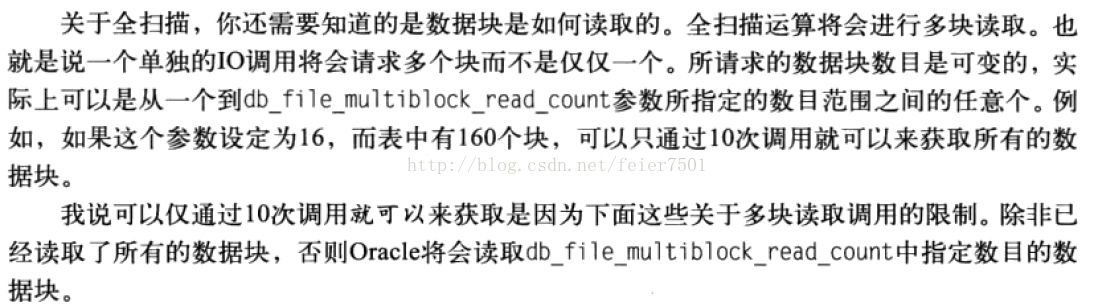
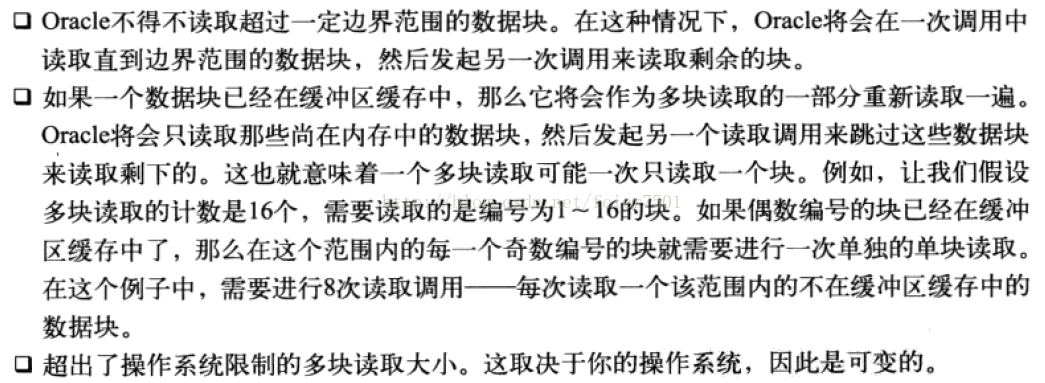














 139
139











 被折叠的 条评论
为什么被折叠?
被折叠的 条评论
为什么被折叠?








