最近工作之余,开始学习OpenGL, 想到WINCE也是支持OpenGL的,只不过是嵌入式的OpenGL ES。于是尝试写了一个WINCE下的OpenGL测试程序,实现了绘制立方体和纹理。效果图如下:
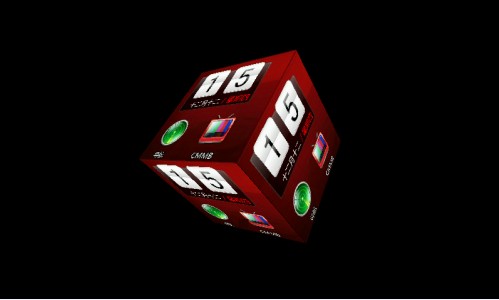
需要注意的是,WINCE系统上开发OpenGL程序需具备以下条件:
1. 处理器的支持,嵌入式处理器需支持3D加速渲染(测试使用的是Telichips 8901);
2. WINCE内核的支持,定制内核时需添加OpenGL ES相关组件。
以下是具体的参考代码:
/********************************************************************
filename: WinceOpenGLDemo.cpp
created: 2011-01-05
author: firehood
purpose: 利用OpenGL ES实现了绘制立方体和纹理效果
*********************************************************************/
// WinceOpenGLDemo.cpp : 定义应用程序的入口点。
//
#include "stdafx.h"
#include "WinceOpenGLDemo.h"
#include <windows.h>
#include <commctrl.h>
#include "ImgLoader.h"
// OpenGL ES Includes
#include <GLES/gl.h>
#include <GLES/glext.h>
#include <EGL/egl.h>
#include <EGL/eglext.h>
// OpenGL lib
#pragma comment(lib, "OpenGlLib\\libGLESv1_CM.lib")
#pragma comment(lib, "OpenGlLib\\libEGL.lib")
// 全局变量:
HINSTANCE g_hInst; // 当前实例
TCHAR szAppName[] = L"OpenGLES"; /*The application name and the window caption*/
CImgLoader g_Image;
// OpenGL variables
EGLDisplay glesDisplay; // EGL display
EGLSurface glesSurface; // EGL rendering surface
EGLContext glesContext; // EGL rendering context
GLuint texture[6] = {0};
// 立方体定点坐标
GLshort vertices[] = {
-1,-1,1,
1,-1,1,
1,1,1,
-1,1,1,
-1,-1,-1,
-1,1,-1,
1,1,-1,
1,-1,-1,
-1,1,-1,
-1,1,1,
1,1,1,
1,1,-1,
-1,-1,-1,
1,-1,-1,
1,-1,1,
-1,-1,1,
1,-1,-1,
1,1,-1,
1,1,1,
1,-1,1,
-1,-1,-1,
-1,-1,1,
-1,1,1,
-1,1,-1
};
// 各个面纹理坐标
GLshort texCoords[] = {
0,0,1,0,1,1,0,1,
0,0,1,0,1,1,0,1,
0,0,1,0,1,1,0,1,
0,0,1,0,1,1,0,1,
0,0,1,0,1,1,0,1,
0,0,1,0,1,1,0,1,
};
// 三角形索引数据
GLbyte indices1[] = {
0,1,3,2,
0,0,0,0,
0,0,0,0,
0,0,0,0,
0,0,0,0,
0,0,0,0
};
GLbyte indices2[] = {
0,0,0,0,
4,5,7,6,
0,0,0,0,
0,0,0,0,
0,0,0,0,
0,0,0,0
};
GLbyte indices3[] = {
0,0,0,0,
0,0,0,0,
8,9,11,10,
0,0,0,0,
0,0,0,0,
0,0,0,0
};
GLbyte indices4[] = {
0,0,0,0,
0,0,0,0,
0,0,0,0,
12,13,15,14,
0,0,0,0,
0,0,0,0
};
GLbyte indices5[] = {
0,0,0,0,
0,0,0,0,
0,0,0,0,
0,0,0,0,
16,17,19,18,
0,0,0,0
};
GLbyte indices6[] = {
0,0,0,0,
0,0,0,0,
0,0,0,0,
0,0,0,0,
0,0,0,0,
20,21,23,22
};
// 此代码模块中包含的函数的前向声明:
ATOM MyRegisterClass(HINSTANCE, LPTSTR);
BOOL InitInstance(HINSTANCE, int);
LRESULT CALLBACK WndProc(HWND, UINT, WPARAM, LPARAM);
BOOL InitOGLES(HWND hWnd);
void CreateSurface();
BOOL LoadTexture(LPCTSTR lpFileName,GLuint *id);
void Render();
void Clean();
int WINAPI WinMain(HINSTANCE hInstance,
HINSTANCE hPrevInstance,
LPTSTR lpCmdLine,
int nCmdShow)
{
MSG msg;
// 执行应用程序初始化:
if (!InitInstance(hI







 最低0.47元/天 解锁文章
最低0.47元/天 解锁文章















 935
935











 被折叠的 条评论
为什么被折叠?
被折叠的 条评论
为什么被折叠?








