写入 Excel 操作警告
使用下面的代码将数据写入 Excel 结果出现警告
df.to_excel(output_name,index=False)
43: FutureWarning: As the xlwt package is no longer maintained, the xlwt engine will be removed in a future version of pandas. This is the only engine in pandas that supports writing in the xls format.
Install openpyxl and write to an xlsx file instead. You can set the option io.excel.xls.writer to ‘xlwt’ to silence this warning. While this option is deprecated and will also raise a warning, it can be globally set and the warning suppressed.
官网文档
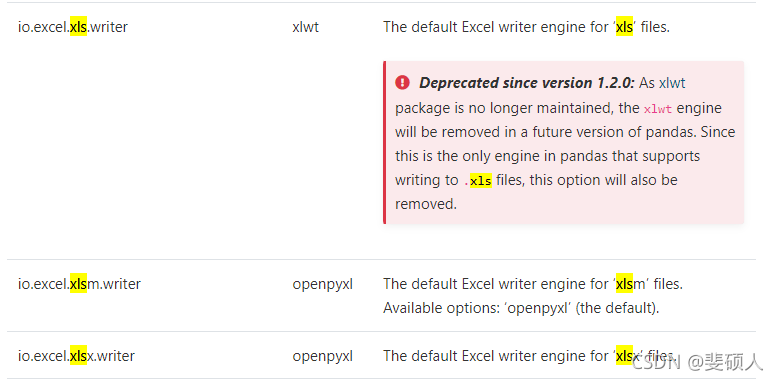
解决
改用 openpyxl 库读取/写入 Excel 2010 xlsx/xlsm/xltx/xltm 文件
pip install openpyxl
工作簿是文档所有其他部分的容器
# 从 openpyxl 模块,导入Workbook类
from openpyxl import Workbook
book = Workbook()
始终使用至少一个工作表创建一个工作簿
# 创建一个新的工作簿
sheet = book.active
对 dataframe 类型数据的添加操作
# 使用dataframe_to_rows方法将数据添加到表中
from openpyxl.utils.dataframe import dataframe_to_rows
for row in dataframe_to_rows(data, index=False, header=True):
sheet.append(row)
使用 save() 方法将内容写入 sample.xlsx 文件
# 写入内容
book.save("sample.xlsx")
相关链接:






















 524
524











 被折叠的 条评论
为什么被折叠?
被折叠的 条评论
为什么被折叠?








