引言:
上一篇博文写了一个项目内嵌tomcat,想了想这次就手写一个简约的Tomcat。
本质其实就是socket通信技术以及io流。
一、Request
url:请求路径
method:请求类型
paramMap:请求参数
public class Request {
private String url;
private String method;
private Map<String, String> paramMap = new HashMap<String, String>();
public Request(InputStream inputStream) throws IOException {
InputStreamReader inputStreamReader = new InputStreamReader(inputStream);
BufferedReader bufferedReader = new BufferedReader(inputStreamReader);
String[] methodAndUrl = bufferedReader.readLine().split(" ");
this.method = methodAndUrl[0];
int indexOf = methodAndUrl[1].indexOf("?");
if (indexOf != -1) {
this.url = methodAndUrl[1].substring(0, indexOf);
ResoveParams(methodAndUrl[1].substring(indexOf + 1));
} else {
this.url = methodAndUrl[1];
}
}
public String getRequestParam(String key) {
return paramMap.get(key);
}
private void ResoveParams(String str) {
String[] params = str.split("&");
for (String p : params) {
String[] split = p.split("=");
if (split[0] != null) {
paramMap.put(split[0], split[1]);
}
}
}
public String getUrl() {
return url;
}
public void setUrl(String url) {
this.url = url;
}
public String getMethod() {
return method;
}
public void setMethod(String method) {
this.method = method;
}
}二、Responce
public class Response {
private OutputStream outputStream;
public Response(OutputStream outputStream) {
this.outputStream = outputStream;
}
public void write(String content) throws IOException {
StringBuffer stringBuffer = new StringBuffer();
stringBuffer.append("HTTP/1.1 200 OK\n").append("Content-Type: text/html\n").append("\r\n")
.append("<html><body>").append(content).append("</body></html>");
this.outputStream.write(stringBuffer.toString().getBytes());
this.outputStream.flush();
this.outputStream.close();
}
}三、Servlet
可以自行拓展Delete、Put等请求类型
public abstract class ExtServlet {
protected abstract void doGet(Request request, Response response) throws IOException;
protected abstract void doPost(Request request, Response response) throws IOException;
public void service(Request request, Response response) throws IOException {
String method = request.getMethod();
if ("get".equalsIgnoreCase(method)) {
doGet(request, response);
} else if ("post".equalsIgnoreCase(method)) {
doPost(request, response);
} else {
throw new IllegalArgumentException("request method is null");
}
}
}四、添加一个servlet(DemoServlet)
重写doGet、doPost方法
public class DemoServlet extends ExtServlet {
@Override
protected void doGet(Request request, Response response) throws IOException {
doPost(request, response);
}
@Override
protected void doPost(Request request, Response response) throws IOException {
String id = request.getRequestParam("id");
response.write("Hello World! id is:" + id);
}
}五、tomcat服务(创建一个ServerSocket)
ServerSocket循化监听端口连接,
我这里直接指定DemoServlet处理请求,可以自行拓展(根据request中url来映射对应的servlet)
public class HttpServer {
private int port;
public HttpServer(int port) {
this.port = port;
}
public void start() {
ServerSocket serverSocket = null;
try {
System.out.println("服务启动中,端口:" + port);
serverSocket = new ServerSocket(port);
while (true) {
Socket accept = serverSocket.accept();
Request request = new Request(accept.getInputStream());
Response response = new Response(accept.getOutputStream());
new DemoServlet().service(request, response);
}
} catch (IOException e) {
e.printStackTrace();
} finally {
if (serverSocket != null) {
try {
serverSocket.close();
} catch (IOException e) {
e.printStackTrace();
}
}
}
}
}六、启动服务
public class App {
public static void main(String[] args) {
new HttpServer(8765).start();
}
}七、测试验证
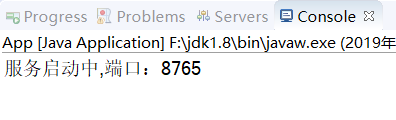
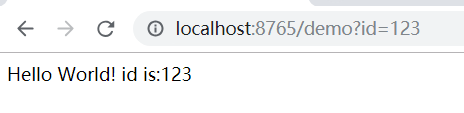
Tomcat的简约版就这样了,希望对您有所微薄的帮助,欢迎大家相互交流!
向上的路并不拥挤,而大多数人选择了安逸——IT疯子也
























 255
255











 被折叠的 条评论
为什么被折叠?
被折叠的 条评论
为什么被折叠?








