环境:
$ go version
go version go1.11.2 linux/amd64
$ gcc --version
gcc (Ubuntu 5.4.0-6ubuntu1~16.04.10) 5.4.0 20160609
一. Go VS C 二进制
hello.go
package main
import "fmt"
func main() {
fmt.Println("hello world")
}
hello.c
#include <stdio.h>
int main() {
printf("hello world\n");
return 0;
}
$ go build -o hello hello.go
$ go build -ldflags "-s -w" -o hello2 hello.go
$ gcc hello.c
$ ls -l
-rwxrwxr-x 1 zengxl zengxl 1902849 11月 27 15:40 hello
-rwxrwxr-x 1 zengxl zengxl 1353824 11月 27 15:43 hello2
-rwxrwxr-x 1 zengxl zengxl 8600 11月 27 15:44 a.out
golang 连接的参数:
$ go tool link -h
usage: link [options] main.o
-s disable symbol table # 去掉符号表
-w disable DWARF generation # 去掉调试信息
ELF
先来看下 C 的:
$ readelf -h a.out
ELF 头:
Magic: 7f 45 4c 46 02 01 01 00 00 00 00 00 00 00 00 00
类别: ELF64
数据: 2 补码,小端序 (little endian)
版本: 1 (current)
OS/ABI: UNIX - System V
ABI 版本: 0
类型: EXEC (可执行文件)
系统架构: Advanced Micro Devices X86-64
版本: 0x1
入口点地址: 0x400430
程序头起点: 64 (bytes into file)
Start of section headers: 6616 (bytes into file)
标志: 0x0
本头的大小: 64 (字节)
程序头大小: 56 (字节)
Number of program headers: 9
节头大小: 64 (字节)
节头数量: 31
字符串表索引节头: 28
$ readelf -d a.out
Dynamic section at offset 0xe28 contains 24 entries:
标记 类型 名称/值
0x0000000000000001 (NEEDED) 共享库:[libc.so.6]
0x000000000000000c (INIT) 0x4003c8
0x000000000000000d (FINI) 0x4005b4
0x0000000000000019 (INIT_ARRAY) 0x600e10
0x000000000000001b (INIT_ARRAYSZ) 8 (bytes)
0x000000000000001a (FINI_ARRAY) 0x600e18
0x000000000000001c (FINI_ARRAYSZ) 8 (bytes)
0x000000006ffffef5 (GNU_HASH) 0x400298
0x0000000000000005 (STRTAB) 0x400318
0x0000000000000006 (SYMTAB) 0x4002b8
0x000000000000000a (STRSZ) 61 (bytes)
0x000000000000000b (SYMENT) 24 (bytes)
0x0000000000000015 (DEBUG) 0x0
0x0000000000000003 (PLTGOT) 0x601000
0x0000000000000002 (PLTRELSZ) 48 (bytes)
0x0000000000000014 (PLTREL) RELA
0x0000000000000017 (JMPREL) 0x400398
0x0000000000000007 (RELA) 0x400380
0x0000000000000008 (RELASZ) 24 (bytes)
0x0000000000000009 (RELAENT) 24 (bytes)
0x000000006ffffffe (VERNEED) 0x400360
0x000000006fffffff (VERNEEDNUM) 1
0x000000006ffffff0 (VERSYM) 0x400356
0x0000000000000000 (NULL) 0x0
再来看下 go 的:
$ readelf -h hello
ELF 头:
Magic: 7f 45 4c 46 02 01 01 00 00 00 00 00 00 00 00 00
类别: ELF64
数据: 2 补码,小端序 (little endian)
版本: 1 (current)
OS/ABI: UNIX - System V
ABI 版本: 0
类型: EXEC (可执行文件)
系统架构: Advanced Micro Devices X86-64
版本: 0x1
入口点地址: 0x451fa0
程序头起点: 64 (bytes into file)
Start of section headers: 456 (bytes into file)
标志: 0x0
本头的大小: 64 (字节)
程序头大小: 56 (字节)
Number of program headers: 7
节头大小: 64 (字节)
节头数量: 13
字符串表索引节头: 3
$ readelf -d hello
There is no dynamic section in this file.
The linker in the gc toolchain creates statically-linked binaries by default. All Go binaries therefore include the Go runtime, along with the run-time type information necessary to support dynamic type checks, reflection, and even panic-time stack traces.
A simple C “hello, world” program compiled and linked statically using gcc on Linux is around 750 kB, including an implementation of printf. An equivalent Go program using fmt.Printf weighs a couple of megabytes, but that includes more powerful run-time support and type and debugging information.
所以,为什么 go 二进制比 C 大很多就比较明显了。
golang 静态编译,不依赖动态库。
二. 如何减小 go 二进制文件大小
2.1. -ldflags
上面已经提到了过了。
$ go build -ldflags "-s -w" xxx.go
2.2. UPX
https://github.com/upx/upx
Commands:
-1 compress faster -9 compress better
-d decompress -l list compressed file
-t test compressed file -V display version number
-h give more help -L display software license
Options:
-q be quiet -v be verbose
-oFILE write output to 'FILE'
-f force compression of suspicious files
-k keep backup files
file.. executables to (de)compress
Compression tuning options:
--brute try all available compression methods & filters [slow]
--ultra-brute try even more compression variants [very slow]
$ upx --brute binaryfile
IDA 逆向分析简单看下:
https://www.hex-rays.com/products/ida/support/download.shtml
下面是支持 Go 的 IDA helper
https://github.com/sibears/IDAGolangHelper
原始的 go 二进制文件:
可以看到 go 的一些函数名。
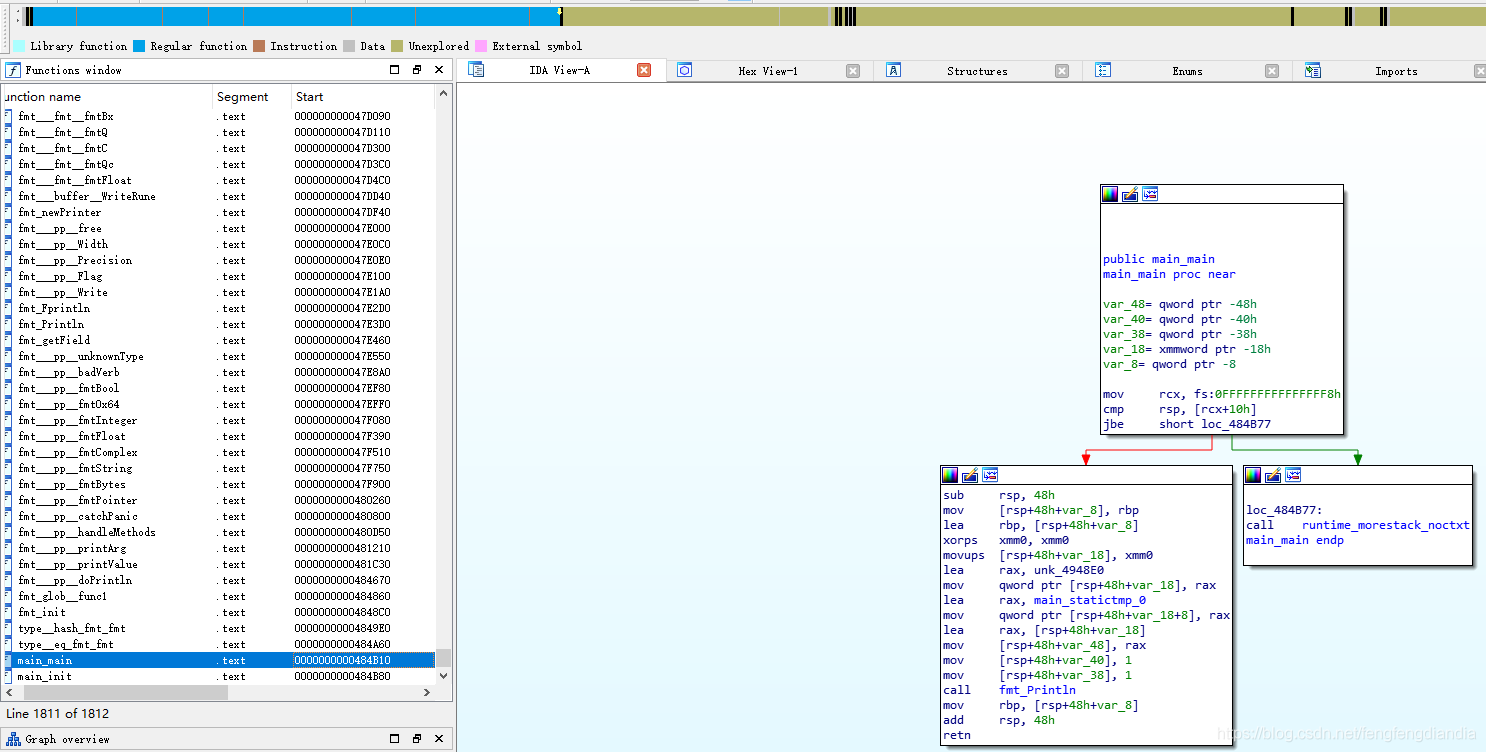
去掉符号表和调试信息的 go 二进制文件:
已经看不到函数名信息,只有类似 sub_47BF70 这样。
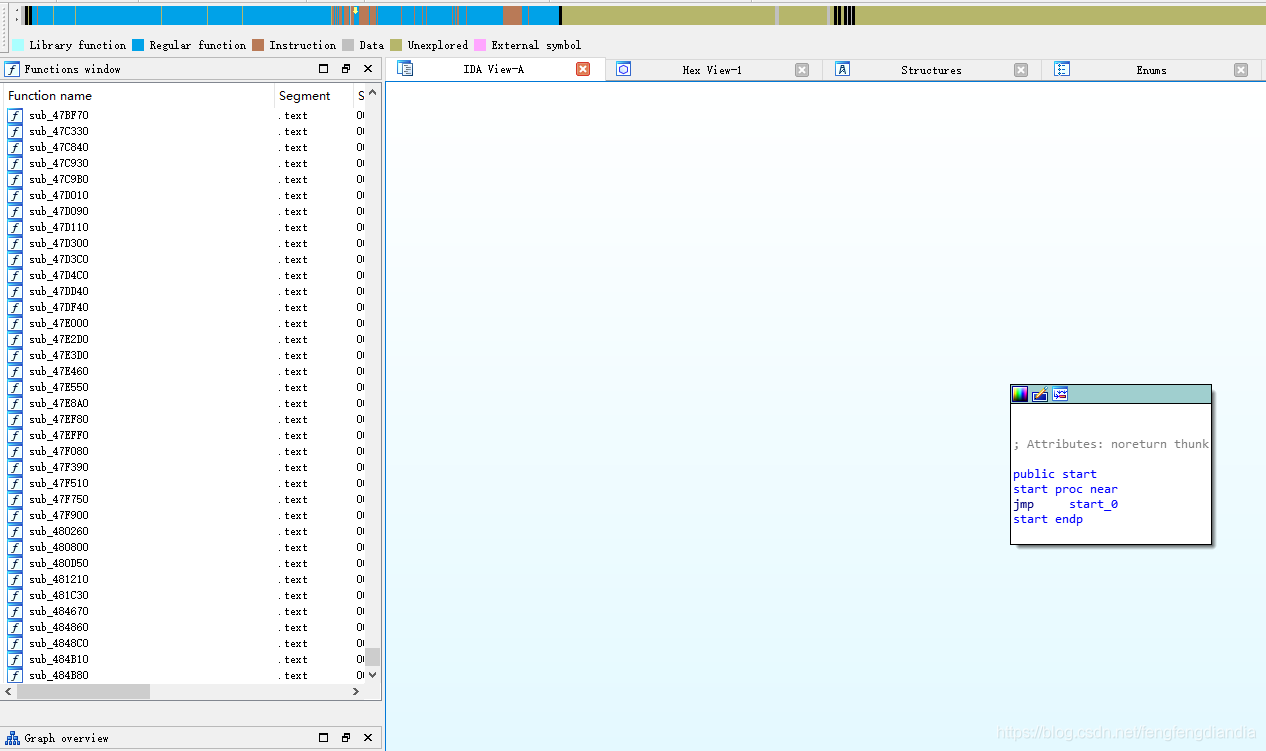
经过 upx 压缩的 go 二进制文件:
信息已经比较少了,入口点也发生了变化。
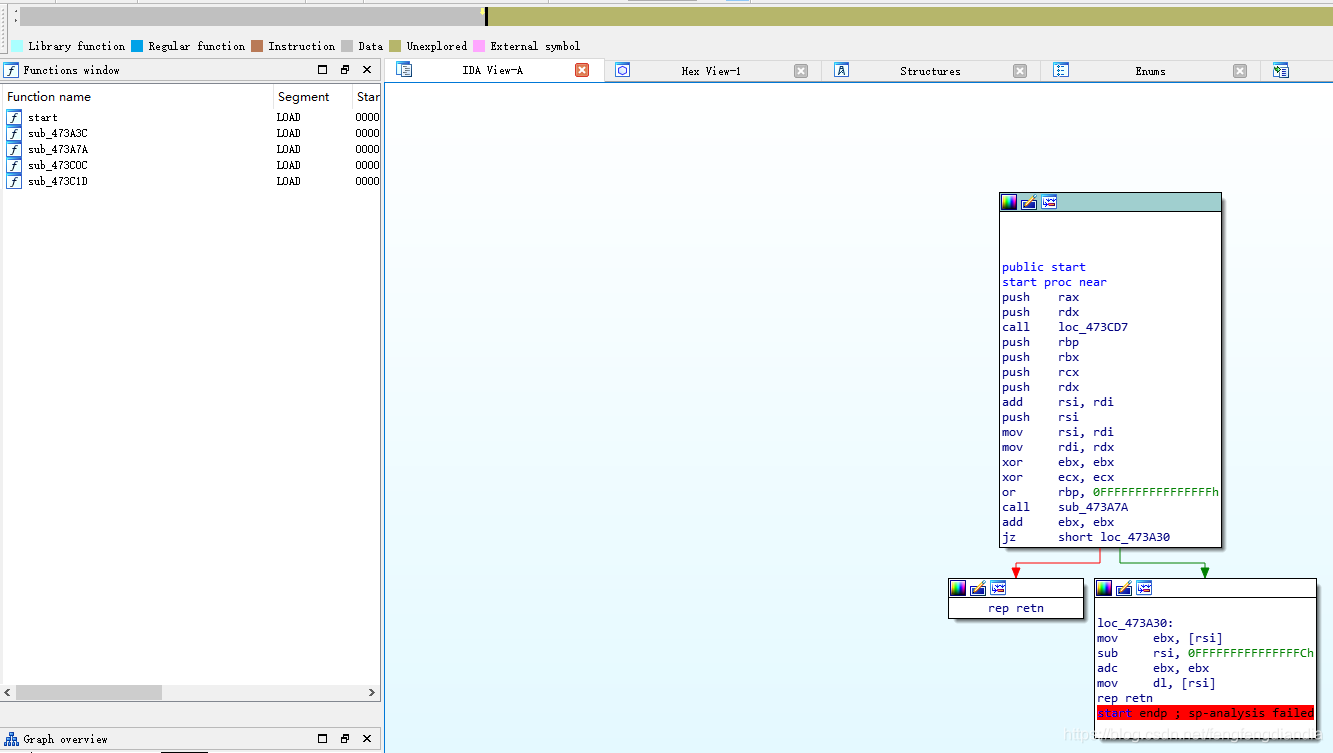
2.3. 压缩结果对比
$ go build -o hello hello.go
$ go build -ldflags "-s -w" -o hello-strip hello.go
$ upx --brute hello
$ ll -h
-rwxr-xr-x 1 aland aland 1.9M Dec 6 13:06 hello
-rwxr-xr-x 1 aland aland 809K Dec 6 13:07 hello-upx
-rwxr-xr-x 1 aland aland 1.3M Dec 6 13:06 hello-strip
参考
https://stackoverflow.com/questions/3861634/how-to-reduce-compiled-file-size
https://golang.org/doc/faq#Why_is_my_trivial_program_such_a_large_binary
https://www.cnxct.com/why-golang-elf-binary-file-is-large-than-c/






















 1121
1121











 被折叠的 条评论
为什么被折叠?
被折叠的 条评论
为什么被折叠?








