安装时候,记得使用root用户
1.linux系统
fox.风
1.1 方式一 下载编译后安装包安装
下载地址
https://nodejs.org/en/download/All download options选择这个链接(这个是已经编译好的,尽量不要自己编译,因为坑比较多)
或者Linux Binaries (x86/x64) 后面的64-bit(这个是xz压缩包)
这边选择的是如下(目前最新长期稳定版):
node-v6.10.0-linux-x64.tar.gz下载方式按个人喜好 选一个
下载一(gz压缩包)
wget https://nodejs.org/dist/v6.10.0/node-v6.10.0-linux-x64.tar.gz
mkdir -p /usr/local/node
tar xf node-v6.10.0-linux-x64.tar.gz
mv node-v6.10.0-linux-x64 /usr/local/node/下载二(xz压缩包)
wget https://nodejs.org/dist/v6.10.0/node-v6.10.0-linux-x64.tar.xz
xz -d node-v6.10.0-linux-x64.tar.xz
tar xvf node-v6.10.0-linux-x64.tar
mkdir -p /usr/local/node
mv node-v6.10.0-linux-x64 /usr/local/node/配置环境变量
本环境变量在 centos7.x ubuntu16.x以上 支持
如果你的系统没有/etc/profile.d目录,那么请mkdir -p /etc/profile.d命令新建目录,然后
在vim /etc/profile文件中,最后一行 加入. /etc/profile.d/node.sh,保存退出,然后就可以继续执行下面命令了
vim /etc/profile.d/node.sh加入
export NODE_PATH=/usr/local/node/node-v6.10.0-linux-x64
export PATH=$NODE_PATH/bin:$PATH应用
. /etc/profile
. /etc/bashrc1.2 Ubuntu 系统
sudo apt-get install nodejs
sudo apt-get install npm1.3 CentOS 系统
sudo yum install nodejs
sudo yum install npm2.MAC 系统
2.1 方式一
brew install node该命令执行后,node 和npm自动安装完成
查看版本
安装完成后就可以查看软件版本
#node
node -v
#npm
npm -vgrunt安装
npm install -g grunt-cli案例 安装依赖
例如安装elasticsearch-head
elasticsearch-head
下载地址:https://github.com/mobz/elasticsearch-head
下载后解压
https://github.com/mobz/elasticsearch-head/archive/master.zip -O elasticsearch-head.zip
unzip elasticsearch-head.zip进入 elasticsearch-head-master目录
如果你的网速较快,可以使用这个命令,推荐使用后面一个命令
npm install使用国内镜像
npm install -g cnpm --registry=https://registry.npm.taobao.org修改Elasticsearch配置文件
这个是 另一个 程序,如果只是安装看看,这步可以忽略
编辑
vim elasticsearch-5.6.1/config/elasticsearch.yml加入以下内容:
http.cors.enabled: true
http.cors.allow-origin: "*"修改Gruntfile.js
修改 elasticsearch-head-master/Gruntfile.js,在connect属性中,增加hostname: ‘0.0.0.0’
cd elasticsearch-head-master/
vim Gruntfile.js修改为
connect: {
server: {
options: {
hostname: '0.0.0.0',
port: 9100,
base: '.',
keepalive: true
}
}
} 启动 elasticsearch-head
进入elasticsearch-head-master目录
cd elasticsearch-head-master
#执行
grunt server输出
>> Local Npm module "grunt-contrib-jasmine" not found. Is it installed?
Running "connect:server" (connect) task
Waiting forever...
Started connect web server on http://localhost:9100浏览器访问
http://localhost:9100
elasticsearch-head 设置后台启动和关闭
启动
进入elasticsearch-head-master目录
vim elasticsearch-head_start.sh加入
#!/bin/bash
echo "START elasticsearch-head "
nohup grunt server &exit关闭
#!/bin/bash
echo "STOP elasticsearch-head "
ps -ef |grep head|awk '{print $2}'|xargs kill -9其他
npm、grunt、bower实现前端项目自动化
http://blog.csdn.net/wangnantjobj/article/details/53739409
案例部分(Elasticsearch 5.1.1 head插件安装)参考
http://blog.csdn.net/napoay/article/details/53896348
Q&A
grunt-cli: The grunt command line interface (v1.2.0)
grunt-cli: The grunt command line interface (v1.2.0)
Fatal error: Unable to find local grunt.
If you're seeing this message, grunt hasn't been installed locally to
your project. For more information about installing and configuring grunt,
please see the Getting Started guide:
http://gruntjs.com/getting-started安装 grunt
npm install -g gruntFailed at the phantomjs-prebuilt@2.1.15 install script ‘node install.js’.
npm ERR! phantomjs-prebuilt@2.1.15 install: `node install.js`
npm ERR! Exit status 1
npm ERR!
npm ERR! Failed at the phantomjs-prebuilt@2.1.15 install script 'node install.js'.
npm ERR! Make sure you have the latest version of node.js and npm installed.
npm ERR! If you do, this is most likely a problem with the phantomjs-prebuilt package,解决方法
sudo npm install phantomjs-prebuilt@2.1.15 --ignore-scripts








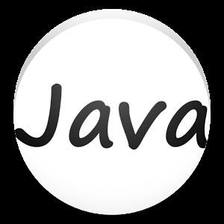
















 1423
1423

 被折叠的 条评论
为什么被折叠?
被折叠的 条评论
为什么被折叠?










