模版的使用
ONE Goal , ONE Passion!
如果对Django基本配置还是小白的话,请移步:
http://blog.csdn.net/fengltxx/article/details/78800245
第一:在setting中配置模版文件夹
My_Django/setting.py
TEMPLATES = [ #模版
{
'BACKEND': 'django.template.backends.django.DjangoTemplates',
'DIRS': [os.path.join(BASE_DIR, 'templates')] # 模版文件夹
....
],
},
]第二:编写一个模版html
templates/hello/index.html
<!DOCTYPE html>
<html lang="en">
<head>
<meta charset="UTF-8">
<title>{{ title }}</title>
</head>
<body>
<ul>
{% for item in list%}
<li>{{ item }}</li>
{% endfor %}
</ul>
</body>
</html>
第三:使用视图函数返回模版
Django提供了一个函数render封装了以上代码 方法render包含3个参数
- 第一个参数为request对象
- 第二个参数为模板文件路径
- 第三个参数为字典,表示向模板中传递的上下文数据
hello/views.py:
from django.http import HttpResponse, request
from django.shortcuts import render
'''
定义了一个试图函数
requset : 请求的request
'''
def hello(request):
# 传递给模板的数据
context = {'title': '我是模板', 'list': range(10)}
return render(request, 'hello/index.html', context)
#return HttpResponse("你好,我是模块!")访问http://127.0.0.1:8000/hello 效果如下:








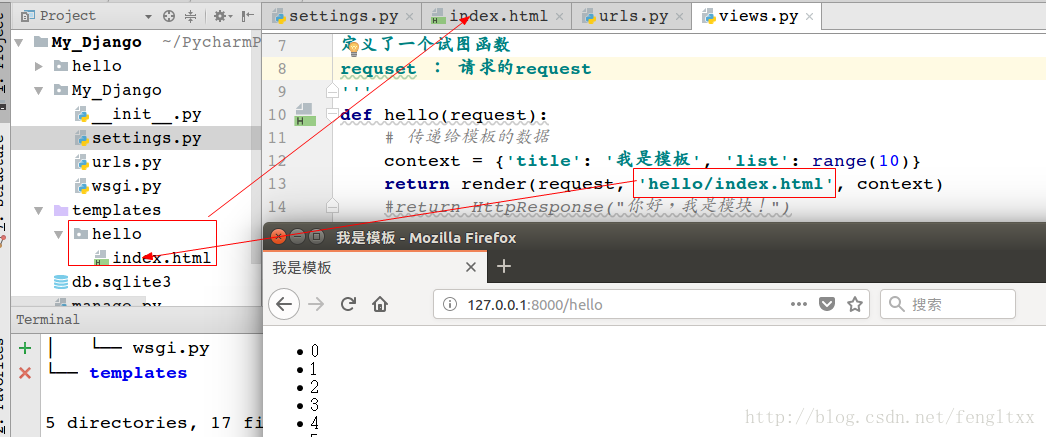
















 1218
1218

 被折叠的 条评论
为什么被折叠?
被折叠的 条评论
为什么被折叠?








