参考:Windows Phone 7 chart图表编程、Silverlight的DataVisualization类组件研究(图表控件)
一、图表控件的选择
http://stackoverflow.com/questions/577278/wpf-chart-controls/4227432#4227432,
免费的可选择有:amCharts-Quick-Charts,sparrowtoolkit,DataVisualization组件
2.1.1、MainPage页面
<phone:PhoneApplicationPage
x:Class="QuickChartsWPApp.MainPage"
xmlns="http://schemas.microsoft.com/winfx/2006/xaml/presentation"
xmlns:x="http://schemas.microsoft.com/winfx/2006/xaml"
xmlns:phone="clr-namespace:Microsoft.Phone.Controls;assembly=Microsoft.Phone"
xmlns:shell="clr-namespace:Microsoft.Phone.Shell;assembly=Microsoft.Phone"
xmlns:d="http://schemas.microsoft.com/expression/blend/2008"
xmlns:mc="http://schemas.openxmlformats.org/markup-compatibility/2006"
xmlns:amq="clr-namespace:AmCharts.Windows.QuickCharts;assembly=AmCharts.Windows.QuickCharts.WP"
FontFamily="{StaticResource PhoneFontFamilyNormal}"
FontSize="{StaticResource PhoneFontSizeNormal}"
Foreground="{StaticResource PhoneForegroundBrush}"
SupportedOrientations="PortraitOrLandscape" Orientation="Portrait"
mc:Ignorable="d" d:DesignWidth="480" d:DesignHeight="768"
shell:SystemTray.IsVisible="True" Loaded="PhoneApplicationPage_Loaded">
<!--LayoutRoot contains the root grid where all other page content is placed-->
<Grid x:Name="LayoutRoot" Background="Transparent">
<Grid.RowDefinitions>
<RowDefinition Height="Auto"/>
<RowDefinition Height="*"/>
</Grid.RowDefinitions>
<!--TitlePanel contains the name of the application and page title-->
<StackPanel x:Name="TitlePanel" Grid.Row="0" Margin="24,24,0,12">
<TextBlock x:Name="ApplicationTitle" Text="amCharts QuickCharts for Windows Phone" Style="{StaticResource PhoneTextNormalStyle}"/>
<TextBlock x:Name="PageTitle" Text="serial chart" Margin="-3,-8,0,0" Style="{StaticResource PhoneTextTitle1Style}"/>
</StackPanel>
<!--ContentPanel - place additional content here-->
<Grid x:Name="ContentGrid" Grid.Row="1">
<Grid.RowDefinitions>
<RowDefinition />
<RowDefinition Height="Auto" />
<RowDefinition Height="Auto" />
</Grid.RowDefinitions>
<amq:SerialChart x:Name="chart1" DataSource="{Binding Data}" CategoryValueMemberPath="cat1"
AxisForeground="White"
PlotAreaBackground="Black"
MinimumCategoryGridStep="200"
GridStroke="DarkGray">
<amq:SerialChart.Graphs>
<amq:LineGraph ValueMemberPath="val1" Title="Line #1" Brush="Blue" />
<amq:ColumnGraph ValueMemberPath="val2" Title="Column #2" Brush="#8000FF00" ColumnWidthAllocation="0.4" />
<amq:AreaGraph ValueMemberPath="val3" Title="Area #1" Brush="#80FF0000" />
</amq:SerialChart.Graphs>
</amq:SerialChart>
<Grid Grid.Row="1" >
<Grid.ColumnDefinitions>
<ColumnDefinition></ColumnDefinition>
<ColumnDefinition></ColumnDefinition>
<ColumnDefinition></ColumnDefinition>
</Grid.ColumnDefinitions>
<Button Content="Rebind" Click="Button_Click" Grid.Column="0" />
<Button Content="Pie" Click="GoPie_Click" Grid.Column="1" />
<Button Content="Pivot" Click="GoPivot_Click" Grid.Column="2" />
</Grid>
</Grid>
</Grid>
<!-- Sample code showing usage of ApplicationBar
<phone:PhoneApplicationPage.ApplicationBar>
<shell:ApplicationBar IsVisible="True" IsMenuEnabled="True">
<shell:ApplicationBarIconButton x:Name="appbar_button1" IconUri="/Images/appbar_button1.png" Text="Button 1"></shell:ApplicationBarIconButton>
<shell:ApplicationBarIconButton x:Name="appbar_button2" IconUri="/Images/appbar_button2.png" Text="Button 2"></shell:ApplicationBarIconButton>
<shell:ApplicationBar.MenuItems>
<shell:ApplicationBarMenuItem x:Name="menuItem1" Text="MenuItem 1"></shell:ApplicationBarMenuItem>
<shell:ApplicationBarMenuItem x:Name="menuItem2" Text="MenuItem 2"></shell:ApplicationBarMenuItem>
</shell:ApplicationBar.MenuItems>
</shell:ApplicationBar>
</phone:PhoneApplicationPage.ApplicationBar>
-->
</phone:PhoneApplicationPage>
2.1.2、后台
using System;
using System.Collections.Generic;
using System.Linq;
using System.Net;
using System.Windows;
using System.Windows.Controls;
using System.Windows.Documents;
using System.Windows.Input;
using System.Windows.Media;
using System.Windows.Media.Animation;
using System.Windows.Shapes;
using Microsoft.Phone.Controls;
using System.Collections.ObjectModel;
using System.Windows.Threading;
namespace QuickChartsWPApp
{
public partial class MainPage : PhoneApplicationPage
{
// Constructor
public MainPage()
{
InitializeComponent();
}
private ObservableCollection<TestDataItem> _data = new ObservableCollection<TestDataItem>()
{
new TestDataItem() { cat1 = "cat1", val1=5, val2=15, val3=12},
new TestDataItem() { cat1 = "cat2", val1=15.2, val2=1.5, val3=2.1M},
new TestDataItem() { cat1 = "cat3", val1=25, val2=5, val3=2},
new TestDataItem() { cat1 = "cat4", val1=8.1, val2=1, val3=22},
new TestDataItem() { cat1 = "cat5", val1=8.1, val2=1, val3=22},
new TestDataItem() { cat1 = "cat6", val1=8.1, val2=1, val3=22},
new TestDataItem() { cat1 = "cat7", val1=4.1, val2=4, val3=2},
new TestDataItem() { cat1 = "cat8", val1=8.1, val2=1, val3=22},
new TestDataItem() { cat1 = "cat9", val1=8.1, val2=1, val3=22},
new TestDataItem() { cat1 = "cat10", val1=8.1, val2=1, val3=22},
new TestDataItem() { cat1 = "cat11", val1=8.1, val2=1, val3=22},
new TestDataItem() { cat1 = "cat12", val1=8.1, val2=1, val3=22},
new TestDataItem() { cat1 = "cat13", val1=4.1, val2=4, val3=2},
new TestDataItem() { cat1 = "cat14", val1=8.1, val2=1, val3=22},
new TestDataItem() { cat1 = "cat15", val1=8.1, val2=1, val3=22},
new TestDataItem() { cat1 = "cat16", val1=8.1, val2=1, val3=22},
new TestDataItem() { cat1 = "cat17", val1=8.1, val2=1, val3=22},
};
public ObservableCollection<TestDataItem> Data { get { return _data; } }
private void PhoneApplicationPage_Loaded(object sender, RoutedEventArgs e)
{
this.DataContext = this;
}
private void Button_Click(object sender, RoutedEventArgs e)
{
_data.Clear();
_data.Add(new TestDataItem() { cat1 = "cat1", val1 = 5, val2 = 15, val3 = 12 });
_data.Add(new TestDataItem() { cat1 = "cat2", val1=15.2, val2=1.5, val3=2.1M});
_data.Add(new TestDataItem() { cat1 = "cat3", val1=25, val2=5, val3=2});
_data.Add(new TestDataItem() { cat1 = "cat4", val1=8.1, val2=1, val3=22});
_data.Add(new TestDataItem() { cat1 = "cat5", val1=8.1, val2=1, val3=22});
_data.Add(new TestDataItem() { cat1 = "cat6", val1=8.1, val2=1, val3=22});
_data.Add(new TestDataItem() { cat1 = "cat7", val1=4.1, val2=4, val3=2});
_data.Add(new TestDataItem() { cat1 = "cat8", val1=8.1, val2=1, val3=22});
_data.Add(new TestDataItem() { cat1 = "cat9", val1=8.1, val2=1, val3=22});
_data.Add(new TestDataItem() { cat1 = "cat10", val1=8.1, val2=1, val3=22});
_data.Add(new TestDataItem() { cat1 = "cat11", val1=8.1, val2=1, val3=22});
_data.Add(new TestDataItem() { cat1 = "cat12", val1=8.1, val2=1, val3=22});
_data.Add(new TestDataItem() { cat1 = "cat13", val1=4.1, val2=4, val3=2});
_data.Add(new TestDataItem() { cat1 = "cat14", val1=8.1, val2=1, val3=22});
_data.Add(new TestDataItem() { cat1 = "cat15", val1=8.1, val2=1, val3=22});
_data.Add(new TestDataItem() { cat1 = "cat16", val1=8.1, val2=1, val3=22});
_data.Add(new TestDataItem() { cat1 = "cat17", val1=8.1, val2=1, val3=22});
}
private void GoPie_Click(object sender, RoutedEventArgs e)
{
NavigationService.Navigate(new Uri("/PieChart.xaml", UriKind.Relative));
}
private void GoPivot_Click(object sender, RoutedEventArgs e)
{
NavigationService.Navigate(new Uri("/PivotPage1.xaml", UriKind.Relative));
}
}
public class TestDataItem
{
public string cat1 { get; set; }
public double val1 { get; set; }
public double val2 { get; set; }
public decimal val3 { get; set; }
}
}
2.1.3 、效果
2.2.1 、PieChart页面
<phone:PhoneApplicationPage
x:Class="QuickChartsWPApp.PieChart"
xmlns="http://schemas.microsoft.com/winfx/2006/xaml/presentation"
xmlns:x="http://schemas.microsoft.com/winfx/2006/xaml"
xmlns:phone="clr-namespace:Microsoft.Phone.Controls;assembly=Microsoft.Phone"
xmlns:shell="clr-namespace:Microsoft.Phone.Shell;assembly=Microsoft.Phone"
xmlns:d="http://schemas.microsoft.com/expression/blend/2008"
xmlns:mc="http://schemas.openxmlformats.org/markup-compatibility/2006"
xmlns:amq="clr-namespace:AmCharts.Windows.QuickCharts;assembly=AmCharts.Windows.QuickCharts.WP"
FontFamily="{StaticResource PhoneFontFamilyNormal}"
FontSize="{StaticResource PhoneFontSizeNormal}"
Foreground="{StaticResource PhoneForegroundBrush}"
SupportedOrientations="PortraitOrLandscape" Orientation="Portrait"
mc:Ignorable="d" d:DesignHeight="768" d:DesignWidth="480"
shell:SystemTray.IsVisible="True"
Loaded="PhoneApplicationPage_Loaded">
<!--LayoutRoot contains the root grid where all other page content is placed-->
<Grid x:Name="LayoutRoot" Background="Transparent">
<Grid.RowDefinitions>
<RowDefinition Height="Auto"/>
<RowDefinition Height="*"/>
</Grid.RowDefinitions>
<!--TitlePanel contains the name of the application and page title-->
<StackPanel x:Name="TitlePanel" Grid.Row="0" Margin="24,24,0,12">
<TextBlock x:Name="ApplicationTitle" Text="amCharts QuickCharts for Windows Phone" Style="{StaticResource PhoneTextNormalStyle}"/>
<TextBlock x:Name="PageTitle" Text="pie chart" Margin="-3,-8,0,0" Style="{StaticResource PhoneTextTitle1Style}"/>
</StackPanel>
<!--ContentPanel - place additional content here-->
<Grid x:Name="ContentGrid" Grid.Row="1">
<amq:PieChart x:Name="pie1"
TitleMemberPath="title"
ValueMemberPath="value"
>
</amq:PieChart>
</Grid>
</Grid>
</phone:PhoneApplicationPage>
2.2.2 、后台
using System;
using System.Collections.Generic;
using System.Linq;
using System.Net;
using System.Windows;
using System.Windows.Controls;
using System.Windows.Documents;
using System.Windows.Input;
using System.Windows.Media;
using System.Windows.Media.Animation;
using System.Windows.Shapes;
using Microsoft.Phone.Controls;
using System.Collections.ObjectModel;
namespace QuickChartsWPApp
{
public partial class PieChart : PhoneApplicationPage
{
public PieChart()
{
InitializeComponent();
}
public ObservableCollection<PData> Data = new ObservableCollection<PData>()
{
new PData() { title = "slice #1", value = 30 },
new PData() { title = "slice #2", value = 60 },
new PData() { title = "slice #3", value = 40 },
new PData() { title = "slice #4", value = 10 },
};
private void PhoneApplicationPage_Loaded(object sender, RoutedEventArgs e)
{
pie1.DataSource = Data;
}
}
public class PData
{
public string title { get; set; }
public double value { get; set; }
}
}2.2.3、效果
三、sparrowtoolkit控件
3.1 、MainPage页面
<phone:PhoneApplicationPage
x:Class="Chart.MainPage"
xmlns="http://schemas.microsoft.com/winfx/2006/xaml/presentation"
xmlns:x="http://schemas.microsoft.com/winfx/2006/xaml"
xmlns:phone="clr-namespace:Microsoft.Phone.Controls;assembly=Microsoft.Phone"
xmlns:shell="clr-namespace:Microsoft.Phone.Shell;assembly=Microsoft.Phone"
xmlns:d="http://schemas.microsoft.com/expression/blend/2008"
xmlns:mc="http://schemas.openxmlformats.org/markup-compatibility/2006"
mc:Ignorable="d"
xmlns:local="clr-namespace:Chart"
xmlns:sparrow="clr-namespace:Sparrow.Chart;assembly=Sparrow.Chart.WP8.45"
FontFamily="{StaticResource PhoneFontFamilyNormal}"
FontSize="{StaticResource PhoneFontSizeNormal}"
Foreground="{StaticResource PhoneForegroundBrush}"
SupportedOrientations="Portrait" Orientation="Portrait"
shell:SystemTray.IsVisible="True">
<!--LayoutRoot 是包含所有页面内容的根网格-->
<Grid x:Name="LayoutRoot" Background="Transparent">
<Grid.RowDefinitions>
<RowDefinition Height="Auto"/>
<RowDefinition Height="*"/>
</Grid.RowDefinitions>
<!-- 本地化说明:
若要本地化显示的字符串,请将其值复制到应用程序的非特定语言资源文件(AppResources.resx)
中的适当命名的键,然后
将属性的引号之间的硬编码文本值
替换为其路径指向该字符串名称的绑定子句。
例如:
Text="{Binding Path=LocalizedResources.ApplicationTitle, Source={StaticResource LocalizedStrings}}"
此绑定指向模板的名为“ApplicationTitle”的字符串资源。
在“项目属性”选项卡中添加受支持的语言将会为
每种语言创建一个新的 resx 文件,该文件可以包含 UI 字符串的翻译值
。这些示例中的绑定将导致在运行时从
与应用程序的 CurrentUICulture 匹配的 .resx 文件中
提取属性的值。
-->
<!--TitlePanel 包含应用程序的名称和页标题-->
<StackPanel x:Name="TitlePanel" Grid.Row="0" Margin="12,17,0,28">
<TextBlock Text="我的应用程序" Style="{StaticResource PhoneTextNormalStyle}" Margin="12,0"/>
<TextBlock Text="页面名称" Margin="9,-7,0,0" Style="{StaticResource PhoneTextTitle1Style}"/>
</StackPanel>
<!--ContentPanel - 在此处放置其他内容-->
<Grid x:Name="ContentPanel" Grid.Row="1" Margin="12,0,12,0">
<!--<sparrow:SparrowChart>
<sparrow:SparrowChart.XAxis>
<sparrow:LinearXAxis/>
</sparrow:SparrowChart.XAxis>
<sparrow:SparrowChart.YAxis>
<sparrow:LinearYAxis/>
</sparrow:SparrowChart.YAxis>
<sparrow:LineSeries>
<sparrow:LineSeries.Points>
<sparrow:DoublePoint Data="0" Value="1"/>
<sparrow:DoublePoint Data="1" Value="2"/>
<sparrow:DoublePoint Data="2" Value="3"/>
<sparrow:DoublePoint Data="3" Value="4"/>
</sparrow:LineSeries.Points>
</sparrow:LineSeries>
</sparrow:SparrowChart>-->
<sparrow:SparrowChart>
<sparrow:SparrowChart.DataContext>
<local:ViewModel/>
</sparrow:SparrowChart.DataContext>
<sparrow:SparrowChart.XAxis>
<sparrow:LinearXAxis/>
</sparrow:SparrowChart.XAxis>
<sparrow:SparrowChart.YAxis>
<sparrow:LinearYAxis/>
</sparrow:SparrowChart.YAxis>
<sparrow:LineSeries PointsSource="{Binding Collection}" XPath="X" YPath="Y"/>
</sparrow:SparrowChart>
</Grid>
<!--取消注释,以显示对齐网格,从而帮助确保
控件在公用边界上对齐。图像在系统栏中显示时的
上边距为 -32px。如果隐藏了系统栏,则将此值设为 0
(或完全删除边距)。
在发送之前删除此 XAML 和图像本身。-->
<!--<Image Source="/Assets/AlignmentGrid.png" VerticalAlignment="Top" Height="800" Width="480" Margin="0,-32,0,0" Grid.Row="0" Grid.RowSpan="2" IsHitTestVisible="False" />-->
</Grid>
</phone:PhoneApplicationPage>3.2 、后台
using System;
using System.Collections.Generic;
using System.Linq;
using System.Net;
using System.Windows;
using System.Windows.Controls;
using System.Windows.Navigation;
using Microsoft.Phone.Controls;
using Microsoft.Phone.Shell;
using Chart.Resources;
using System.Collections.ObjectModel;
namespace Chart
{
public partial class MainPage : PhoneApplicationPage
{
// 构造函数
public MainPage()
{
InitializeComponent();
// 用于本地化 ApplicationBar 的示例代码
//BuildLocalizedApplicationBar();
}
// 用于生成本地化 ApplicationBar 的示例代码
//private void BuildLocalizedApplicationBar()
//{
// // 将页面的 ApplicationBar 设置为 ApplicationBar 的新实例。
// ApplicationBar = new ApplicationBar();
// // 创建新按钮并将文本值设置为 AppResources 中的本地化字符串。
// ApplicationBarIconButton appBarButton = new ApplicationBarIconButton(new Uri("/Assets/AppBar/appbar.add.rest.png", UriKind.Relative));
// appBarButton.Text = AppResources.AppBarButtonText;
// ApplicationBar.Buttons.Add(appBarButton);
// // 使用 AppResources 中的本地化字符串创建新菜单项。
// ApplicationBarMenuItem appBarMenuItem = new ApplicationBarMenuItem(AppResources.AppBarMenuItemText);
// ApplicationBar.MenuItems.Add(appBarMenuItem);
//}
}
//Create a model
public class Model
{
public double X { get; set; }
public double Y { get; set; }
public Model(double x, double y)
{
X = x;
Y = y;
}
}
// Create a ViewModel
public class ViewModel
{
public ObservableCollection<Model> Collection { get; set; }
public ViewModel()
{
Collection = new ObservableCollection<Model>();
GenerateDatas();
}
private void GenerateDatas()
{
this.Collection.Add(new Model(0, 1));
this.Collection.Add(new Model(1, 2));
this.Collection.Add(new Model(2, 3));
this.Collection.Add(new Model(3, 4));
}
}
}
四、基于Silverlight的DataVisualization组件
4.1、MainPage页面
<phone:PhoneApplicationPage
xmlns="http://schemas.microsoft.com/winfx/2006/xaml/presentation"
xmlns:x="http://schemas.microsoft.com/winfx/2006/xaml"
xmlns:phone="clr-namespace:Microsoft.Phone.Controls;assembly=Microsoft.Phone"
xmlns:shell="clr-namespace:Microsoft.Phone.Shell;assembly=Microsoft.Phone"
xmlns:charting="clr-namespace:System.Windows.Controls.DataVisualization.Charting;assembly=System.Windows.Controls.DataVisualization.Toolkit"
xmlns:local="clr-namespace:WpCharts"
xmlns:d="http://schemas.microsoft.com/expression/blend/2008"
xmlns:mc="http://schemas.openxmlformats.org/markup-compatibility/2006"
xmlns:controls="clr-namespace:Microsoft.Phone.Controls;assembly=Microsoft.Phone.Controls"
x:Class="WpCharts.MainPage"
SupportedOrientations="PortraitOrLandscape"
Orientation="Portrait"
mc:Ignorable="d"
d:DesignWidth="480"
d:DesignHeight="800"
shell:SystemTray.IsVisible="False">
<phone:PhoneApplicationPage.Resources>
<!-- Data -->
<local:GradeOneDataProvider x:Key="GradeOneData"/>
<local:GradeTwoDataProvider x:Key="GradeTwoData"/>
</phone:PhoneApplicationPage.Resources>
<Grid>
<Grid.RowDefinitions>
<RowDefinition />
</Grid.RowDefinitions>
<!-- Title -->
<controls:Panorama Background="Transparent" x:Name="Panorama" SelectionChanged="Panorama_SelectionChanged" FontSize="24" Title="图表控件" >
<controls:PanoramaItem Header="线性图">
<charting:Chart x:Name="LineSeriesChart" FontSize="24"/>
</controls:PanoramaItem>
<controls:PanoramaItem Header="饼图">
<charting:Chart x:Name="PieSeriesChart" FontSize="24"/>
</controls:PanoramaItem>
<controls:PanoramaItem Header="柱形图">
<charting:Chart x:Name="ColumnSeriesChart" FontSize="24"/>
</controls:PanoramaItem>
<controls:PanoramaItem Header="区域图">
<charting:Chart x:Name="AreaSeriesChart" FontSize="24"/>
</controls:PanoramaItem>
<controls:PanoramaItem Header="条状图">
<charting:Chart x:Name="BarSeriesChart" FontSize="24"/>
</controls:PanoramaItem>
<controls:PanoramaItem Header="散点图">
<charting:Chart x:Name="ScatterSeriesChart" FontSize="24"/>
</controls:PanoramaItem>
<controls:PanoramaItem Header="气泡图">
<charting:Chart x:Name="BubbleSeriesChart" FontSize="24"/>
</controls:PanoramaItem>
<controls:PanoramaItem Header="多区域图">
<charting:Chart x:Name="MutiAreaSeriesChart" FontSize="24">
<charting:Chart.Series>
<charting:AreaSeries Title="第一季度" ItemsSource="{Binding GradeOneData,Source={StaticResource GradeOneData}}" IndependentValueBinding="{Binding Name}" DependentValueBinding="{Binding Score}"/>
<charting:AreaSeries Title="第二季度" ItemsSource="{Binding GradeTwoData,Source={StaticResource GradeTwoData}}" IndependentValueBinding="{Binding Name}" DependentValueBinding="{Binding Score}"/>
</charting:Chart.Series>
</charting:Chart>
</controls:PanoramaItem>
<controls:PanoramaItem Header="混合图">
<charting:Chart x:Name="MixtureChart" FontSize="24"/>
</controls:PanoramaItem>
</controls:Panorama>
</Grid>
</phone:PhoneApplicationPage>4.2、后台
using System.Collections.Generic;
using System.Windows;
using System.Windows.Controls;
using Microsoft.Phone.Controls;
using System.Windows.Media;
using System.Windows.Controls.DataVisualization.Charting;
namespace WpCharts
{
#region 静态绑定资源
public class GradeOneDataProvider
{
public List<Students> GradeOneData
{
get
{
return new List<Students> {
new Students() { Name = "张三", Score = 80 },
new Students() { Name = "李四", Score = 78 },
new Students() { Name = "王五", Score = 82 },
new Students() { Name = "赵六", Score = 85 },
new Students() { Name = "钱七", Score = 90 }
};
}
}
}
public class GradeTwoDataProvider
{
public List<Students> GradeTwoData
{
get
{
return new List<Students> {
new Students() { Name = "张三", Score = 88 },
new Students() { Name = "李四", Score = 80 },
new Students() { Name = "王五", Score = 78 },
new Students() { Name = "赵六", Score = 79 },
new Students() { Name = "钱七", Score = 85 }
};
}
}
}
#endregion
public class Students
{
public string Name { get; set; }
public int Score { get; set; }
}
public partial class MainPage : PhoneApplicationPage
{
public MainPage()
{
InitializeComponent();
this.Loaded += new RoutedEventHandler(MainPage_Loaded);
}
void MainPage_Loaded(object sender, RoutedEventArgs e)
{
//添加图表序列
//线性图
LineSeries LS = new LineSeries();
LS.Title = "线性图";
LS.ItemsSource = GetStudentsInfo();
LS.IndependentValueBinding = new System.Windows.Data.Binding("Name");
LS.DependentValueBinding = new System.Windows.Data.Binding("Score");
//饼图
PieSeries PS = new PieSeries();
PS.Title = "饼图";
PS.ItemsSource = GetStudentsInfo();
PS.IndependentValueBinding = new System.Windows.Data.Binding("Name");
PS.DependentValueBinding = new System.Windows.Data.Binding("Score");
//柱状图
ColumnSeries CS = new ColumnSeries();
CS.Title = "柱状图";
CS.ItemsSource = GetStudentsInfo();
CS.IndependentValueBinding = new System.Windows.Data.Binding("Name");
CS.DependentValueBinding = new System.Windows.Data.Binding("Score");
//区域图
AreaSeries AS = new AreaSeries();
AS.Title = "区域图";
AS.ItemsSource = GetStudentsInfo();
AS.IndependentValueBinding = new System.Windows.Data.Binding("Name");
AS.DependentValueBinding = new System.Windows.Data.Binding("Score");
//条状图
BarSeries BS = new BarSeries();
BS.Title = "条状图";
BS.ItemsSource = GetStudentsInfo();
BS.IndependentValueBinding = new System.Windows.Data.Binding("Name");
BS.DependentValueBinding = new System.Windows.Data.Binding("Score");
//散点图
ScatterSeries SS = new ScatterSeries();
SS.Title = "散点图";
SS.ItemsSource = GetStudentsInfo();
SS.IndependentValueBinding = new System.Windows.Data.Binding("Name");
SS.DependentValueBinding = new System.Windows.Data.Binding("Score");
//气泡图
BubbleSeries BUS = new BubbleSeries();
BUS.Title = "气泡图";
BUS.ItemsSource = GetStudentsInfo();
BUS.IndependentValueBinding = new System.Windows.Data.Binding("Name");
BUS.DependentValueBinding = new System.Windows.Data.Binding("Score");
LineSeriesChart.Series.Add(LS);
PieSeriesChart.Series.Add(PS);
ColumnSeriesChart.Series.Add(CS);
AreaSeriesChart.Series.Add(AS);
BarSeriesChart.Series.Add(BS);
ScatterSeriesChart.Series.Add(SS);
BubbleSeriesChart.Series.Add(BUS);
}
//数据源1
private List<Students> GetStudentsInfo()
{
List<Students> returnedValue = new List<Students>();
returnedValue.Add(new Students() { Name = "张三", Score = 80 });
returnedValue.Add(new Students() { Name = "李四", Score = 85 });
returnedValue.Add(new Students() { Name = "王五", Score = 82 });
returnedValue.Add(new Students() { Name = "赵六", Score = 78 });
returnedValue.Add(new Students() { Name = "钱七", Score = 90 });
return returnedValue;
}
//数据源2
private List<Students> GetStudentsInfo2()
{
List<Students> returnedValue = new List<Students>();
returnedValue.Add(new Students() { Name = "孙八", Score = 76 });
returnedValue.Add(new Students() { Name = "牛久", Score = 88 });
returnedValue.Add(new Students() { Name = "代十", Score = 91 });
returnedValue.Add(new Students() { Name = "唐一", Score = 70 });
returnedValue.Add(new Students() { Name = "丁二", Score = 62 });
return returnedValue;
}
private void Panorama_SelectionChanged(object sender, SelectionChangedEventArgs e)
{
if (Panorama.SelectedIndex == 8)
{
MixtureChart.Series.Clear();
//添加图表序列
//线性图
LineSeries LS = new LineSeries();
LS.Title = "线性图";
LS.ItemsSource = GetStudentsInfo();
LS.IndependentValueBinding = new System.Windows.Data.Binding("Name");
LS.DependentValueBinding = new System.Windows.Data.Binding("Score");
//饼图
PieSeries PS = new PieSeries();
PS.Title = "饼图";
PS.ItemsSource = GetStudentsInfo();
PS.IndependentValueBinding = new System.Windows.Data.Binding("Name");
PS.DependentValueBinding = new System.Windows.Data.Binding("Score");
//柱状图
ColumnSeries CS = new ColumnSeries();
CS.Title = "柱状图";
CS.ItemsSource = GetStudentsInfo();
CS.IndependentValueBinding = new System.Windows.Data.Binding("Name");
CS.DependentValueBinding = new System.Windows.Data.Binding("Score");
//区域图
AreaSeries AS = new AreaSeries();
AS.Title = "区域图";
AS.ItemsSource = GetStudentsInfo();
AS.IndependentValueBinding = new System.Windows.Data.Binding("Name");
AS.DependentValueBinding = new System.Windows.Data.Binding("Score");
//条状图
BarSeries BS = new BarSeries();
BS.Title = "条状图";
BS.ItemsSource = GetStudentsInfo();
BS.IndependentValueBinding = new System.Windows.Data.Binding("Name");
BS.DependentValueBinding = new System.Windows.Data.Binding("Score");
//散点图
ScatterSeries SS = new ScatterSeries();
SS.Title = "散点图";
SS.ItemsSource = GetStudentsInfo();
SS.IndependentValueBinding = new System.Windows.Data.Binding("Name");
SS.DependentValueBinding = new System.Windows.Data.Binding("Score");
//气泡图
BubbleSeries BUS = new BubbleSeries();
BUS.Title = "气泡图";
BUS.ItemsSource = GetStudentsInfo();
BUS.IndependentValueBinding = new System.Windows.Data.Binding("Name");
BUS.DependentValueBinding = new System.Windows.Data.Binding("Score");
MixtureChart.Series.Add(LS);
MixtureChart.Series.Add(PS);
MixtureChart.Series.Add(CS);
MixtureChart.Series.Add(AS);
MixtureChart.Series.Add(BS);
MixtureChart.Series.Add(SS);
MixtureChart.Series.Add(BUS);
//MixtureChart.Series.Add(LS);
//MixtureChart.Series.Add(CS);
//MixtureChart.Series.Add(AS);
//MixtureChart.Series.Add(SS);
}
}
}
}4.3、效果









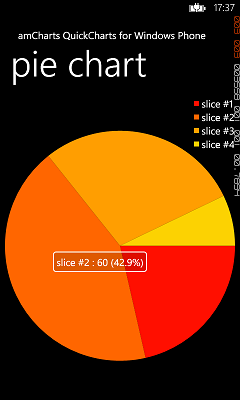
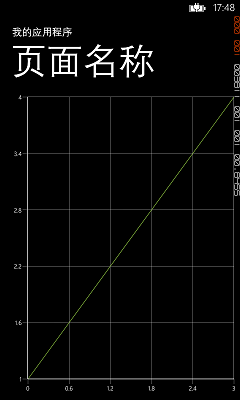
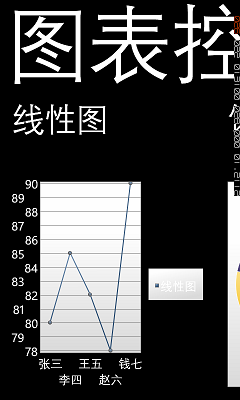
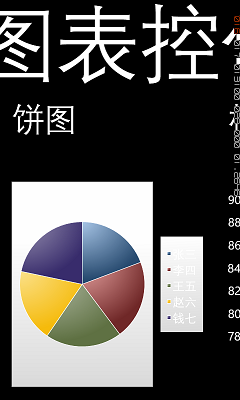
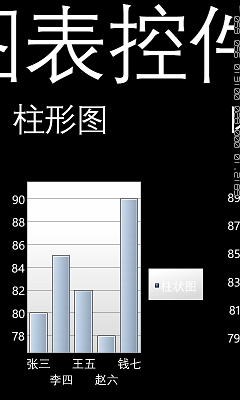
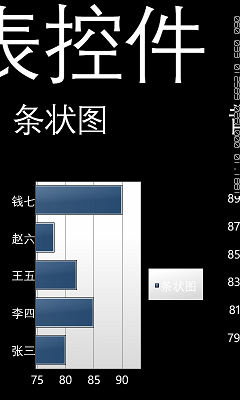
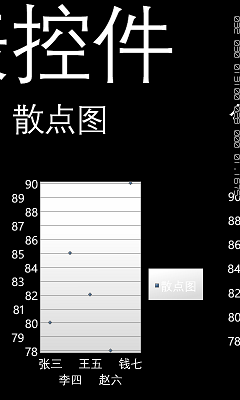

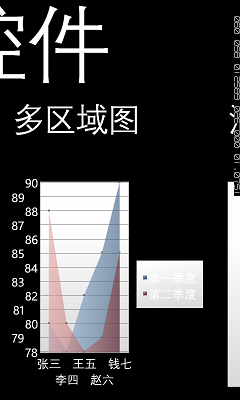















 1401
1401

 被折叠的 条评论
为什么被折叠?
被折叠的 条评论
为什么被折叠?








