maven私服的搭建最主要的原因就是避免组内每个人员都在maven库中直接下载依赖包,同时如果公司办公电脑不能连接外网的时候可采用此方式。在可连接外网的机器上部署nexus私服,其他机器连接私服即可。
文中部分图可能来自网上其他地方,可能跟实际稍微有点儿偏差。
1:下载Nexus,注意下载war包,我下载的是2.7.2版本。
http://www.sonatype.org/nexus/archived
直接下载:http://www.sonatype.org/downloads/nexus-2.7.2.war
2:直接将下载的war包丢到tomcat目录中webapp下即可。
3:启动tomcat,浏览器访问:http://127.0.0.1:8080/nexus-2.7.2,则会看到如下图界面。
4:点击右上角用admin登陆,默认密码admin123,进入后配置nuxus,安装如下图步骤配置。
配置Central的Repository,这个是一个proxy类型的Repository,用来代理别的如官方的Repository,能帮你自动下载,我们也可以再添加别的proxy类型的Repository。 需要注意,可以改下URL(如http://repo1.maven.org/maven2/),同时修改Download Remote Indexes改为true,然后右键repair index,一定要这样做。然后可看到如下结果:
5:项目中使用私服。
A)修改setting.xml文件
<span style="font-size:12px;"><?xml version="1.0" encoding="UTF-8"?>
<settings xmlns="http://maven.apache.org/SETTINGS/1.0.0"
xmlns:xsi="http://www.w3.org/2001/XMLSchema-instance"
xsi:schemaLocation="http://maven.apache.org/SETTINGS/1.0.0 http://maven.apache.org/xsd/settings-1.0.0.xsd">
<localRepository>D:/maven_repo</localRepository>
<pluginGroups>
</pluginGroups>
<proxies>
<!-- proxy
| Specification for one proxy, to be used in connecting to the network.
|
<proxy>
<id>normal</id>
<active>true</active>
<protocol>http</protocol>
<username>admin</username>
<password>admin123</password>
<host>172.28.10.139</host>
<port>8080</port>
<nonProxyHosts>172.28.10.139:8080/nexus</nonProxyHosts>
</proxy>
-->
</proxies>
<!-- servers
| This is a list of authentication profiles, keyed by the server-id used within the system.
| Authentication profiles can be used whenever maven must make a connection to a remote server.
|-->
<servers>
<server>
<id>nexus-releases</id>
<username>admin</username>
<password>admin123</password>
</server>
<server>
<id>nexus-snapshots</id>
<username>admin</username>
<password>admin123</password>
</server>
</servers>
<mirrors>
</mirrors>
<profiles>
<profile>
<id>jdk-1.6</id>
<activation>
<activeByDefault>true</activeByDefault>
<jdk>1.6</jdk>
</activation>
</profile>
<profile>
<id>nexus</id>
<repositories>
<repository>
<id>nexus</id>
<name>Nexus</name>
<url>http://172.28.10.139:8080/nexus/content/groups/public/</url>
<release>
<enabled>true</enabled>
</release>
<snapshots>
<enabled>true></enabled>
</snapshots>
</repository>
</repositories>
<pluginRepositories>
<pluginRepository>
<id>nexus</id>
<name>Nexus</name>
<url>http://172.28.10.139:8080/nexus/content/groups/public/</url>
<release>
<enabled>true</enabled>
</release>
<snapshots>
<enabled>true></enabled>
</snapshots>
</pluginRepository>
</pluginRepositories>
</profile>
</profiles>
<activeProfiles>
<activeProfile>nexus</activeProfile>
</activeProfiles>
</settings></span>
<span style="font-size:12px;"><project xmlns="http://maven.apache.org/POM/4.0.0" xmlns:xsi="http://www.w3.org/2001/XMLSchema-instance"
xsi:schemaLocation="http://maven.apache.org/POM/4.0.0 http://maven.apache.org/xsd/maven-4.0.0.xsd">
<modelVersion>4.0.0</modelVersion>
<groupId>org.maven.demo</groupId>
<artifactId>MavenDemo</artifactId>
<version>0.0.1-SNAPSHOT</version>
<packaging>jar</packaging>
<name>MavenDemo</name>
<url>http://maven.apache.org</url>
<repositories>
<repository>
<snapshots>
<enabled>true</enabled>
</snapshots>
<id>public</id>
<name>Public Repositories</name>
<url>http://172.28.189.138:8081/nexus/content/groups/public/</url>
</repository>
</repositories>
<pluginRepositories>
<pluginRepository>
<id>public</id>
<name>Public Repositories</name>
<url>http://172.28.189.138:8081/nexus/content/groups/public/</url>
</pluginRepository>
</pluginRepositories>
<dependencies>
<dependency>
<groupId>junit</groupId>
<artifactId>junit</artifactId>
<version>4.8.1</version>
<type>jar</type>
<scope>compile</scope>
</dependency>
</dependencies>
<properties>
<project.build.sourceEncoding>UTF-8</project.build.sourceEncoding>
</properties>
</project> </span>6:将jar包上传到nexus私服上面
两种方式,手动上传,简单就不介绍了,但是要自己填写版本之类的东西 重点介绍下使用maven上传
A)首先,修改maven的配置文件setting.xml
<span style="font-size:12px;"><settings>
...
<servers>
<server>
<id>nexus-releases</id>
<username>admin</username>
<password>admin123</password>
</server>
<server>
<id>nexus-snapshots</id>
<username>admin</username>
<password>admin123</password>
</server>
</servers>
...
</settings></span><span style="font-size:12px;"><project>
...
<distributionManagement>
<repository>
<id>nexus-releases</id>
<name>Nexus Release Repository</name>
<url>http://127.0.0.1:8080/nexus/content/repositories/releases/</url>
</repository>
<snapshotRepository>
<id>nexus-snapshots</id>
<name>Nexus Snapshot Repository</name>
<url>http://127.0.0.1:8080/nexus/content/repositories/snapshots/</url>
</snapshotRepository>
</distributionManagement>
...
</project></span>最后,在命令行运行 mvn deploy即可,注意要把项目生成release,不是snapshot的。
注:如果想将源码也发布到nexus中,则需要在pom.xml中添加如下插件即可。
<plugin>
<groupId>org.apache.maven.plugins</groupId>
<artifactId>maven-source-plugin</artifactId>
<executions>
<execution>
<id>attach-sources</id>
<goals>
<goal>jar</goal>
</goals>
</execution>
</executions>
</plugin>参考资料:
http://ajita.iteye.com/blog/1564967
http://blog.csdn.net/mydeman/article/details/5905424
http://my.oschina.net/shootercn/blog/12269
http://blog.linguofeng.com/archive/2012/08/10/maven-nexus-install.html










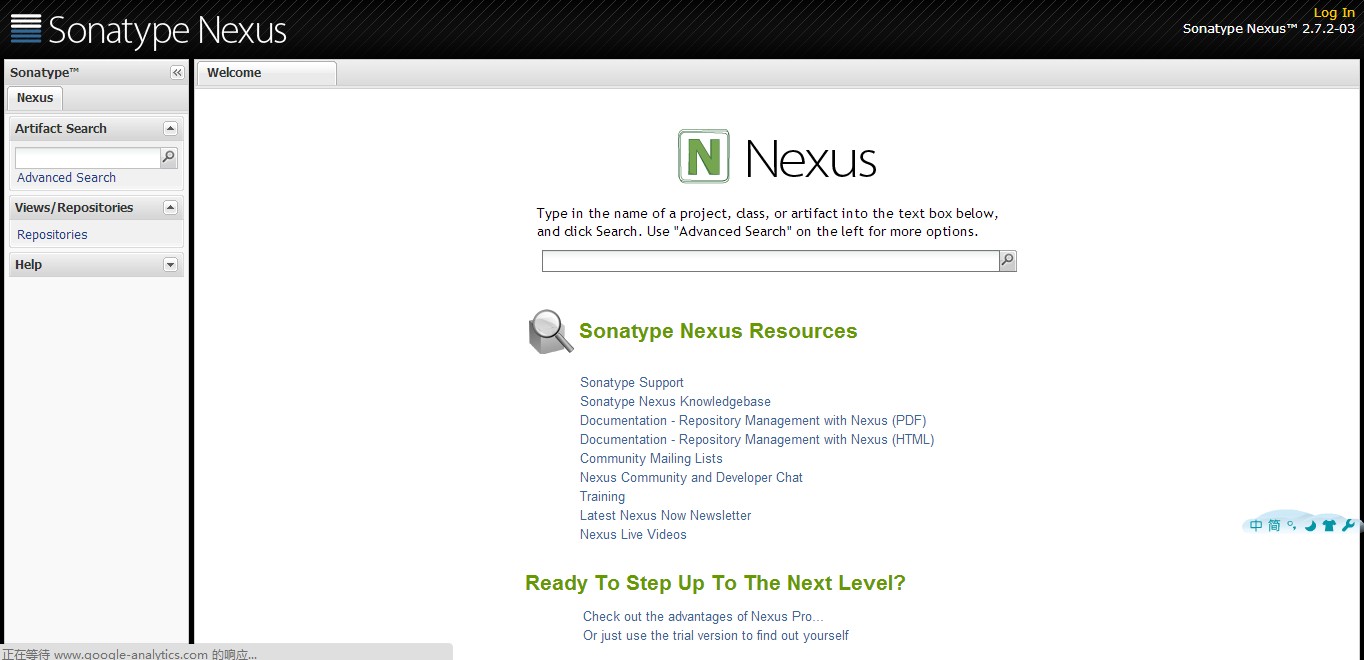
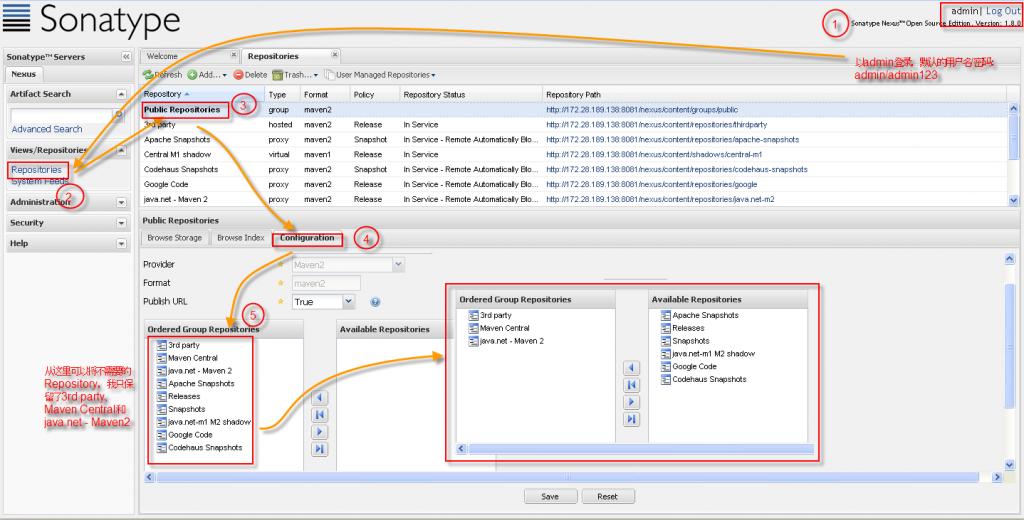
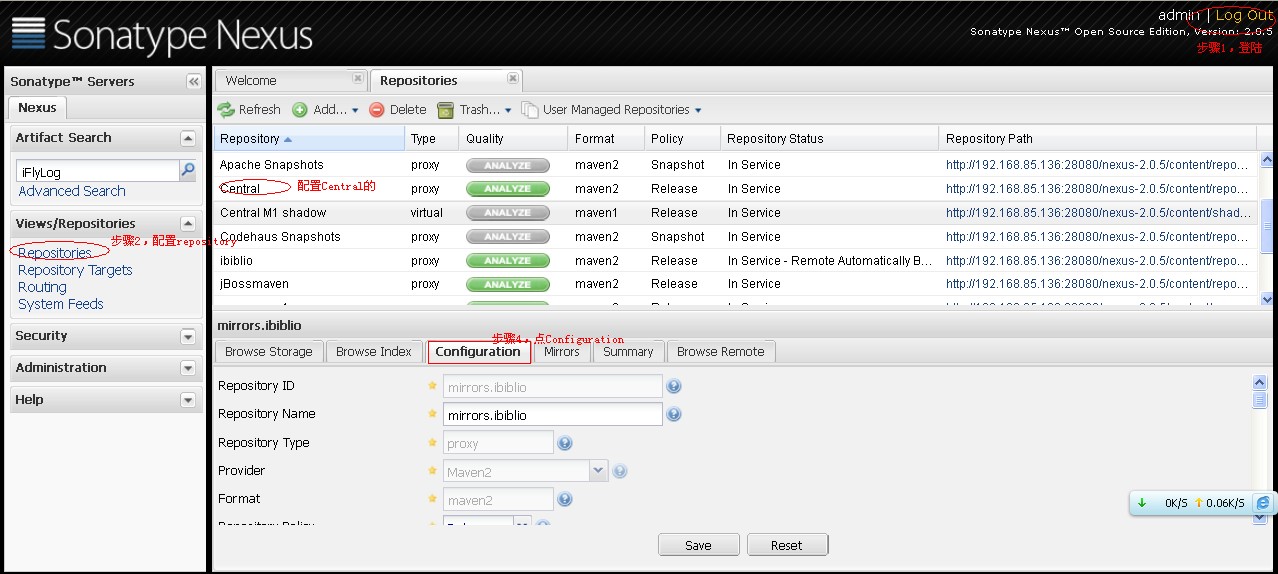















 1602
1602











 被折叠的 条评论
为什么被折叠?
被折叠的 条评论
为什么被折叠?








