miot版本:10068
npm版本:8.11.0
编写时间:2022-12-19 09:04:43
米家定时界面代码:
/**
* 打开时间设置页面(米家APP实现)
* @since 10032 ,SDKLevel 10032 开始提供使用
* @param {object} options 配置信息
* @param {string} options.onMethod 配置定时开启的 method 名,同上面openTimerSettingPageWithVariousTypeParams的参数onMethod
* @param {string} options.onParam 配置定时开启的 参数,同上面openTimerSettingPageWithVariousTypeParams的参数onParam
* @param {string} options.offMethod 配置定时关闭的 method 名,同上面openTimerSettingPageWithVariousTypeParams的参数offMethod
* @param {string} options.offParam 配置定时关闭的 参数,同上面openTimerSettingPageWithVariousTypeParams的参数offParam
* @param {string} options.timerTitle 定时列表页自定义标题
* @param {string} options.displayName 配置场景日志显示的名称
* @param {string} options.identify 自定义定时Identifier
* @param {string} options.onTimerTips 定时列表页面、设置时间页面 打开副标题(默认:开启时间)
* @param {string} options.offTimerTips 定时列表页面、设置时间页面 关闭时间副标题(默认:关闭时间)
* @param {string} options.listTimerTips 定时列表页面 定时时间段副标题(默认:开启时段)
* @param {boolean} options.bothTimerMustBeSet 是否强制要求设置时间段? true: 强制设置时间段(默认:false)如果设置true,忽略下面三个参数
* @param {boolean} options.showOnTimerType 是否可以创建:定时开启? true: 可以,false:不可以(默认:true)
* @param {boolean} options.showOffTimerType 是否可以创建:定时关闭? true: 可以,false:不可以(默认:true)
* @param {boolean} options.showPeriodTimerType 是否可以创建:时间段定时? true: 可以,false:不可以(默认:true)
* @param {string} options.did 设备did,可为空,@since 10045
* 注意:showOnTimerType、showOffTimerType、showPeriodTimerType三个参数至少有一个为true,才有效,否则三个中任意都会被忽略掉
* @example
* Service.scene.openTimerSettingPageWithOptions({onMethod:"power_on", onParam: "on", offMethod: "power_off", offParam: "off", displayName:"设置xxx定时",identify:"plug_usb_countdowm"})
*/
@report
openTimerSettingPageWithOptions(options) {
}
触发8000元复测代码:
/**
* 打开时间设置界面
*/
const openTimerSettingPageWithOptions = () => {
Service.scene
.openTimerSettingPageWithOptions(
{
did: Device.deviceID,
onMethod: "set_properties",
onParam: [
{
did: Device.deviceID,
siid: 2,
piid: 1,
value: true
}
],
offMethod: "set_properties",
offParam: [
{
did: Device.deviceID,
siid: 2,
piid: 1,
value: false
}
],
timerTitle: PluginStrings.scheduled,
displayName: `${ Device.name }-${ PluginStrings.scheduled }`,
// 必须使用设备ID作为关联键,米家文档在提出问题后仍未修改,避免使用写死的同一ID导致云端数据混乱
// 等情况(因为米家的示例代码与可以接触的代码都未阐述实现方式、用法以及注意事项),为了避免你那8000元的复测费用的产生,
// 务必使用设备ID作为识别码(但不排除他们进行隐形收费去修改不公开的实现方式导致新的问题)
identify: `${ Device.deviceID }`,
onTimerTips: PluginStrings.scheduledOnTimerTips,
offTimerTips: PluginStrings.scheduledOffTimerTips,
listTimerTips: PluginStrings.scheduledListTimerTips,
bothTimerMustBeSet: false,
// 【即便存在文档中所说的默认值也要设置】
showOnTimerType: true,
// 【即便存在文档中所说的默认值也要设置】
showOffTimerType: true,
// 【即便存在文档中所说的默认值也要设置】
showPeriodTimerType: true
}
)
;
};
文档:
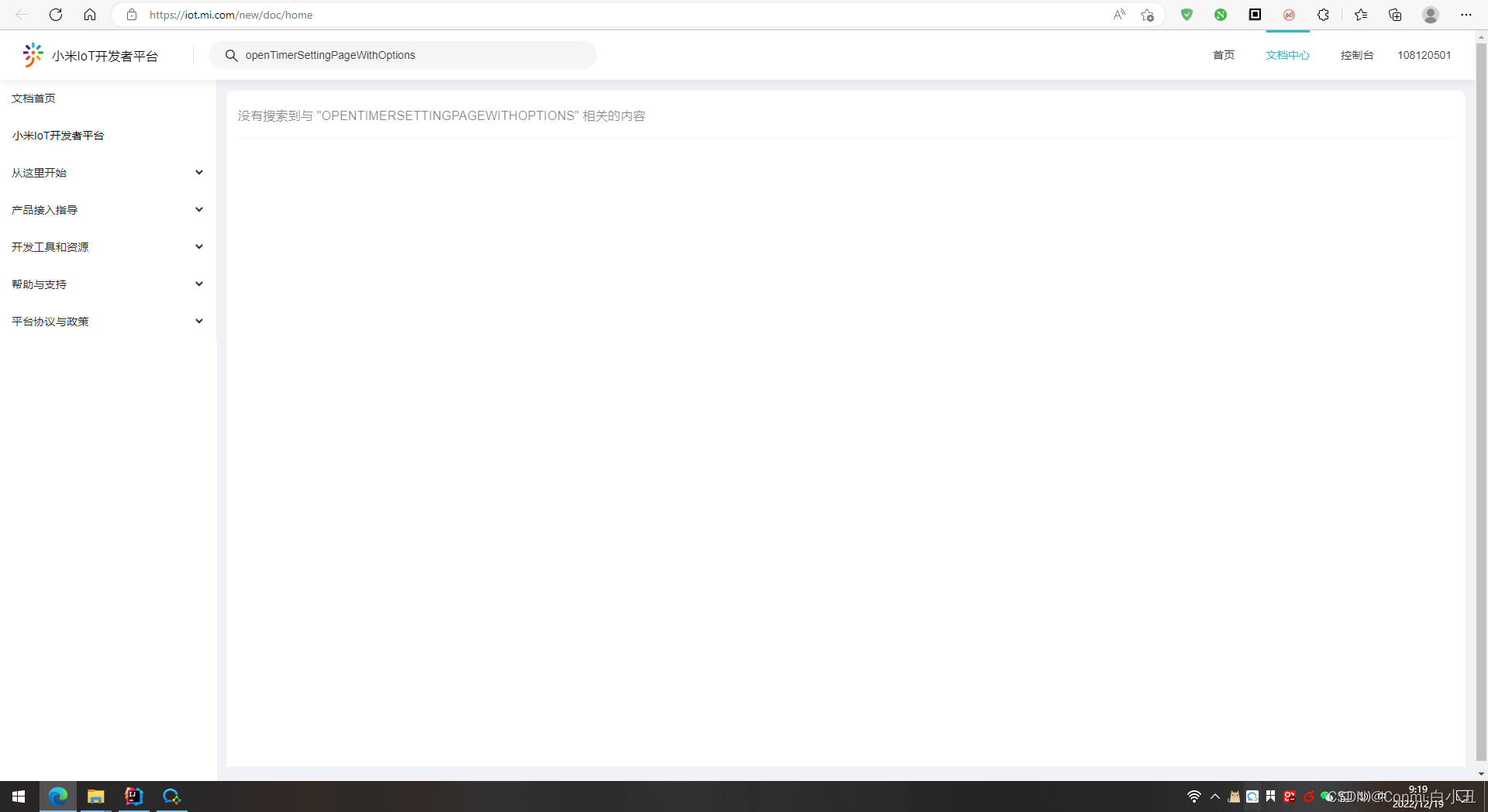
附上米家工单敷衍回答以及不解决就直接关闭工单:
(后来过了很久才有重新打开功能,可想而知该系统启用几年来他们都是怎样处理问题的)
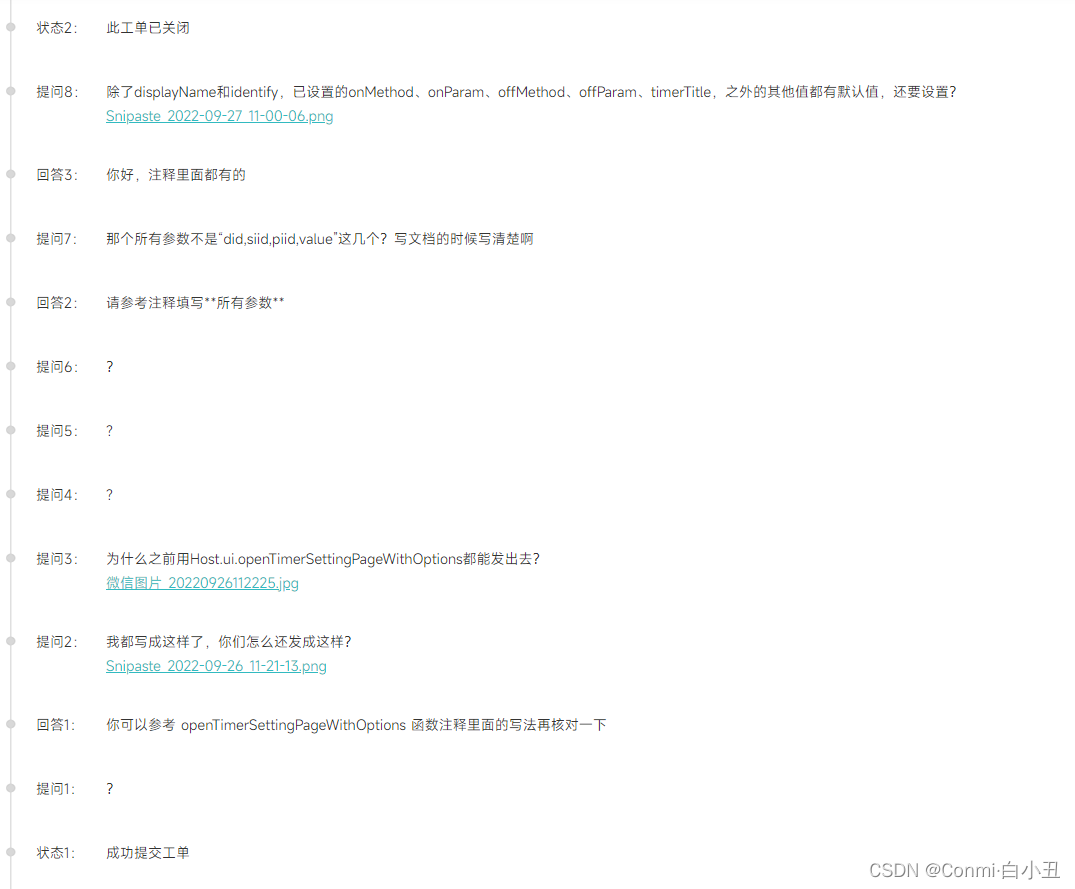

























 7206
7206











 被折叠的 条评论
为什么被折叠?
被折叠的 条评论
为什么被折叠?








