转自:http://blog.csdn.net/change518/article/details/52577132
在eclipse中,当使用tomcat版本为8.5时(一个神奇的版本),无法与eclipse绑定,选择8.0或9.0版本都会提示:
The Apache Tomcat installation at this directory is version 8.5.5. A Tomcat 8.0 installation is expected.
如下图:
1. 人肉修改tomcat的版本号
- 1.使用WinRar, WinZip, 7zip打开文件./lib/catalina.jar (注意不要解压)
- 2.打开文件org/apache/catalina/util/ServerInfo.properties
- 3.修改文件第16行版本号为 8.0.0
- 4.保存,将文件更新到原jar包中即可

1.使用WinRar, WinZip, 7zip打开文件./lib/catalina.jar (注意不要解压)
2.打开文件org/apache/catalina/util/ServerInfo.properties
3.修改文件第16行版本号为 8.0.0
4.保存,将文件更新到原jar包中即可
成功绑定:
2.打补丁:
https://bugs.eclipse.org/bugs/attachment.cgi?id=262418&action=edit
Download this patch and put it to the plugins directory of your Eclipse installation. It will replace the default "org.eclipse.jst.server.tomcat.core_1.1.800.v201602282129.jar".
详细可参考:《How to use Tomcat 8.5.x and TomEE 7.x with Eclipse?》








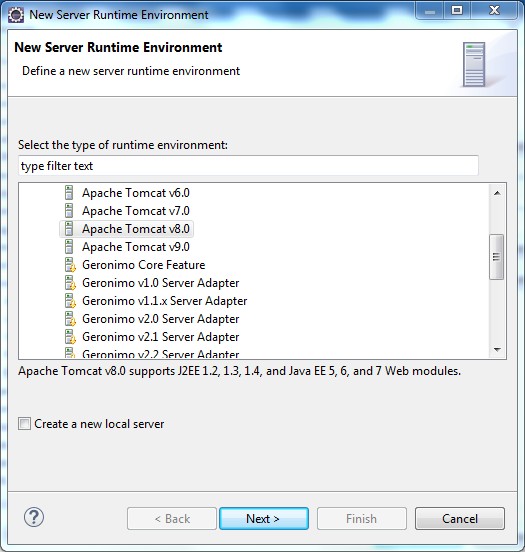
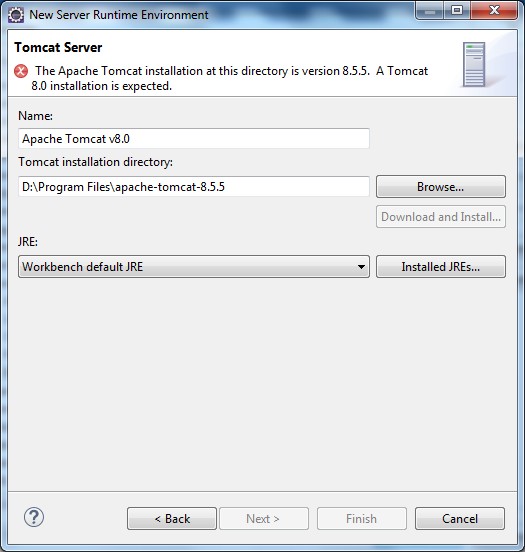
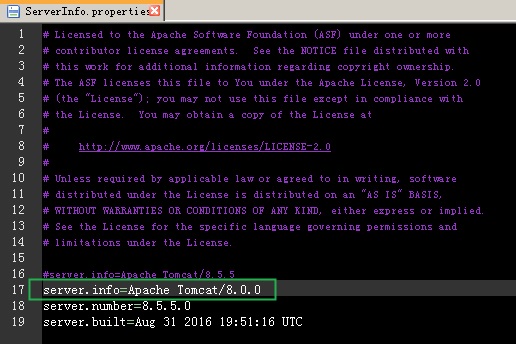
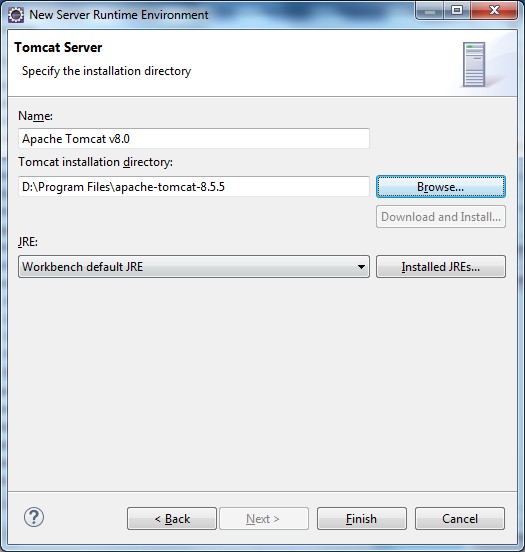
















 921
921

 被折叠的 条评论
为什么被折叠?
被折叠的 条评论
为什么被折叠?








