https://blog.csdn.net/weixin_44893467/article/details/107106180
@ImportResource注解用于导入Spring的配置文件,让配置文件里面的内容生效;(就是以前写的[springmvc](https://so.csdn.net/so/search?q=springmvc&spm=1001.2101.3001.7020).xml、applicationContext.xml)
Spring Boot里面没有Spring的配置文件,我们自己编写的配置文件,也不能自动识别;
想让Spring的配置文件生效,加载进来;@ImportResource标注在一个配置类上。
**注意!这个注解是放在主入口函数的类上,而不是测试类上**
不使用@ImportResource()注解,程序根本不能对我们spring的配置文件进行加载,所以我们需要将spring配置文件加载到容器里。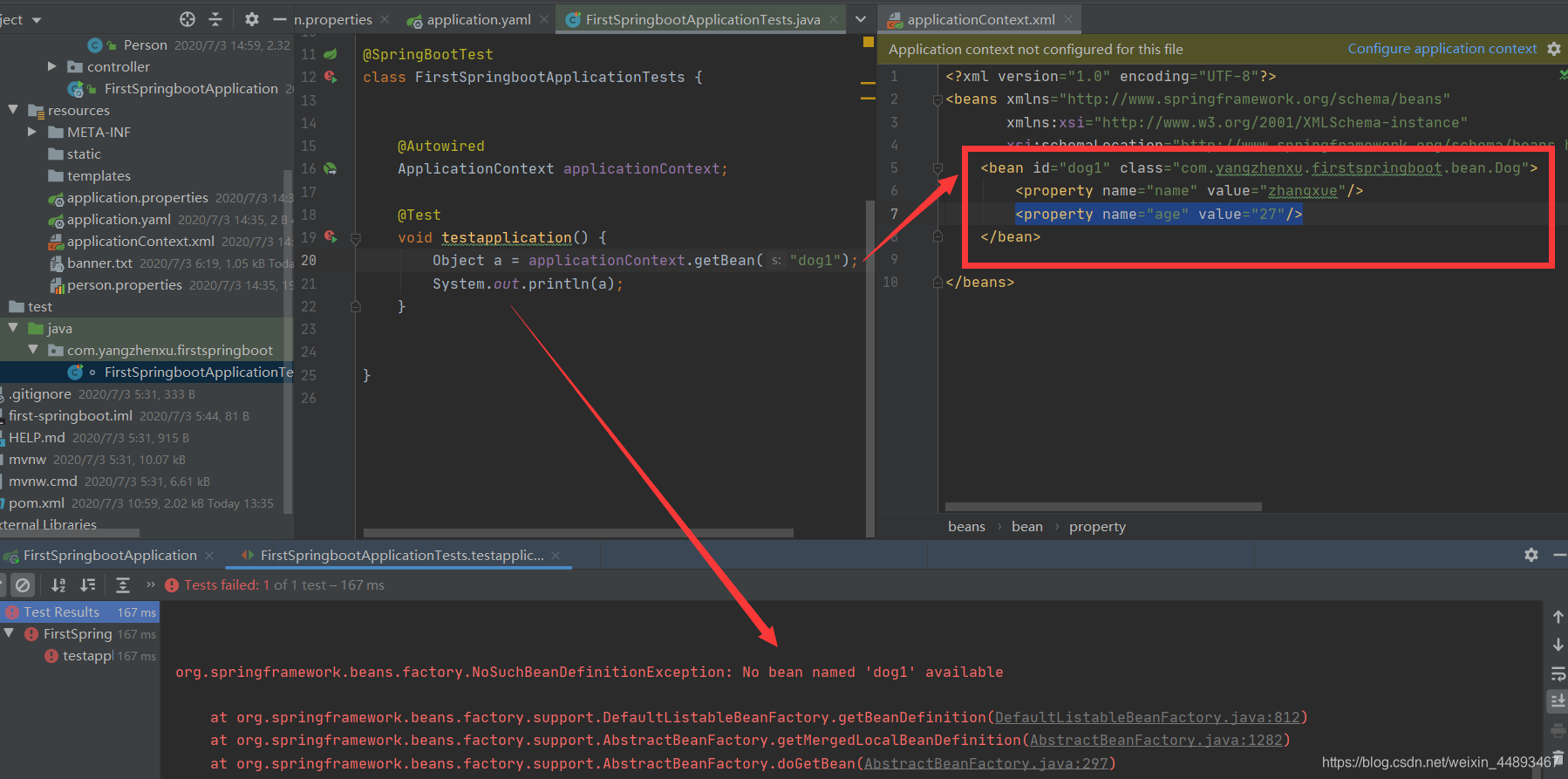
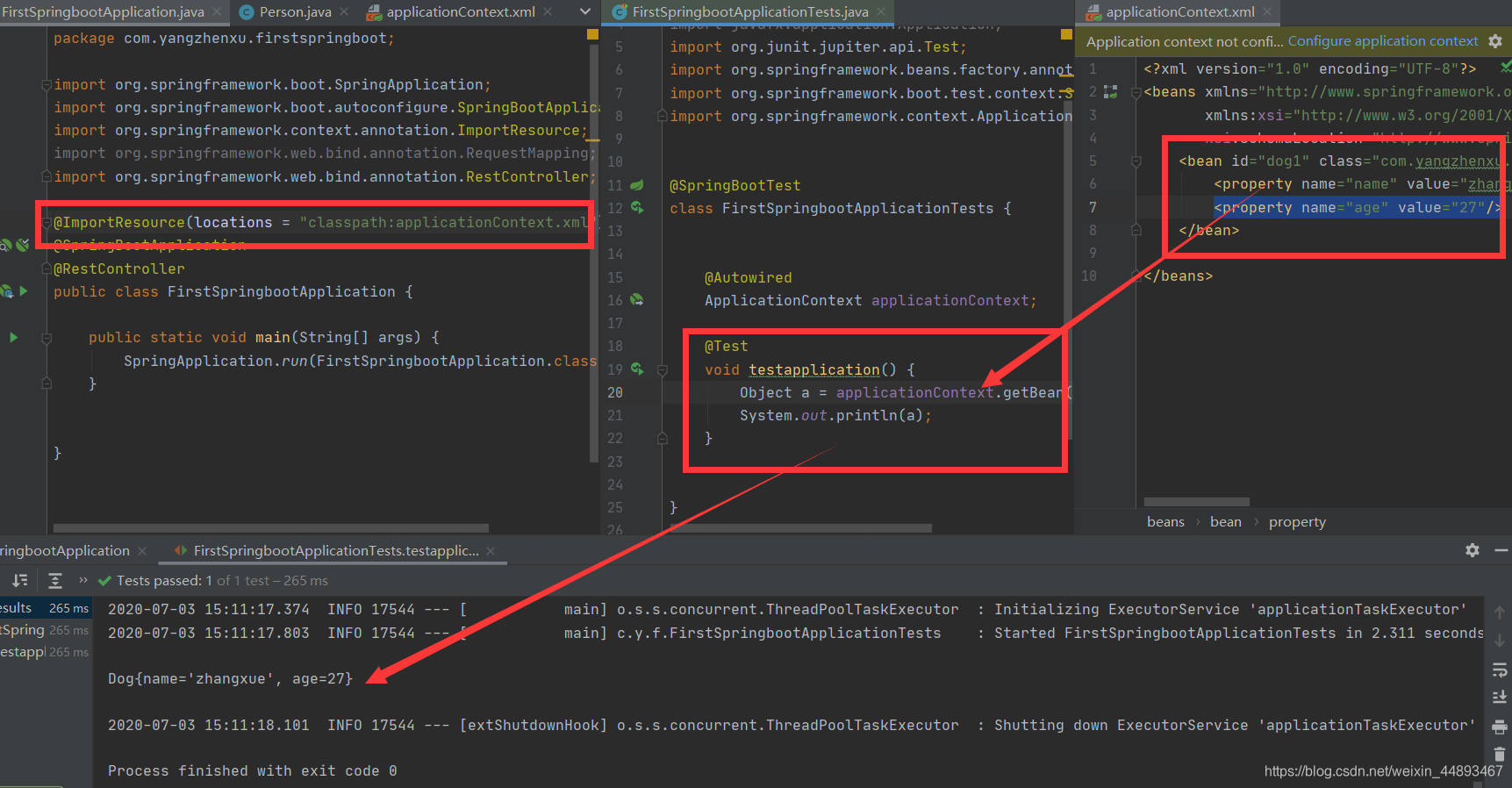
```java
package com.yangzhenxu.firstspringboot;
import org.springframework.boot.SpringApplication;
import org.springframework.boot.autoconfigure.SpringBootApplication;
import org.springframework.context.annotation.ImportResource;
import org.springframework.web.bind.annotation.RequestMapping;
import org.springframework.web.bind.annotation.RestController;
@ImportResource(locations = "classpath:applicationContext.xml")
@SpringBootApplication
@RestController
public class FirstSpringbootApplication {
public static void main(String[] args) {
SpringApplication.run(FirstSpringbootApplication.class, args);
}
}
1234567891011121314151617181920
package com.yangzhenxu.firstspringboot;
import com.yangzhenxu.firstspringboot.bean.Person;
import javafx.application.Application;
import org.junit.jupiter.api.Test;
import org.springframework.beans.factory.annotation.Autowired;
import org.springframework.boot.test.context.SpringBootTest;
import org.springframework.context.ApplicationContext;
@SpringBootTest
class FirstSpringbootApplicationTests {
@Autowired
ApplicationContext applicationContext;
@Test
void testapplication() {
Object a = applicationContext.getBean("dog1");
System.out.println(a);
}
}
1234567891011121314151617181920212223242526
<?xml version="1.0" encoding="UTF-8"?>
<beans xmlns="http://www.springframework.org/schema/beans"
xmlns:xsi="http://www.w3.org/2001/XMLSchema-instance"
xsi:schemaLocation="http://www.springframework.org/schema/beans http://www.springframework.org/schema/beans/spring-beans.xsd">
<bean id="dog1" class="com.yangzhenxu.firstspringboot.bean.Dog">
<property name="name" value="zhangxue"/>
<property name="age" value="27"/>
</bean>
</beans>
12345678910
```






















 1万+
1万+











 被折叠的 条评论
为什么被折叠?
被折叠的 条评论
为什么被折叠?








