Install SopCast Player in Ubuntu
2.
The LFFL SopCast PPA (ppa:ferramroberto/sopcast) hasn't been updated for Ubuntu 11.10 Oneiric Ocelot. The LFFL Sopcast PPA has just been updated for Oneiric. Add the PPA and install SopCast Player using the commands below:
sudo add-apt-repository ppa:ferramroberto/sopcast
sudo apt-get update
sudo apt-get install sopcast-playerUpdate: the ferramroberto/sopcast PPA now supports Ubuntu 12.04 Precise Pangolin too.
If SopCast Player segfaults on 64bit, see this work-around (thanks to Ivan for the tip!)
For both applications: please note that on 64bit, you'll have to install a huge list of dependencies because of the libstdc++5 dependency. Also, I've only tested the 32bit packages!








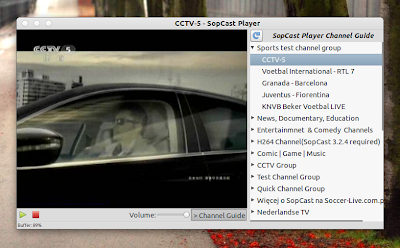














 861
861

 被折叠的 条评论
为什么被折叠?
被折叠的 条评论
为什么被折叠?








