其实系统提供的下载并不算困难, 也许以前使用NSURLConnection确实有点麻烦, 但是苹果推出的NSSURLSession并不复杂,用起来也比较简单.
- 1.首先用到一个代理就是NSURLSessionDownloadDelegate
通过初始化NSURLSessionConfiguration来配置sesson
NSURL *url = [NSURL URLWithString:@"http://dlsw.baidu.com/sw-search-sp/soft/9d/25765/sogou_mac_32c_V3.2.0.1437101586.dmg"];
//初始sesson化配置对象
NSURLSessionConfiguration *config = [NSURLSessionConfiguration defaultSessionConfiguration];
//初始化sesson
self.sessons = [NSURLSession sessionWithConfiguration:config delegate:self delegateQueue:[NSOperationQueue mainQueue]];
//创建下载任务
self.downLoadTask = [self.sessons downloadTaskWithURL:url];- 2.当然sessons并不能自动启动下载, 需要手动启动,通过[self.downLoadTask resume];的方法启动
需要用到的两个代理方法,其他的代理方法可以自己去研究
/**
* 下载过程,多次调用,存储下载状态
*
* @param bytesWritten 每次下载的字节数
* @param totalBytesWritten 当前下载的总字节数
* @param totalBytesExpectedToWrite 下载的文件的总字节数
*/
- (void)URLSession:(NSURLSession *)session downloadTask:(NSURLSessionDownloadTask *)downloadTask didWriteData:(int64_t)bytesWritten totalBytesWritten:(int64_t)totalBytesWritten totalBytesExpectedToWrite:(int64_t)totalBytesExpectedToWrite{
}
- (void)URLSession:(NSURLSession *)session downloadTask:(NSURLSessionDownloadTask *)downloadTask didFinishDownloadingToURL:(NSURL *)location{
//创建文件存储路径,downloadTask.response.suggestedFilename为所下载的文件名
NSString *caches = [NSSearchPathForDirectoriesInDomains(NSCachesDirectory, NSUserDomainMask, YES) lastObject];
NSString *file = [caches stringByAppendingPathComponent:downloadTask.response.suggestedFilename];
NSFileManager *manager = [NSFileManager defaultManager];
[manager moveItemAtPath:location.path toPath:file error:nil];
//下载完成提示框(UIAlertView再Xcode7后就废除了)
UIAlertController *alert = [UIAlertController alertControllerWithTitle:@"提示" message:@"下载完成" preferredStyle:UIAlertControllerStyleAlert];
UIAlertAction *action = [UIAlertAction actionWithTitle:@"确定" style:(UIAlertActionStyleDefault) handler:nil];
[alert addAction:action];
[self presentViewController:alert animated:YES completion:nil];
}- 3.还有两个方法用来控制暂停和重新开始
暂停下载
[self.downLoadTask cancelByProducingResumeData:^(NSData * _Nullable resumeData) {
//resumeData存储的下载状态,当恢复下载时候需要使用
}];
重新开始下载
self.downLoadTask = [self.sessons downloadTaskWithResumeData:self.resumData];
[self.downLoadTask resume];
- (IBAction)pushOrPlay:(UIButton *)sender {
sender.selected = !sender.selected;
if (sender.selected) {
//判断是否是恢复下载
if (self.myPregress.progress != 0) {
//恢复下载是调用的方法
self.downLoadTask = [self.sessons downloadTaskWithResumeData:self.resumData];
}
[self.downLoadTask resume];
[sender setTitle:@"暂停" forState:(UIControlStateNormal)];
}else{
//暂停下载时调用的block块
__weak typeof (self) weakSelf = self;
[self.downLoadTask cancelByProducingResumeData:^(NSData * _Nullable resumeData) {
//resumeData存储的下载状态,当恢复下载时候需要使用
weakSelf.resumData = resumeData;
}];
[sender setTitle:@"下载" forState:(UIControlStateNormal)];
}
}- 4.github地址:https://github.com/757094197/TestDownload
请多多支持








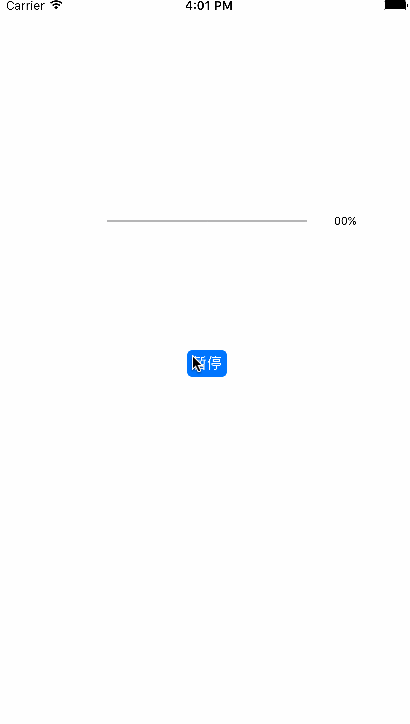














 351
351

 被折叠的 条评论
为什么被折叠?
被折叠的 条评论
为什么被折叠?








