
前言
本节实现ES的文档的新增,修改
实现
对象创建
我们创建User.java实体类如下:
User.java
package com.zwy.es;
public class User {
private String name;
private String sex;
private Integer age;
public String getName() {
return name;
}
public void setName(String name) {
this.name = name;
}
public String getSex() {
return sex;
}
public void setSex(String sex) {
this.sex = sex;
}
public Integer getAge() {
return age;
}
public void setAge(Integer age) {
this.age = age;
}
}
插入
我们有ESTest_Doc_Insert.java 实现类如下:
package com.zwy.es;
import com.fasterxml.jackson.databind.ObjectMapper;
import org.apache.http.HttpHost;
import org.elasticsearch.action.index.IndexRequest;
import org.elasticsearch.action.index.IndexResponse;
import org.elasticsearch.client.RequestOptions;
import org.elasticsearch.client.RestClient;
import org.elasticsearch.client.RestHighLevelClient;
import org.elasticsearch.client.indices.GetIndexRequest;
import org.elasticsearch.client.indices.GetIndexResponse;
import org.elasticsearch.common.xcontent.XContentType;
import java.io.IOException;
public class ESTest_Doc_Insert {
public static void main(String[] args) throws IOException {
//
RestHighLevelClient esClient = new RestHighLevelClient(
RestClient.builder(new HttpHost("localhost", 9200, "http"))
);
// 插入数据
IndexRequest request = new IndexRequest();
request.index("users").id("1001");
// 定义数据对象
User user = new User();
user.setName("张三");
user.setAge(30);
user.setSex("男");
// 向ES插入数据,必须将数据转换为JSON格式
ObjectMapper mapper = new ObjectMapper();
String userJson = mapper.writeValueAsString(user);
request.source(userJson, XContentType.JSON); // 将数据放进request中,并告知数据类型
IndexResponse response = esClient.index(request, RequestOptions.DEFAULT);
System.out.println(response.getResult());
// 关闭ES客户端
esClient.close();
}
}
代码概要:
创建IndexRequest对象,这个对象将用于定义我们要执行的索引(插入)请求。
IndexRequest request = new IndexRequest();
指定要插入文档的索引和ID。
request.index("users").id("1001");
定义用户对象,并设置其属性。
User user = new User();
user.setName(“张三”);
user.setAge(30);
user.setSex(“男”);
这里假设有一个名为User的类,包含name、age和sex三个属性。
使用Jackson库的ObjectMapper将用户对象转换为JSON字符串。
ObjectMapper mapper = new ObjectMapper();
String userJson = mapper.writeValueAsString(user);
将JSON字符串设置到IndexRequest对象中,并指定数据类型为JSON。
request.source(userJson, XContentType.JSON);
使用esClient.index()方法发送索引请求,并获取响应。
IndexResponse response = esClient.index(request, RequestOptions.DEFAULT);
打印响应的结果如下:
System.out.println(response.getResult());
这段主要通过Elasticsearch的向"users"索引中插入一个具有指定ID的文档,文档的内容是从一个用户对象转换而来的JSON字符串,插入成功后,会打印出响应的结果,如"created"或"updated"等,如果文档ID已经存在,这将被视为更新操作。
修改
我们有 ESTest_Doc_Update.java 实现类如下:
package com.zwy.es;
import com.fasterxml.jackson.databind.ObjectMapper;
import org.apache.http.HttpHost;
import org.elasticsearch.action.index.IndexRequest;
import org.elasticsearch.action.index.IndexResponse;
import org.elasticsearch.action.update.UpdateRequest;
import org.elasticsearch.action.update.UpdateResponse;
import org.elasticsearch.client.RequestOptions;
import org.elasticsearch.client.RestClient;
import org.elasticsearch.client.RestHighLevelClient;
import org.elasticsearch.common.xcontent.XContentType;
import java.io.IOException;
public class ESTest_Doc_Update {
public static void main(String[] args) throws IOException {
//
RestHighLevelClient esClient = new RestHighLevelClient(
RestClient.builder(new HttpHost("localhost", 9200, "http"))
);
// 插入数据
UpdateRequest request = new UpdateRequest();
request.index("users").id("1001");
request.doc(XContentType.JSON, "sex", "女"); // 修改文档数据
UpdateResponse response = esClient.update(request, RequestOptions.DEFAULT);
System.out.println(response.getResult());
// 关闭ES客户端
esClient.close();
}
}
创建UpdateRequest对象,这个对象将用于定义我们要执行的更新请求。
UpdateRequest request = new UpdateRequest();
指定要更新文档的索引和ID。
request.index("users").id("1001");
在请求中指定要更新的文档字段及其新值。这里我们只想修改"sex"字段的值为"女"。
request.doc(XContentType.JSON, "sex", "女");
使用esClient.update()方法发送更新请求,并获取响应。
UpdateResponse response = esClient.update(request, RequestOptions.DEFAULT);
打印响应的结果。
System.out.println(response.getResult());
这段主要通过Elasticsearch向"users"索引中的指定ID文档进行更新操作,这里我们只修改了"sex"字段的值为"女",更新成功后,会打印出响应的结果,如"updated"等,如果文档ID不存在,更新操作将会失败。
注意:这个例子中的更新操作是直接替换整个文档,如果想根据某些条件部分更新文档,可以使用脚本或者 partial documents 进行更新,例如,你可以使用ScriptedUpsert和script参数来编写一个Painless脚本进行更新。
文件结构
我们文件结构如下:

运行
main()方法 运行 ESTest_Doc_Insert.java:

然后可以打开POSTMAN,定义一个GET 请求,地址为我们刚刚定义的:
http://127.0.0.1:9200/users/_doc/1001
我们请求结果如下:
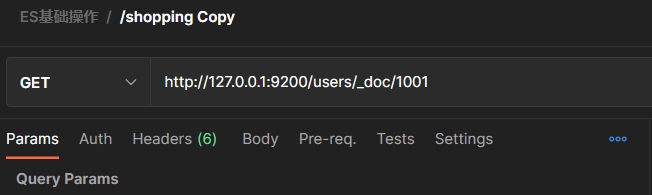
然后发送请求有:

可以看到查询成功!
运行 ESTest_Doc_Update.java ,结果如下:

可以看到修改成功,之后我们再POSTMAN发送请求:

可以看到由于此前的修改,查询可以发现此时张三修改为了女。
总结
文档插入和更新是Elasticsearch中两种常见的数据操作。
文档插入是指将新的文档添加到Elasticsearch索引中,在插入过程中,如果文档ID已经存在,Elasticsearch会根据设置的冲突解决策略进行处理。默认情况下,如果文档ID已存在,Elasticsearch会替换原有文档。
插入文档通常步骤:
创建IndexRequest对象,并指定索引名和文档ID(可选)。
设置要插入的文档内容,通常是将对象转换为JSON字符串。
使用esClient.index()方法发送插入请求,并获取响应。处理响应结果。
文档更新是指修改Elasticsearch索引中已存在的文档内容。更新操作可以是完全替换整个文档,也可以是部分更新文档的某些字段。
更新文档通常步骤:
创建UpdateRequest对象,并指定索引名和文档ID。
设置要更新的文档内容或脚本。如果是部分更新,可以使用doc()方法指定要更新的字段和值;如果是使用脚本进行复杂更新,可以使用script()方法指定脚本。
使用esClient.update()方法发送更新请求,并获取响应,处理响应结果。
























 1万+
1万+











 被折叠的 条评论
为什么被折叠?
被折叠的 条评论
为什么被折叠?










