一.学习内容:
(1)有关图像的标签:<img> <map> <area>
1.<img>属性:src=“url”里面填写图片所在位置!!alt=“xxxx”当图片无法显示的时候,则显示这个文本!!usemap=“#mapname”如果要和<map>一起使用,则必须要写这个属性
2.<map>属性:name/id=“mapname”就是写在<img>属性usemap的里面,根据不同浏览器写属性id或name。以及xhtml中属性name已经废弃。(我从菜鸟教程看的^__^) )
3.<area>属性:shape=“rect或者circle或者poly”选择不同的图形把你的地图那一块框起来!!coords=“a b c d”这个真是好麻烦,因为我用的notepad++写的,那个位置就很难确认。。我就自己一个个试,后来发现呀,这个的坐标原点是左上角,不是我们一般认为图像在第一象限,而是在第四象限,只是x,y的值都还是正数。(a,b)确认左上角的位置,(c,d)确认右下角的位置!!href="#xxx"点击之后你想展示啥捏?就写在这里!!
(2)有关表格的标签:<table><tr><td>
1.神奇の属性之colspan:菜鸟里说跨行,我没想明白,但我觉得他是跨列。我自己用了,我就是觉得他是跨列。
2.神奇の属性之rowspan:嗯和上面那个是相对的。
(3)有关列表的标签:
1.无序列列表 <ul><li>:就是列表的前面是黑色小点点
2.有序列列表<ol><li>:就是列表前面是数字或字母!!其中,属性type控制是怎样的方式表达有序!!
3.自定义列表<dl><dt><dd>
(4)区块元素和内联元素:
1.区块:<table><ul><h1~h6><p><div>通常另起新行!
2.内联:<td> <b> <a> <img>
二.代码:
<!doctype html>
<html>
<head>
<meta charset="utf-8">
<title>这是我第一个HTML</title>
<meta http-equiv="refresh" content="5">
<style>
body{ font-family:微软雅黑,Arial;}
a{ text-decoration:none;}
td{ text-align:center;}
</style>
</head>
<body>
<div style="border:1px solid green;height:auto;width:100%">
<div style="border:1px solid green;height:auto;width:100%">
<h3> Welcome to my first HTML Day2</h3>
</div>
<div style="border:1px solid green;height:auto;width:100%">
More Information:
<a href="http://www.baidu.com" style="text-decoration:none">Baidu</a>
<a href="http://www.taobao.com">Taobao</a>
<a href="#tips">tips</a>
</div>
</div>
<hr>
<div style="border:3px solid yellow;width:100%">
<div style="border:0.5px solid #000;height:inherit;width:20%;float:left;margin-top:5px">
<p style="text-align:center"><abbr title="Menu of my html">Menu</abbr></p>
<p style="text-align:center">Maps</p>
<p style="text-align:center">Tables</p>
</div>
<div style="border:1px solid red;height:auto;width:79%;float:left;margin-top:5px">
<div style="float:left;border:1px solid green">
<img src="gqico.png" usemap="#testmap" style="margin-left:12px;margin-top:5px;border:1px solid black">
<map name="testmap">
<area shape="rect" coords="38px,135px,90px,235px" alt="Hi" href="#xiaoyanta">
<area shape="rect" coords="100,140,210,210," alt="Hello" href="#tiananmen">
<area shape="rect" coords="210,0,260,200" alt="Hei" href="#dongfangmingzhu">
</map>
</div>
<div style="float:right;border:1px solid green">
<table border="1" cellspacing="0" cellpadding="1px" style="margin-right:12px;margin-top:5px">
<tr>
<td>Must-See Site:</td>
<td>The Great Wall</td>
<td>The Palace</td>
<td>The West Lake</td>
</tr>
<tr>
<td>Address:</td>
<td colspan="2">BeiJing</td>
<td>HangZhou</td>
</tr>
<tr>
<td>Price:</td>
<td>¥50/person</td>
<td>¥90/person</td>
<td>¥0/person</td>
</tr>
<tr>
<td>Comments:</td>
<td>Long/Great</td>
<td>Huge/Ancient</td>
<td>Lake/Ship</td>
</tr>
</table>
</div>
<div style="float:right;margin-right:13px;margin-top:5px;display:block;border:1px solid black">
<h4>The Top5 View</h4>
<ol type="i">
<li>Li Jiang</li>
<li>San Ya</li>
<li>Huang Shan</li>
<li>Jiu Zhai Gou</li>
<li>Gui Lin </li>
</ol>
</div>
<div style="float:right;padding-left:5px;padding-right:5px;margin-right:25px;margin-top:5px;display:block;border:1px solid black">
<h4>The Top5 City</h4>
<ol type="i">
<li>YuNan</li>
<li>HangZhou</li>
<li>WuHan</li>
<li>GuiLin</li>
<li>ChangSha</li>
</ol>
</div>
<div style="float:right;padding-left:5px;padding-right:5px;margin-right:25px;margin-top:5px;display:block;border:1px solid black">
<h4>The Top5 Food</h4>
<ol type="i">
<li>Hotpot</li>
<li>Dumpling</li>
<li>Mooncake</li>
<li>Noodles</li>
<li>Baozi</li>
</ol>
</div>
</div>
<br>
<br>
<hr>
<div style="border:1px solid green;width:100%;height:auto;float:left">
<a id="tips">Here is the tips</a>
<br>
<a id="xiaoyanta">263:Hi!This the big wild goose tower!</a>
<br>
<a id="tiananmen">263:Hello!This is the Tian An Men!</a>
<br>
<a id="dongfangmingzhu">263:Hi!This is the oriental pearl TV tower!</a>
</div>
</div>
</body>
</html>
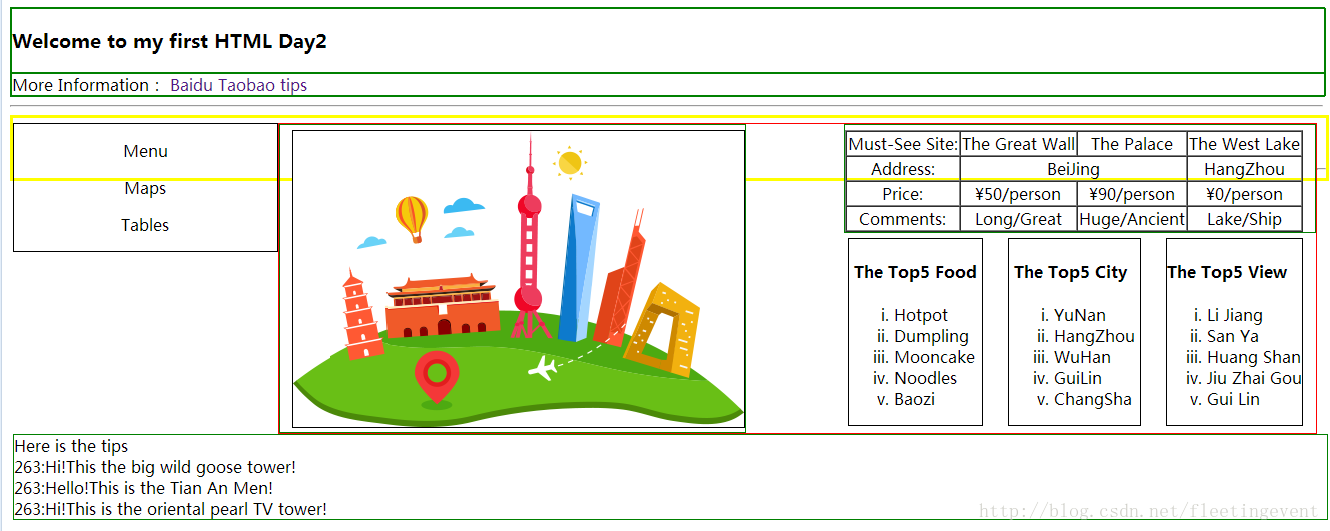
三.问题
1.我右边的框住图片,表格,列表的这个div的height属性是auto,而整个框住左边菜单和右边内容的黄色div的height也是auto,可是为什么它缩在上面??
2.左边的菜单div为啥这么短,虽然确实之前用了auto,但是为啥inherit之后没有和父级div一样?
立个flag:等我寄几学完了就来回答我寄几!
ps:图片来自:http:/www.net263.com/front/homePage.htm?page=0





















 2866
2866

 被折叠的 条评论
为什么被折叠?
被折叠的 条评论
为什么被折叠?








