巨坑,虚拟机挂了。。。。。测试账户什么全没了。重整精神重来,重新整理一下,理出大致框架
nodeos的配置文档:~./local/share/eosio/nodeos/config
nodeos 重启后 ./nodeos --hard-replay-blockchain /nodeos --resync
nodeos --replay-blockchain --hard-replay-blockchain
[root@bogon config]# cleos --help
文本信息
Command Line Interface to EOSIO Client
Usage: cleos [OPTIONS] SUBCOMMAND
Options:
-h,--help Print this help message and exit 获取帮助信息
-u,--url TEXT=http://127.0.0.1:8888/
the http/https URL where nodeos is running
--wallet-url TEXT=unix:///root/eosio-wallet/keosd.sock
the http/https URL where keosd is running
-r,--header pass specific HTTP header; repeat this option to pass multiple headers
-n,--no-verify don't verify peer certificate when using HTTPS
--no-auto-keosd don't automatically launch a keosd if one is not currently running
-v,--verbose output verbose actions on error //输出冗长的错误信息
--print-request print HTTP request to STDERR //向标准输出打印http请求
--print-response print HTTP response to STDERR //向标准输出打印http响应
Subcommands:
version Retrieve version information //检索版本信息
create Create various items, on and off the blockchain //创建,启动和关闭链上的各种项目
convert Pack and unpack transactions //打包和解压交易
get Retrieve various items and information from the blockchain
set Set or update blockchain state
transfer Transfer EOS from account to account
net Interact with local p2p network connections
wallet Interact with local wallet
sign Sign a transaction
push Push arbitrary transactions to the blockchain
multisig Multisig contract commands
wrap Wrap contract commands
system Send eosio.system contract action to the blockchain.
cleos [OPTIONS] SUBCOMMAND [OPTIONS]选项 SUBCOMMAND子命令
version :版本
Subcommands:
[root@bogon config]# cleos version client
Build version: 59626f1e
a. create:创建账户和密钥对
[root@bogon config]# cleos create
输出:
Subcommands:
key Create a new keypair and print the public and private keys
//创建新的密钥对和打印公钥和私钥
account Create a new account on the blockchain (assumes system contract does not restrict RAM usage)
//创建区块链上的账户(假定系统合约不限制RAM使用)
1.创建密钥对
Cleos create key -h
Options:
-h,--help Print this help message and exit
--r1 Generate a key using the R1 curve (iPhone), instead of the K1 curve (Bitcoin)
-f,--file TEXT Name of file to write private/public key output to. (Must be set, unless "--to-console" is passed //将密钥对生成输出到文件中
--to-console Print private/public keys to console. //在控制台上显示
以–to-console为例:
[root@bogon config]# cleos create key --to-console
输出:
2.创建账户
[root@bogon config]# cleos create account eosio bob EOS4uUhxvwm1DdDETv2g8NFgVRCZWzChAcciC4ek2tLuu6oBLDbtw
输出:
b.convert
[root@bogon config]# cleos convert
Subcommands:
pack_transaction From plain signed json to packed form
unpack_transaction From packed to plain signed json form
pack_action_data From json action data to packed form
unpack_action_data From packed to json action data form
输出:
c.**get:**重要的,用与从区块中获取信息。
[root@bogon config]# cleos get
Subcommands:
info Get current blockchain information //获得当前区块的信息
block Retrieve a full block from the blockchain //获得指定区块的信息
account Retrieve an account from the blockchain //j检索区块链中的一个账户
code Retrieve the code and ABI for an account
abi Retrieve the ABI for an account
table Retrieve the contents of a database table
scope Retrieve a list of scopes and tables owned by a contract
currency Retrieve information related to standard currencies
accounts Retrieve accounts associated with a public key
servants Retrieve accounts which are servants of a given account
transaction Retrieve a transaction from the blockchain
actions Retrieve all actions with specific account name referenced in authorization or receiver
schedule Retrieve the producer schedule
transaction_id Get transaction id given transaction object
测试:
1.
[root@bogon config]# cleos get info
{
"server_version": "59626f1e",
"chain_id": "cf057bbfb72640471fd910bcb67639c22df9f92470936cddc1ade0e2f2e7dc4f",
"head_block_num": 10187,
"last_irreversible_block_num": 10186,
"last_irreversible_block_id": "000027cadb2dbda86aa16637bc55b775f6f6dda46efb0cfb42198f2bf44498d5",
"head_block_id": "000027cb90c5b9a60aae26dd83c4a256a2e31fdb9f95f9249f6476f83bcd40d1",
"head_block_time": "2018-12-08T18:14:54.500",
"head_block_producer": "eosio",
"virtual_block_cpu_limit": 200000000,
"virtual_block_net_limit": 1048576000,
"block_cpu_limit": 199900,
"block_net_limit": 1048576,
"server_version_string": "v1.4.4-dirty"
}
[root@bogon config]# cleos get block
Positionals:
block TEXT The number or ID of the block to retrieve (required) //指定区块的ID号
Options:
--header-state Get block header state from fork database instead
//获取区块的头部状态
输出:
block TEXT 指的是 head_block_num,头部区块编号
[root@bogon config]# cleos get block 10187
输出:
[root@bogon config]# cleos get account
Usage: cleos get account [OPTIONS] name [core-symbol]
Positionals:
name TEXT The name of the account to retrieve (required)//检索账户的名字
core-symbol TEXT The expected core symbol of the chain you are querying
Options:
-j,--json Output in JSON format //以json格式输出
[root@bogon config]# cleos get account bob
看到bob的信息
created: 2018-12-08T18:40:00.500
permissions:
owner 1: 1 EOS4uUhxvwm1DdDETv2g8NFgVRCZWzChAcciC4ek2tLuu6oBLDbtw
active 1: 1 EOS4uUhxvwm1DdDETv2g8NFgVRCZWzChAcciC4ek2tLuu6oBLDbtw
memory:
quota: unlimited used: 2.66 KiB
net bandwidth:
used: unlimited
available: unlimited
limit: unlimited
cpu bandwidth:
used: unlimited
available: unlimited
limit: unlimited
1.查看区块信息
cleos -u http://127.0.0.1:8888 get info
输出:
…待续








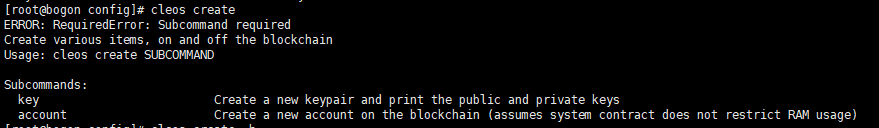
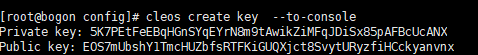
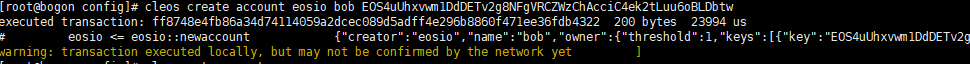
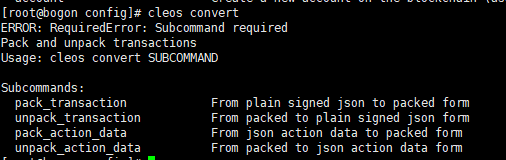
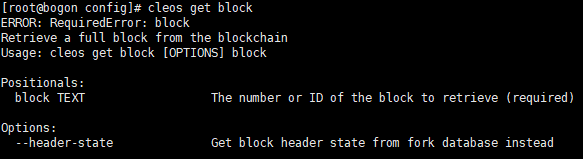

















 1809
1809











 被折叠的 条评论
为什么被折叠?
被折叠的 条评论
为什么被折叠?








